Like podcasts? Find our full archive here or anywhere you listen to podcasts: search Community IT Innovators Nonprofit Technology Topics on Apple, Spotify, Google, Stitcher, Pandora, and more. Or ask your smart speaker.
It’s clear that the intersection of technology and philanthropy is evolving rapidly. These trends can feel like a lot to navigate, but remember that the strongest solutions always come from a thoughtful, human-centered approach. To hear more about these four trends from the Technology Association of Grantmakers (TAG) conference, we invite you to listen to our podcast episode. Community IT is here to help your nonprofit or foundation thoughtfully weave technology into your operations so you can focus on your mission.

Jenny Huftalen has been providing Account Management services for Community IT’s partner organizations since 2007. Now as Director of Client Services, she is responsible for ensuring those partner organizations are receiving the right combination of IT support services that meet their organizational needs and goals.
Before joining Community IT, Jenny worked in a similar role for a best practice healthcare research and consulting firm. Jenny enjoys Community IT’s commitment to serving progressive organizations that are devoted to making a positive impact on their communities and the world at large. She earned a BA in political science from Union College, with minors in economics and history. She hopes the discussion offered listeners practical clarity on navigating the future of AI, data, cybersecurity, and our health as trends in philanthropy for tech.
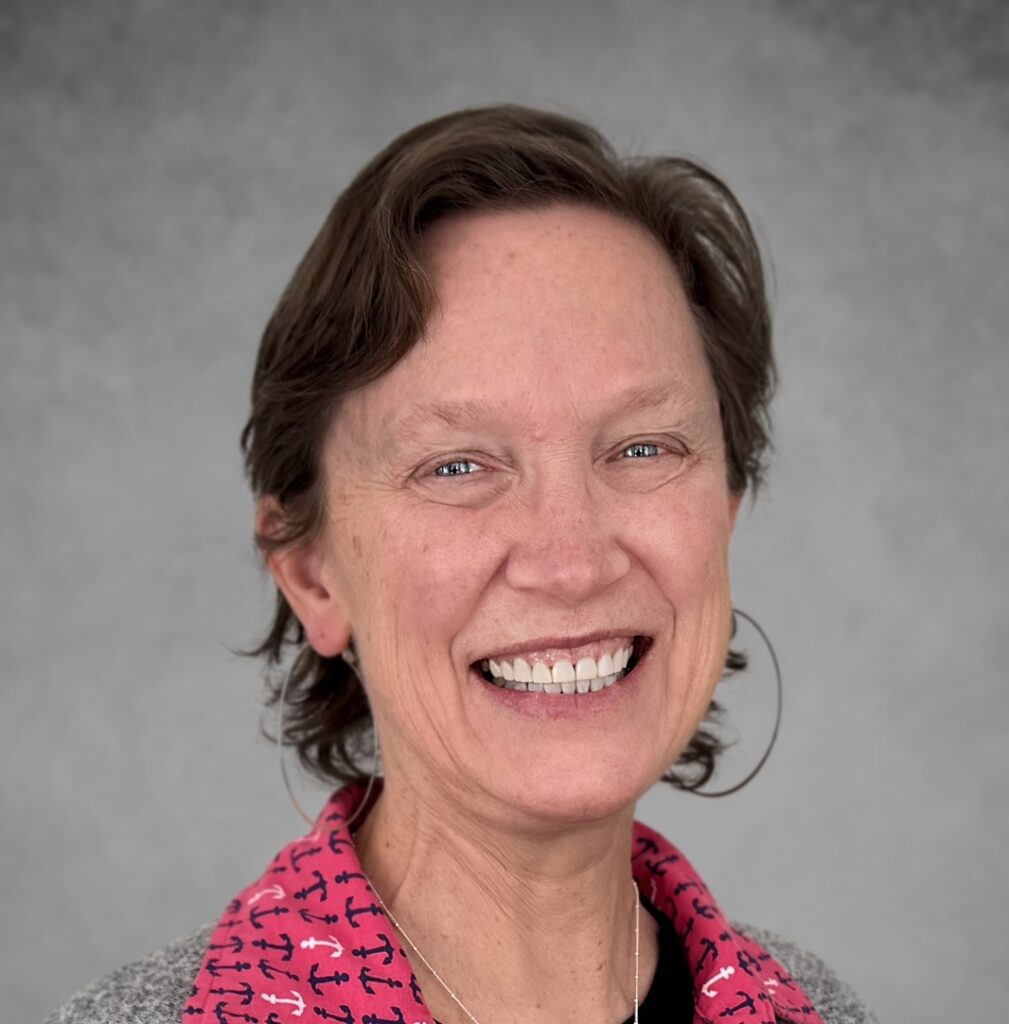
Carolyn Woodard is currently head of Marketing and Outreach at Community IT Innovators. She has served many roles at Community IT, from client to project manager to marketing. With over twenty years of experience in the nonprofit world, including as a nonprofit technology project manager and Director of IT at both large and small organizations, Carolyn knows the frustrations and delights of working with technology professionals, accidental techies, executives, and staff to deliver your organization’s mission and keep your IT infrastructure operating. She has a master’s degree in Nonprofit Management from Johns Hopkins University and received her undergraduate degree in English Literature from Williams College.
She was delighted to have this podcast conversation with Jenny hearing her perspective on the most pressing trends in philanthropy for tech coming out of the TAG conference.
Community IT has been serving nonprofits exclusively for twenty years. We offer Managed IT support services for nonprofits that want to outsource all or part of their IT support and hosted services. For a fixed monthly fee, we provide unlimited remote and on-site help desk support, proactive network management, and ongoing IT planning from a dedicated team of experts in nonprofit-focused IT. And our clients benefit from our IT Business Managers team who will work with you to plan your IT investments and technology roadmap if you don’t have an in-house IT Director.
We constantly research and evaluate new technology to ensure that you get cutting-edge solutions that are tailored to your organization, using standard industry tech tools that don’t lock you into a single vendor or consultant. And we don’t treat any aspect of nonprofit IT as if it is too complicated for you to understand. When you are worried about cybersecurity, you shouldn’t also have to worry about understanding your provider. You want a partner who understands nonprofits.
We think your IT vendor should be able to explain everything without jargon or lingo. If you can’t understand your IT management strategy to your own satisfaction, keep asking your questions until you find an outsourced IT provider who will partner with you for well-managed IT.
More on our Managed Services here. More resources on Cybersecurity here.
If you’re ready to gain peace of mind about your IT support, let’s talk.
Carolyn Woodard: Welcome to the Community IT Innovators Technology Topics Podcast. I’m Carolyn Woodard, your host, and today I am excited to talk with my colleague, Jenny Huftalen from Community IT Innovators about a conference we were attending. So, Jenny, would you like to introduce yourself?
Jennifer Huftalen: Yeah. Thanks, Carolyn. I’m Jenny Huftalen. I’m the Director of Client Services at Community IT. And Carolyn and I have enjoyed the last few days here at the TAG Conference in Atlanta, which has really been wonderful. It’s been a lot of really exciting conversations and meeting a lot of really interesting, thoughtful people over the last few days. I feel like my head’s a little bit swimming with thoughts and feelings, but it’s been a wonderful experience. Thanks for having me.
Carolyn Woodard: Yep, and so the TAG Conference is the Technology Association of Grantmakers. I feel like it’s a really wide mix of some big famous foundations, some smaller, some community foundations, people from all over the country, around the world. There are people here from Australia and the UK.
I think we came here to learn a little bit more about, from the funding side of IT, what’s happening. And the trends and what the different sessions were on, the keynote speakers, and we were talking this morning and identified a couple of those trends.
I think, of course, I’m just going to start off with AI.
Jennifer Huftalen: What’s that? What’s that thing? Oh, okay.
Carolyn Woodard: And I just want to say, I came to this conference two years ago in Nashville, and there was a keynote speaker on AI, and we did a workshop on building AI frameworks for philanthropy. But really, I don’t even know if there were any sessions about it. I think people might have spoken in a couple of sessions about it, but it wasn’t pervasive. I think it was still in that era of people were trying to figure out what is this going to be and how is it going to impact philanthropy and funders.
And what would you say the trend was in this conference?
Jennifer Huftalen: Well, I think it stuck out if the title of your session did not use AI in the title.
And in fact, there was a challenge during the panelists who were speaking about cybersecurity to try to answer questions without saying it. And it was hard. I mean, it’s really hard. It’s everywhere now. If it’s not the core center of the topic they were covering, it was impacted by staff that they’re working with who are using it, that people are being stressed about not using it. It’s filtering through all areas and layers of operations. And people are, I think, grappling with now how to handle it.
But I felt, though, that being said, the big takeaway for me was not to panic. If you are an organization that is intimidated by this big AI thing, you don’t even know what to visualize around it. If you feel like you’re behind, because you’ve never even used ChatGPT or you don’t know where to go to find it, I think don’t stress.
I think while a lot of people are using it, talking about it, trying things, there was no aha, silver bullet, this is where it belongs in your operations. This is what it means for foundations, funders, nonprofits. No one knows yet. That’s maybe a little piece of mind for some folks. I think you’ve not missed out on anything.
However, that being said, it’ll be coming. It’s going to show up in different ways. I think it’s really critical right now for all organizations, regardless of where you are on your journey around, whether it’s AI, cybersecurity, IT in general, to start looking at the basics of your organization and ask the very big questions, and make sure you have clarity on those things.
It’s just going to be change management, big, big change management, and all change management requires those questions to be answered.
What problems are we trying to solve? What’s our governance look like? Who leads this thing? What’s our exit strategy?
That was something I thought was really interesting to consider as you start to try these new tools. It’s a little scary. There’s a lot of data, your data that gets wrapped up into it. Being thoughtful about knowing when to pull out and say, this is not serving us. But you’re not going to be able to know when that’s true if you don’t know what problems you’re trying to solve.
I think really that was the big thing for me is, yes, AI is everywhere. Yes, it’s coming and it will be here. It’s almost like we’re the frog boiling in the water. It’s surrounding us. It’ll be something we’re using regularly before we maybe even fully notice.
But for it to have an impact in a positive way for your organization, you’ve got to start with basics and make sure that you have clarity on those things.
Carolyn Woodard: That is a great sum up of something that I felt too. I want to add that, yeah, if you’re feeling FOMO or that you’re missing out, TAG is made up of a lot of the people here are like Chief Information Officers at really big, famous foundations, and they don’t know what they’re doing either.
Jennifer Huftalen: Exactly.
Carolyn Woodard: There was a lot of variety, I thought that was something that stood out to me around AI in the different sessions and the different keynotes is that, you know, it’s we’re here at this conference with 650 people and they’re probably were 650 different ways that people are using AI, comfortable or uncomfortable with AI. So that really stood out for me too.
I did go to a session that was led by a friend of ours, Alethea Hanneman from Board Dev, who did a webinar with us last summer about her organization helps nonprofits. She does matchmaking between technology savvy people who want to serve on boards, but maybe don’t know very much about nonprofits, and nonprofits who could benefit from having someone tech savvy on their board, helping with governance, risk assessment, all of those good things strategy. And yeah, it was very interesting in that session to talk about why some of these IT questions are board level discussions, and especially around AI.
We had one person in our group who works for a foundation that does education. And so, we talked in our little group work about AI is changing education, transforming it. So, even if your organization is not maybe ready to do AI yourselves, you do need to be educated on what is changing, how AI is impacting your sector that you care about, your communities that you care about.
And that sort of thing, that sort of tension is a board level discussion that needs to happen, for sure.
And then the other thing, one of the sessions I went to, and I had never thought about it this way, so it was one of those good take aways. He talked about change management in terms of trying to put as many reversible small decisions in place first, as many of those as you can. So really trying out like a test project, pilot project, and do a lot of those reversible projects before you get to that point where it’s a go/no-go decision, we are committing to this thing that we’re doing.
Because he said, if you have a bunch of those waypoints in, where you can reverse and back off and go a different direction, it really helps you come to a better decision and it helps your decision flow work better to see how the things are going to work before you make that irreversible decision of, well, we’re going to commit to this new CRM or we’re going to commit to this new AI tool that’s going to slice all our bread and butter it too.
I think that’s something that we don’t talk about enough in change management is to do those little experiments before you commit to the Big Kahuna.
Jennifer Huftalen: Definitely, yeah, and I think that allows you to start getting your data in order and chunking it out so that you’re not trying to keep hearing the phrase, you can’t boil the ocean, right? You can’t do everything at once. So yeah, start with the things that are reversible, that you can have an exit strategy around and learn from that.
At the very least, it should help you examine your data in some way, clean up what needs to be cleaned up, and you’ll learn something from those different, just taking those exercises on slowly.
Then by the time maybe AI gets to you, it’s because it’s happening so fast, by the time it’s refined and at another point, you’re then you’re ready, right? Your data is in a good place, you know what problem you want to solve, you know where you see it fitting in to your organization, and you can really take advantage of it quickly.
So yeah, I think chunking it out is a really good approach.
And I think that there are organizations that have been doing that successfully, and it was really exciting to see. One of the things I think we were both at, a panel, panelists that have been adopting AI to solve some big issues in their communities, organization called Mobile Pathways that’s supporting immigrants.
And basically what they do is, there’s a number that you’re given as an immigrant when you come to this country. Every immigrant who’s here has one, and it is associated with what the government knows about you basically. And they can kind of grab all of that information in support of lawyers and nonprofits that are helping immigrants navigate this very challenging world. Even prior to how challenging it’s been recently, it’s always been really hard.
And so they, like I said, they’re thinking of it as almost like a Carfax report. You can look and see what you are, what’s known, and that can help you guide through this system.
But they’re using AI in a way to make that so much more efficient for lawyers who are obviously now inundated with problems around this issue to solve. And AI is really helping to make that so much more efficient. And they’re able to do twice what they would have been able to do prior to implementing some of just grabbing this data, synthesizing it and giving them really good helpful information.
So that was one of many I did hear, where the folks were using AI in a positive way. But they all said the same thing, that you start small, and you see what it’s doing for you, you see if it’s going to solve the problem, and then you push it along from there.
Carolyn Woodard: Yeah, that was something I heard too, that I think there are a lot of bright, shiny things in AI right now. But one thing that nonprofits and foundations and NGOs are good at is really understanding their community and their challenges, the problems that they’re trying to solve.
That is an expertise that you bring to an AI implementation. The AI tool doesn’t know what you know.
Being thoughtful about these different opportunities and applications and I think that the one that we went to also about the immigrant legal information, they also every step of the way knew how important it was to their communities to be able to trust what they were doing. Because a lot of people have their information and so they knew that cybersecurity was really important from the get go. Just knowing what’s it put in place – because you know your community better than anyone else does too.
One of the other examples in that session that we went to was a workforce development where they had the students who were going through this program and they created a specialized AI. It was a chatbot but it was more like a Slack searcher.
Jennifer Huftalen: Yeah.
Carolyn Woodard: Like Slack assistance. They’re working with community of people, students who maybe are not doing well at school, but can do well in certain programs and it’s peer-to-peer support for them in these coding and IT career programs. And so the Slack has all of their peers’ advice. You can ask them questions, so I’m having this problem, I can’t get along with this person at my job. All these different like personal, important questions that they can ask each other.
And so the chatbot helps them find where somebody answered that question and it’ll surface just the information, the responses that their peers made. So, it’s not a chatbot coming up with some kind of AI response that doesn’t have anything really to do with what their situation is. It’s just surfacing something that someone that they do trust, in response to that situation, but it can just find it so quickly in hundreds and hundreds and thousands and 10,000 Slack messages.
Jennifer Huftalen: Yeah, that was really, I thought, a cool one too, because there’s so much disparity now, it’s well known on these big platforms where it’s missing a diverse voice. And it’s sort of a self-perpetuating problem because people in those communities are mistrustful of it. They don’t therefore want to use it. And so, their voice isn’t heard within those data sets.
Whereas in these isolated data sets, they recognize those voices and they trust those voices. And they’re still getting the value out of that tool because it’s doing the same thing. It’s just grabbing, like you said, all of the feedback and it’s presenting a result that those people do trust.
I thought that one, I think it was ColorStack, and the other one was Npower that have been using the tool really effectively.
Carolyn Woodard: Yeah. And I think that just speaks to – nonprofits know our business, you know, we have deep and longstanding understanding of our communities that we’re working with and for and together with. That is something that AI can’t replicate. But you, knowing that information, can use AI in thoughtful and really very interesting ways.
Jennifer Huftalen: Absolutely. Yeah. Yeah, I think that was, again, another big takeaway for me is that humans are a part of this still. You know, from AI to the cybersecurity panelists that I know you and I also both really enjoyed. It’s at the end of the day, we, you know, humans are the ones that are going to have to be involved in making the big decisions around, again, what tools are appropriate for your organization, what policy is going to support those tools.
Humans have to be putting that, have to get together in a room and understand what the problem is, what the threats are.
And, you know, that can’t be something you throw at an AI tool to solve for you. Because if you don’t have that organized, it’s just going to add chaos to your existing chaos. So, I think take a pause, take a deep breath, and, you know, get together and answer those big questions.
And then, you know, similar to the AI sort of chunking it out, I think, with cybersecurity, same thing. Start, start, a little bit goes a long, long way. You know, start understanding that you can, you can make a small tweak to your email services that will protect you.
You can implement MFA that will go a long way to keep you secure. And that’s a start. And so you shouldn’t be, you know, kind of overwhelmed by so much that’s out there and try to do it all at once. You’ll be paralyzed by that, you know, just start small and know that again, it’s a human thing.
Understand your users are human, like they need to be patient with them, you know, connect with them, get buy-in from your staff so that they understand why it’s so important to take these things on.
Carolyn Woodard: Yeah, I think that was going to be my next trend that I think we both noticed. AI was clearly in everything, but yeah, I think almost every session talked about cybersecurity in some aspect, which was interesting to me because cybersecurity, we’ve been going along, going along, going along. There’s always cybersecurity and there’s always hacks and wire fraud and compromised accounts and giving up your credentials or not having password, not having MFA. To me, it felt like it’s been constant, but I think AI is really changing that.
And so, the awareness of cybersecurity as it is woven into everything that we do, I think is something that stood out in this conference for me. And I think, you know, the one woman, you know, talked about it in that. Do you remember she talked about the anti-virus was the first big lie?
Jennifer Huftalen: Yes. Yes. I wrote that down somewhere that that was the big trick because they, you know, it made it feel like, so you get anti-virus now. And now it’s somebody else’s problem. It’s not integrated into your culture. It’s just an add on that will now keep you safe. And how, you know, that we know that’s just not the case. No one tool is going to keep you safe.
And so, yeah, she goes back to that kind of foundational disconnect between, you know, here’s the cybersecurity over here, here’s operations, you know, and if we just pick off the shelf every once in a while, add something from cybersecurity into our operations we’ll be fine.
And you can’t do it that way. Cybersecurity needs to be woven together in order to be sustainable and actually protect you.
Carolyn Woodard: Yeah. And I think they also the panel on cybersecurity, that was those four amazing women working in different aspects of personal security, online security, several of them came out of the intelligence community and counterterrorism, counter fraud communities. What they had to say was so fascinating.
I remember they went around, they asked everyone, who is in cybersecurity? Like, that’s your official job title. And there were only two or three hands that went up.
And then they worked through everyone else’s titles. They’re like, oh, but you have to worry about cyber security too. Oh, you’re in marketing, you’re in comms. You need to worry about cyber security. You’re in database? Oh, yeah, cybersecurity is on your plate, you know? I thought that was a really wonderful exercise that they did.
Jennifer Huftalen: I thought so too, and I liked, again, getting back to being woven through all parts of your organization. A lot of people we talked to, they don’t maybe think of themselves as being directly threatened, like they haven’t maybe had a targeted attack. They know it’s something to be worried about, but they don’t maybe see themselves as the direct line of fire. And they made the great point that it doesn’t matter.
You have an email account, and so you might not be the direct target of something, but your information is in this world that is so connected, that you are going to get caught up in it in some way. You’ve got to be mindful of that.
I loved when they talked about how, again, how a lot of folks in cybersecurity try to scare you in that way, and they were being careful not to, not to use a word like threat vector, instead use a word like email, because email is something we all know and understand. As it turns out, email is, yes, a threat vector because that’s how they get in. So, if you’re using email, you need to be aware of cybersecurity.
And again, you don’t need to know all the things. You can start very small and encourage your leadership, because that’s a big challenge too, is we talk to a lot of folks who are aware and are concerned, and they just can’t get it to the top leadership to understand.
And I think coming with them at that level, just connecting with them on a human level and say, listen, I know it may seem like it’s out here, it’s a big unknown, but it’s in our day-to-day life right now, and you’re CEO or ED, you’re the biggest target because of the access that you have. So, if you care about the mission, if you care about our ability to be sustainable, we got to start by locking some of these things down.
Carolyn Woodard: Yeah, that was a big takeaway for me. I think we’ve hit on AI, we hit on cyber, we talked a little bit about data.
There were several presentations talked about data and how, like you can’t just throw AI at chaotic data and have a good result. But you do have to prepare your data, prepare your database for AI tools that you’re going to use on them. And that is really hard. That can be a big project, especially if you have lots of legacy, like you’ve changed CRM several times and, you know, decisions were made, you know, 10, 20 years ago that some of those fields still exist. And I’ve just been mapped across from these different systems to different systems and never really cleaned up. So, you know, that is something that I took away from a couple of different sessions.
But I feel like woven through the whole conference also was kind of health and wellness. And there is a lot going on right now. Joy, taking time to have a party, have human interactions, do things while you’re worrying about cybersecurity. Maybe gamify it or have the tabletop exercise where you’re doing things together. And just finding those moments to pause and still be able to be reflective, even when everything feels like it’s all running at 100 miles an hour.
That as people, people, we’re all people and you are dealing with people and technology is people, nonprofits are people. People need to have those connections and those pauses, especially when things are chaotic and stressful.
Jennifer Huftalen: Absolutely. Yeah, I think again, taking a moment to go back to what are we trying to accomplish and getting into the community that you’re serving and hearing from them, making sure that that’s your true north in terms of how you are guided by all these big crazy things.
You’ve got to pause and understand: what is our impact, who are we trying to serve, and then go back to say, all right, then where can this tool or thing or feature policy fit into that?
Talk to your peers. I think that was what, again, so nice about a conference is you get to see people who are doing similar things, trying to solve similar problems. They light up when they’re talking to each other about the problems that they’ve come against, some that have solved them, some that are working through them, and the knowledge sharing is really powerful.
I went to a session about data sharing and how that used to be kind of a dirty exercise, like, oh, do we really want to tell them what we know? But everybody benefits, especially in this arena, around getting clarity around the problems that they’re experiencing and how they’ve solved it, and that knowledge sharing, I think, can be really, really powerful.
Because again, at the end of the day, generally, everybody wants the same thing, which is to make this world better, to solve some of these huge problems. And you got to work together to do that. And again, that comes back to just the human connection, which I felt a lot of that this week as well.
Carolyn Woodard: Yeah. No, it was a very, as you said, my head is still kind of swimming with all of the different lessons and different sessions that we went to, people that we met and conversations we had, and ideas, like coming here and having, seeing someone present and then you’re like, oh, that’s an idea, I could use that. Like that would work. I didn’t think of it before.
I would recommend going to conferences. We definitely got a lot out of this one. Thank you so much for sharing with me these different kind of trend lines that came out of this conference, the Technology Association of Grantmakers Conference. And just thank you so much for your time today.
Jennifer Huftalen: Absolutely. Thank you, Carolyn.
Wednesday March 25th at 3pm Eastern join Hugo Castro and Gozi Egbuonu to learn how to make the transition.
Fill out the form below to request a quote. We’ll be in touch shortly to discuss your needs and take the first step toward better nonprofit IT.