You’ve heard you should play around with AI to learn it. But no one tells you – how do you really use it for work?
Media expert and self-taught “AI Evangelist” Brenda Foster spoke to Carolyn about ways to help nonprofit staff explore and begin using AI tools to work smarter, calling AI your new assistant that can give you time back in your day to do more for your nonprofit.
Listen to Podcast
Like podcasts? Find our full archive here or anywhere you listen to podcasts: search Community IT Innovators Nonprofit Technology Topics on Apple, Spotify, Google, Stitcher, Pandora, and more. Or ask your smart speaker.
How and why to use AI at work – and how to get started
Have you been dabbling in AI but don’t really know what to try next? Are you worried about the impact of AI tools on your nonprofit but don’t really know what questions to ask? Concerned about security? Have you set up your AI Acceptable Use policy yet?
Brenda walks through these considerations and more, while firmly coming down on the side of enabling your staff – no matter your general tech-savviness – to learn to use the AI tools you want and feel comfortable with, to achieve your mission and decrease the “busy work.”
Some Key Takeaways:
- This is the pool we are now swimming in. You can try to refuse to get in but AI is evolving all around us.
- Learning which tools you feel comfortable with personally and as a mission-driven organization is essential in this moment.
- AI has enormous potential to lighten your workload and let you do tasks quicker and easier, but will probably not change your world the first time you use it. You need to learn, and there are very few resources focused on the “how to” for nonprofits.
- Start out by playing around with AI tools to do personal tasks outside of work.
- Many of the tools are actually geared toward consumer uses and easier to intuitively use for personal tasks like finding a recipe or making a list.
- Failure is not as big a disaster as would be at work. You haven’t wasted working time or prepared something that didn’t deliver for your team.
- Learning AI tools on your own time can help you identify which will help you at work
- Five Questions to Ask – use these to inform your your philosophy, policies, training, and expectations. These will be answered differently at every organization.
- Who is impacted if we use this tool? Negatively and positively.
- Who is left out if we use this tool? What biases are baked into the algorithms? But also, are we also able to give chances to people who might not have had them, by using these AI tools we didn’t have before?
- How does this tool help us achieve our mission? Weigh that when considering the environmental and cultural impacts of AI in this moment. But also, don’t succumb to the pressure to know all the data all the time. Measure yourself against yourself not others, and understand what data and information you need at your own organization (you don’t need it all.)
- What do employees need to maximize tool use? What kind of training, what it is going to cost, and what time are we going to give them to learn? How many tools should we try to learn at one time?
- What are the ultimate risks and harms? How is our data being tracked? What are we making public and what are we paying to keep within a closed system private to our nonprofit?
Presenters

In addition to serving as Vanguard Communications’ Chief of Innovation, Brenda Foster is a communications researcher and strategic planner who has shaped direction and messaging for numerous successful national nonprofit and government campaigns. A former broadcast journalist, Brenda is a sought-after producer and speech, script and media writer for clients and spokespeople that include celebrities, CEOs, farmers, caregivers, advocates and youth. Brenda loves to learn, and has been playing around with AI to help herself help her clients, and is inspired to share her insights and advice with nonprofits to help them adopt these tools too.
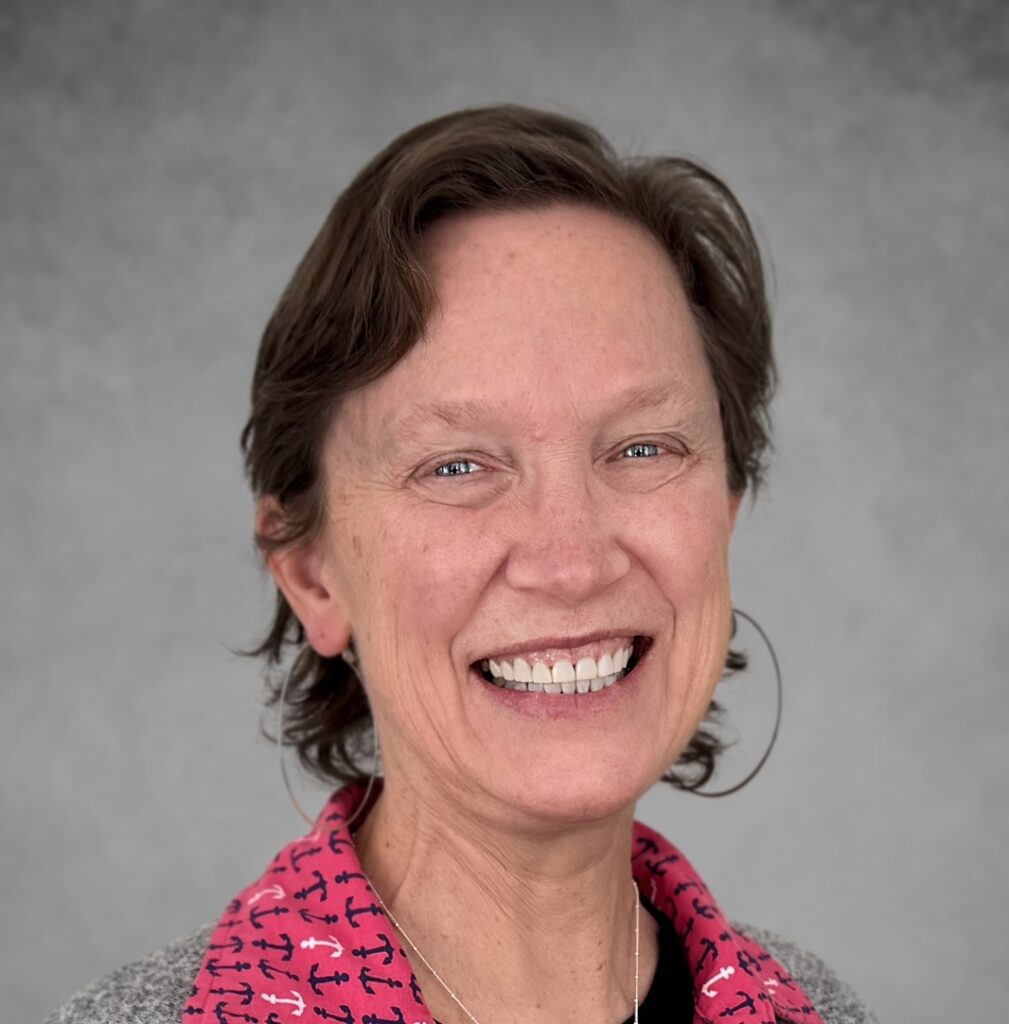
Carolyn Woodard is currently head of Marketing and Outreach at Community IT Innovators. She has served many roles at Community IT, from client to project manager to marketing. With over twenty years of experience in the nonprofit world, including as a nonprofit technology project manager and Director of IT at both large and small organizations, Carolyn knows the frustrations and delights of working with technology professionals, accidental techies, executives, and staff to deliver your organization’s mission and keep your IT infrastructure operating. She has a master’s degree in Nonprofit Management from Johns Hopkins University and received her undergraduate degree in English Literature from Williams College.
She was happy to have this podcast conversation on AI how-to for nonprofits with Brenda Foster. Stay tuned for a full webinar later this year with Brenda to really dig into training and playing with AI tools to learn what works for you and your nonprofit.
Ready to get strategic about your IT?
Community IT has been serving nonprofits exclusively for twenty years. We offer Managed IT support services for nonprofits that want to outsource all or part of their IT support and hosted services. For a fixed monthly fee, we provide unlimited remote and on-site help desk support, proactive network management, and ongoing IT planning from a dedicated team of experts in nonprofit-focused IT. And our clients benefit from our IT Business Managers team who will work with you to plan your IT investments and technology roadmap if you don’t have an in-house IT Director.
We constantly research and evaluate new technology to ensure that you get cutting-edge solutions that are tailored to your organization, using standard industry tech tools that don’t lock you into a single vendor or consultant. And we don’t treat any aspect of nonprofit IT as if it is too complicated for you to understand. When you are worried about productivity, change management, and implementation of new technology, you shouldn’t also have to worry about understanding your provider. You want a partner who understands nonprofits.
We think your IT vendor should be able to explain everything without jargon or lingo. If you can’t understand your IT management strategy to your own satisfaction, keep asking your questions until you find an outsourced IT provider who will partner with you for well-managed IT.
If you’re ready to gain peace of mind about your IT support, let’s talk.
Transcript
Brenda Foster: I said to somebody the other day, just remember we all had an AOL address at some point.
Carolyn Woodard: Some people still do, but yeah.
Brenda Foster: I know, right? Myspace. Myspace.
Carolyn Woodard: I was just going to say.
Hello, and welcome to the Community IT Innovators Technology Topics Podcast. I’m your host, Carolyn Woodard, and I’m really happy today to welcome a new friend, Brenda Foster.
Brenda is a marketing professional dealing mainly with nonprofits for most of her career, and she is a self-taught AI evangelist. Well, I’m so happy to meet you. Thank you so much for agreeing to do this with me.
Brenda Foster: Oh, of course. No, I’m really excited to talk about this. It’s been just an incredible journey so far, and I’m really loving it because these concepts are things that everybody’s worried about, but they never get down to, right?
How do I make these decisions? It’s really hard. Otherwise, you’re just scared away and you’re like, no, I’m not going to turn it on, not going to use it.
Carolyn Woodard: I agree. And that’s why I’m so excited to talk about this with you today.
Before we get started, would you like to introduce yourself? What’s your background and how did you get expertise in this area?
Brenda Foster: I’m Brenda Foster, and I have been with a PR firm that works on just cause communications for about 30 years. I’ve done that because that’s my passion. We work for nonprofits, associations, foundations and governments, right? Just to try to take our PR skills and use them in the best way possible for the world.
When AI sort of came on the scene, I remember I was sitting with one of my clients who, it’s a bunch of brain surgeons basically. And they were all saying, have you seen Chat GPT yet? Have you seen Chat GPT yet? And I said, oh, what is this? And so I got on right away.
And then people really started to understand the use of AI for communication. There’s that difference between generative and other AI. And that’s really the first time that I had seen that promise.
Guiding Your Organization
In my role as Chief of Innovation at Vanguard, we decided to really investigate this to see could we use it well and could it be helpful to our clients. We put together a task force and we looked at four main things.
One of us was looking at, how can it help our writing and editing because we do so much of that?
What are the biases in it? Because one of our big focuses is community-driven communication and making sure that everybody’s voice is heard. And so what’s baked in there?
What are any concerns around privacy, right? And also proprietary materials.
And then finally, what are some of the ways that we might be able to use it to be more efficient? And what are some ways that our clients can use it to be more efficient?
We spent the past two years really investigating this, and we’ve come up with a lot of really good protocols for our own organization, as well as a checklist that people can use when they find a new tool.
We started sharing that around, we did some blogs, and what we found is that people had not had a chance to delve in this deeply, and that they knew little bits here and there, but not how to deal with it, right? Not how to think about the balance between the environmental impact and the ways that it can be used right now to help audiences that are underserved.
So, it’s been really an incredible journey, and I never thought I’d be talking this much about AI all the time, but apparently, it’s in need, so I’m happy to do it.
Carolyn Woodard: I think somebody said the other day that just two years ago nobody even knew about AI, ChatGPT wasn’t out yet, and then it just changed the dialogue so quickly. I’m really glad that you and your firm did that investment and can help explain it to the rest of us.
But I love how you laid that out originally, too, with a committee, with those areas of practice.
I think for a lot of nonprofits, exactly as you’re saying, we talk about AI, but we don’t really talk about how to do AI, how to use it, how to investigate it, how to set up guidelines and policies. So that idea of having a committee, but breaking it into those chunks, would make a lot of sense for nonprofits, too. I think they could take that same approach.
How to Start with AI at the Organizational Level
Brenda Foster: I usually have an arrow chart on my presentation that says start with a task force, right? Then look at your mission and align the pieces that you can with your mission, right? There are a lot of things that we’ve decided are rules for us that I know that a lot of other nonprofits are not choosing to do. And that’s fine. It should align to your mission.
Then make the policies whatever they are and have somebody keep an eye on them, because as you know, everything changes every single day.
And then finally the training, right? I think that’s the part most people miss. And even now, after all this time that we’ve invested in it, we’re finding that we’re still not giving people enough training to get them confident enough to make the tools useful. And really, there’s no point in having it if you are too afraid to use it.
And I do think, though, when I have done real demonstrations, I’ve now gone to the point where I make a list of potential prompts that could help whoever I’m talking to and just put it right in, you know, live to show them. And when they see the output, they say, oh, oh, okay, yes, this could help me. This might be, this is not stealing my property because I’m being smart about it, right? This is not going to take my job because that’s not what I asked it to do. So I do think there’s a lot of proving that we need to do.
One of the things that’s been struggling, you know, one of the things that’s made me struggle is that I am a great learner. So, I look for trainings all the time on AI. What new things can I learn?
And I will tell you that most of them just focus on the cool things that can do, and none of this other stuff. If you can’t get over those other barriers, it kind of doesn’t matter if you know what it can do, because you don’t trust it.
And I mean, just like you wouldn’t hire an employee that you don’t trust, you’re certainly not going to hire an AI assistant to do stuff if you don’t trust them.
Training on AI for Nonprofit Staff
Carolyn Woodard: Can you talk a little bit more about that training element? Because I really like how you put it as even if you’ve made an investment into creating a policy, kind of understanding where AI can help you, what guidelines you want to have, what guardrails you want to have on it. Then how do you approach that training piece?
Do you have some tips for us on getting your staff to have the time to try it out, but also understand how to use it within your guidelines?
Brenda Foster: One of the things that we’ve been doing is a lot of demos from peers, right? Because we have lots of trainings we’ve sent them to, and I found that most of them tell you the bits and pieces about AI, that it’s great to know for a party, right? But it isn’t going to help me use the tool.
Or they do it so fast, or they give you 15 tools to try. And I’ve got a running list of tools I want to try. I still haven’t opened a single one of them because there’s no time, right?
What we found is the best is really to either, we haven’t done this yet, I think it’s my next step, pair people together, right? Come up with a mentor who’s excited about it and somebody who wants to learn.
Or we take probably about half the time of our monthly staff meetings to do demos, to show different applications, to show results.
And we give examples of things. For example, we work with a lot of clients who don’t have a lot of money. You have a scope of work, and you try to stay within that scope of work. But sometimes they need something different and you really don’t have the funding for it.
AI In Action: Business Opportunity
One of the first things that I ever said that was very persuasive was, I was in a meeting with a client board explaining branding to them. I had a presentation, the whole deal and they said, this would be so much easier if we had a tip sheet. And I thought, I really don’t have the money for a tip sheet.
They were talking to somebody else during the call. And while they did that, I went into Copilot and I said, take this presentation, turn it into a tip sheet. And it did. I made three or four little tweaks to it to make sure everything fit exactly what I had put on the presentation, fancied it up, and by the end of the call, I was able to forward that to them.
Now, that is something that they needed. And it’s also a great value add for me to be able to pull that off. And frankly, without AI, they just wouldn’t have gotten it.
It’s giving, it’s not taking work away. It’s actually giving me an opportunity to help people more.
Carolyn Woodard: And if you hadn’t already known how to use ChatGPT to ask it to do a summary in the tip sheet in that way, you wouldn’t have been able to do it so quickly.
I feel like that is another way that you can be persuasive about the value of learning the AI tools. Yes, put the time in, put an hour aside every week to play around and try this, try that, you know, follow some directions, do some learning. And then it’s going to pay off almost right away, I would expect.
Brenda Foster: Yeah, it really is. And I mean, I think even if you just have people, give them three or four prompts to try, you know, say I want you today to take an hour to try these three or four prompts and see what you can do with them, play with the prompts, you know, try to get different options.
I was working on something yesterday that took, I don’t know, so much refinement, right? I said, so this is good, but I need it to be better for these three ways. Sometimes when you get to the end, you think, could I have done this myself by now. But then you learn, oh, I need to give you all more information up front. And so that’s how you learn.
AI In Action: Personal Life
One of the other techniques that I think has worked well is to actually show people how it can help them in their personal lives because they’re much more likely to jump in and use it at home.
For Thanksgiving, I used it. I said, I want to serve this to this many people, at this time. It gave me a shopping list. It scheduled exactly when I should start and stop cooking everything, so it will all be hot on the table at the same time, right? It was so helpful.
I’ve done things like uploaded the Beach House I’m going to next week, uploaded the file, and I said, OK, what’s the best way to organize? What are things in this Beach House that I need to bring supplies for? What filters does the coffee maker use?
And those personal kinds of things for people feel less intimidating. And when it works for them, then they say, OK, I’ll try it for work now. It’s very interesting.
Carolyn Woodard: I agree, because I think you’d be more likely to say, well, I totally screwed it up on my personal one. It doesn’t have any impact on my job performance, or I didn’t lose time out of my job to do it.
And that’s something I was thinking about what you said before. It might take you an hour this week, but as you learn how to do it, it’ll take you 15 minutes next week and 10 minutes the week after. So, it really is a good investment if you can see it that way.
Brenda Foster: And I’m finding, because I’ve decided it’s my assistant, I’m finding that I’m so fast now that while I’m on a call and we’re debating something, I can end the debate, right? I can say, hold on a minute. What are four more ways to say this? Hold on a minute. Otherwise, I’m going to have to go back to my desk and think it through. And there’s nothing wrong with that. It’s just you needed it now, so now I’ve given it to you.
As a writer, I mean, I was trained as a journalist. There is not a chance that anything that clients are paying me for, which is also my passion, is ever going to come from AI. Because I love writing too much, and the pieces of it that matter are the ones that I wasn’t going to do in the first place. It just made me better at my job.
Carolyn Woodard: I’ve seen a lot of tips on that of using it for the busy work and doing the stuff that you have a passion about or that you have a skill in or that’s your job yourself.
The Five AI Questions You Should Ask
Brenda Foster: We really sat down and thought, if you’re going to bring AI into your nonprofit community, we’ve come up with five questions that you can ask, right? And our answers, Vanguard’s answers to these questions are going to be completely different than other people’s and that’s the point, right?
Who is impacted?
And so the first thing we look at is, who is impacted if we use this tool? And what that means is negatively and positively, right? One of the things we’ve decided is that, again, I have that broadcast journalism background, the idea of using a fake voiceover really bothers me, because that is somebody’s honed talent, the same as I would never generate an image that can be generated by a human. I don’t want to lose that human creativity, right? Just for the sake of, oh, let’s be faster or let’s be cheaper. So for us, we don’t cross that line. If it’s going to impact human creativity, we don’t do it.
At the same time, we also look and see, is this going to make an entry-level employee’s life a little better? They can take fewer notes at meetings and listen more, come up with strategies more quickly in their career than waiting until they’ve done that 97th monthly report before they get to try a press release.
So that question, like I said, I think everybody ends up with a different answer.
Who is Left Out if We Use this Tool?
I think the second one we came up with was, who is left out if we use this tool? Part of it was, again, what’s baked into these algorithms, right? How do they control for bias? Is there anything on their site that tells how they do that? Where can you find that information? Will the tool itself tell you what they do, right? Is it being honest?
But then the other part for us is, are we giving chances to people who maybe don’t have them? Are we able to better provide help to people with disabilities? Because now we have some tools that we didn’t have before. The idea of being able to caption things so much more easily than we could before and providing that in so many different ways. I know there’s a tool right now that will do the closed captioning, which I hadn’t had before, right? It’s just regular captioning running across. So those kinds of things we found, those are important to us.
How Does This Tool Help Us Achieve our Mission?
We look at the mission, we say, how does this tool help us pursue our mission, right? And does it mean that we can monitor trends and challenges more? That’s the one, that’s the trade-off I always tell people about the environment stuff, right?
The environment stuff is going to get better. We already know from DeepSeek that it can on these large language models. But there’s also some incredible things that are happening in the world around tracking climate change, tracking where the effects are the worst, tracking where the impacts, you know, what’s impacting it the most.
And so, you know, if you’ve got that kind of a mission, this isn’t something to just say, oh, you know, throw it out because of the impact. I feel like that’s fixing itself as we go, because we also as a planet can’t sustain that kind of energy use no matter what we do. Also, I happen to live in an area of Northern Virginia that is very data center heavy, and I will tell you that we don’t need more of those. I think a lot of this will work itself out. And we also need to advocate for it to work itself out.
But then I also think, you know, does it make us focus too much on data and analytics? In other words, we get this tool. I think, for instance, when I think about communication in particular, there’s a lot of pressure to produce results. And people always want that data, right? I mean, we all live and die by our Google Analytics on our websites.
But part of the problem there is that if you don’t look at it in a way that’s individual to you, you can be saying, oh, but this competitor has way better analytics. They’re getting way more people to their site. Well, we’re just not them. Let’s talk about how we’re growing. And so having AI, I think, sometimes can give you too much information. And I think that’s important to know.
What do Employees Need to Maximize Tool Use?
Then, of course, what we talked about earlier, what do employees need to maximize tool use? You know, what kind of training do they need?
What’s it going to cost us? You know, all of those things. How many of these tools should we have at one time?
What Are the Ultimate Risks and Harms?
And then finally, what are the ultimate risks and harms? Because in some cases, is your data being tracked? We know, for instance, our very first rule was, do not put anything into ChatGPT that isn’t already public. Don’t do it.
Now, we know that we can pay for closed systems. And so, you know, we’ve invested in a couple of those. Not a lot. It’s a rough time right now. But we’ve invested in a couple so that we can use it more efficiently. You have to look at that with every tool because some of them are worse than others. We have a new tool from China that is still very, very concerning.
And then, you know, accuracy is another thing. What are the risks and harms? I know even two years ago, I’m sure you feel the same way, Generative AI, what you were getting out, I was thinking, I don’t think that’s right. Not sure where you got that, but it’s not right at all.
One time I found out, figured out that generative AI can’t do math. It can’t do math. I actually asked it to do something simple, and it couldn’t do it. And so, then I said, all right, I’m really going to test you. What is 2 plus 2? And it replied, I really can’t figure that out for you. Okay. It might be better now, but I gave up on it for math.
For us, those are the things that we’ve figured out for us for the five key questions. And I think for nonprofits, if they can follow those, then really what they come up with is a plan that can be so helpful to them.
Ethical AI for Nonprofits
Carolyn Woodard: I want to ask you a little bit more about the ethics, because I think especially in the nonprofit space, there is that tension that you talked about. If you’re an environmental organization that deals with environmental issues, or a community organization, like you said, and there are a bunch of data centers coming in, you have concerns. There are nonprofits, I think, often that use that as a little bit of an excuse of, well, we just won’t do it because it goes against our mission.
I like your idea of kind of delving in a little bit and seeing those trade-offs.
Can you talk a little bit more about your approach to the ethics of it and how nonprofits can overcome that?Like someone said, it’s the pool we’re already swimming in. Knowing how to use it and putting those ethical guidelines in place is really important for our sector. It may not be as important for for-profit companies that are using it, but I would just love to hear your thoughts on that.
Brenda Foster: I would say they’ve evolved quite a bit. I was really, really worried about the environmental piece because it’s really the first thing I’d heard about. And the numbers are just so stunning. They’re so stunning. And that really made me, you know, having done this work and worked on environmental issues for most of my career, that’s very disconcerting.
But one of the things I started thinking about, and I read more about in philanthropy magazines, was how we can be different with these tools than we have been at other points of technological innovation in history.
When the Internet was invented, we didn’t really think about, we thought about the positive implications, but nobody knew to think about some negative implications, right?
I would say even worse with social media. We all dove in. I was running around the office when I got my seven Google Wave invites going, anybody need these? This is so amazing. We’re going to be, you know, I mean, honestly, I don’t even remember, I don’t know how long we used it, but clearly not very long.
But in that, we found after the past 20 years, when we just dove in and did everything, we found that there were some harms that we did not predict, or that we didn’t think to correct for.
On this, in the nonprofit world, if you start applying this first to all of your underserved populations, all of the other trade-offs, I believe, will make it worth it. When you think about people who cannot read a Medicaid form, being able to come up with plain language instructions that you could not afford a person to come up with for you, that’s again, that’s one of those things, right? It’s not something I’m doing, now I can do it.
I was talking to a large public housing authority group a couple of weeks ago. And think about all the ways that they need to communicate with tenants and they don’t have enough opportunities to do that. They don’t have enough resources. There are ways to communicate to your tenants. Even things like, if before all you could afford was an 8-5 live person to answer tenant questions, imagine if you had a chatbot 24-7 that could answer the most basic ones and also tell them when, yes, it’s an emergency and you need to call. What an incredible opportunity that is to help the people who need help.
I think if we invest in those ways first and think about these harms, we can make those choices. I also think, you know, if you’re an environmental organization and that is your number one mission, it’s possible that for the next couple of years, until this stuff dies down, you’re just not going to use it. And I think that’s okay. That’s an okay choice to make. I don’t think this is mandatory yet.
I remember when I got my first job, it was an animal protection organization. And I said, is everybody here vegan? Because I was not. I’m not against that, but I didn’t grow up that way. And so they said, oh, no, no, we allow everyone. I remember the first couple of weeks, I brought in my lunch and it was some kind of baloney sandwich, ham sandwich, something like that. And I put it in the refrigerator. Somebody pulled it out, held it up and said, whose lunch is this? And I said, mine. And he said, you have it with all of our vegan food, you’re polluting it. And I said, oh, okay. And I learned, right? I learned.
And at some point, right, going from I don’t tolerate any of this to I tolerate some of it, most groups will go there. There are some groups that aren’t going to go there. And I mean, that’s completely their choice. They just need to have the information to make that choice.
The People You Have Being Able to Do More
Carolyn Woodard: I was thinking about this the other day and about how I would expect in the for-profit business world, there are a lot of companies who, because employment is kind of transactional, they are looking for can a chatbot do that instead of a person?
Whereas in the nonprofit sector, because we already are used to doing a lot with whatever we have, the idea that you nonprofit employee could do something that used to take you the eight hours of your day and you could do it in an hour, means you have seven hours to do the other things that your nonprofit really has been needing you to do that you haven’t been able to.
And I was talking with someone who does grants management, and she was saying that 90% of her time was just verifying is this the grantee that we’re giving the money to? Do they have a website? Is the phone number the same one? Do they have a bank account? Is that their bank account? All of these steps for compliance that they have to go through before they can send the money to them.
And she said honestly, if AI can help me do that for all of the regular ones, that, yes, it is their number and it is their bank account. She said, then I can actually go out and find the community organizations that don’t have a bank account, but they could use a grant from us, which is what our mission is supposed to be. It would actually help her do tasks that are more aligned with what their grant making was supposed to be about in the first place. So she was really excited about AI. And I think there are lots of those types of use cases that we could find out there in the nonprofit sector.
Brenda Foster: That’s absolutely right. I love that one because it goes back to getting more opportunity for the underserved, right? I mean, you might never find those groups if you’re still spending your time just managing the stuff where people already knew you had the application. They might’ve even had somebody write it for them, but you still have to do all of that work to verify.
I really enjoy this. I’m an evangelist of this just because I can’t believe the potential to change our world. And it’s interesting, right? I mean, while companies are trying to figure out how to use people less, I want people to be able to use their talents more.
Carolyn Woodard: More.
Brenda Foster: In this environment, we’ve got an opportunity to use all of the work or all the great things that we have in our heads for the best. And let this, this whatever it is, this new invention really help us get rid of the stuff that we didn’t go to college for.
Carolyn Woodard: Somebody said, I can’t remember who I was talking to, who said, you know, you’re invested in your staff. It was around staff security and protecting your staff. And she said, you know, everyone who works at a nonprofit could work somewhere else for more money. There are the relationships we have in nonprofit offices where there’s so much trust and camaraderie and belief in the mission. I think that protecting and saving, safeguarding your staff, this AI is kind of another way to do that. You can have more time to do the thinking stuff, the stuff you’re passionate about, and get rid of the busy work and give the grunt work to your AI assistant.
Brenda Foster: That’s exactly right. I said, I’m going to give mine a name eventually. I know a couple of them have named theirs, but I’m still working on who’s my favorite, right? You know, they’re getting all getting better so fast.
Carolyn Woodard: And they are surprisingly different. I just expected they would all give you essentially the same thing. And when I worked between Copilot and Gemini, it’s a different experience and different outputs.
Brenda Foster: Yeah. Yeah, it really is. For us, most of the time work doesn’t just fall in our lap. We have to go find it. We compete for it, right? And for us, just thinking about, we don’t go for grants, we go for contracts, right? It’s the same deal.
I normally, when I have to write something that shows that I understand an issue, because I’m a professor at AU (American University,) I use the AU resources that I have to do a lot of research, so that when I’m writing something, I can use all of the citations and everything else.
Well, let me tell you how that used to go. And I think how it goes for every student and every academic in America. You go to the resource, you type in what you want, and you get 20,000 things back, right? You narrow it down through a filter, maybe you’re down to 800. None of us reads all 800 articles. What we do is we start at the top, and we find the first five that apply to us. And that’s what we use, right?
When you do it with AI, AI finds the five best articles out of those 800. And so, it just changes everything, you know? My research is better because I’m pulling out the most cited articles, the ones that are the most in line with what I’m doing. They’re not part of a giant search.
And then on top of that, when I’m pulling that with the help of generative AI, I’m spending four and a half hours on something that used to take me two days. All of that time can go back to my clients, right? To all of the things that I like to do for them. So, it’s been incredible.
And the ways that I think nonprofits can take advantage of that far outweigh anything that even our agency’s been able to find.
Carolyn Woodard: That sounds like a great point to leave it on. It’s very inspiring. I love the idea of having more time to do more of the things that we want to do.
I want to thank you so much for your time today, Brenda. This is really so helpful. I learned a lot about how to think about it, and I loved your steps of the questions to ask to help develop that policy. Thank you again so much for joining us today.
Brenda Foster: Thank you too. I really appreciate you having me.
