Why spend money and time every 5-7 years on a less-secure and less-convenient option?
Listen to Podcast
Like podcasts? Find our full archive here or anywhere you listen to podcasts: search Community IT Innovators Nonprofit Technology Topics on Apple, Spotify, Google, Stitcher, Pandora, and more. Or ask your smart speaker.
Going Server-less
Many nonprofits have moved to the cloud for collaboration, file storage, and all their IT needs. If you still have a physical server in a closet somewhere, think about finally taking that step to decommission it forever and replicate its tasks in the cloud.
IT Business Manager Team Lead Norwin Herrera walks us through the reasons to switch to the cloud.
- Costs. You need to replace a physical server every 5-7 years, and you need to pay monthly for the labor to maintain and update that server, your office location, and security. Although a migration may cost time and money in the months that you pursue it, that migration is a one-time cost and will move you to a platform that is less expensive, more convenient, and more secure.
- Cybersecurity. You can be more secure in the cloud.
- Convenience. Your staff can work more productively.
- Changing technology. In 5-10 years you will be able to find fewer and fewer replacement servers for sale and fewer technicians who can maintain them. Don’t be the only house on your block with a horse and buggy not a car.
Unfortunately, it isn’t as simple as using a fork-lift to dump all your files and functions in a cloud platform. You do have to be intentional – organizing and throwing out as you go, testing functionality and training along the way. If you put in the effort you will save money and be more secure in the long run, and what nonprofit doesn’t want that?
Presenter
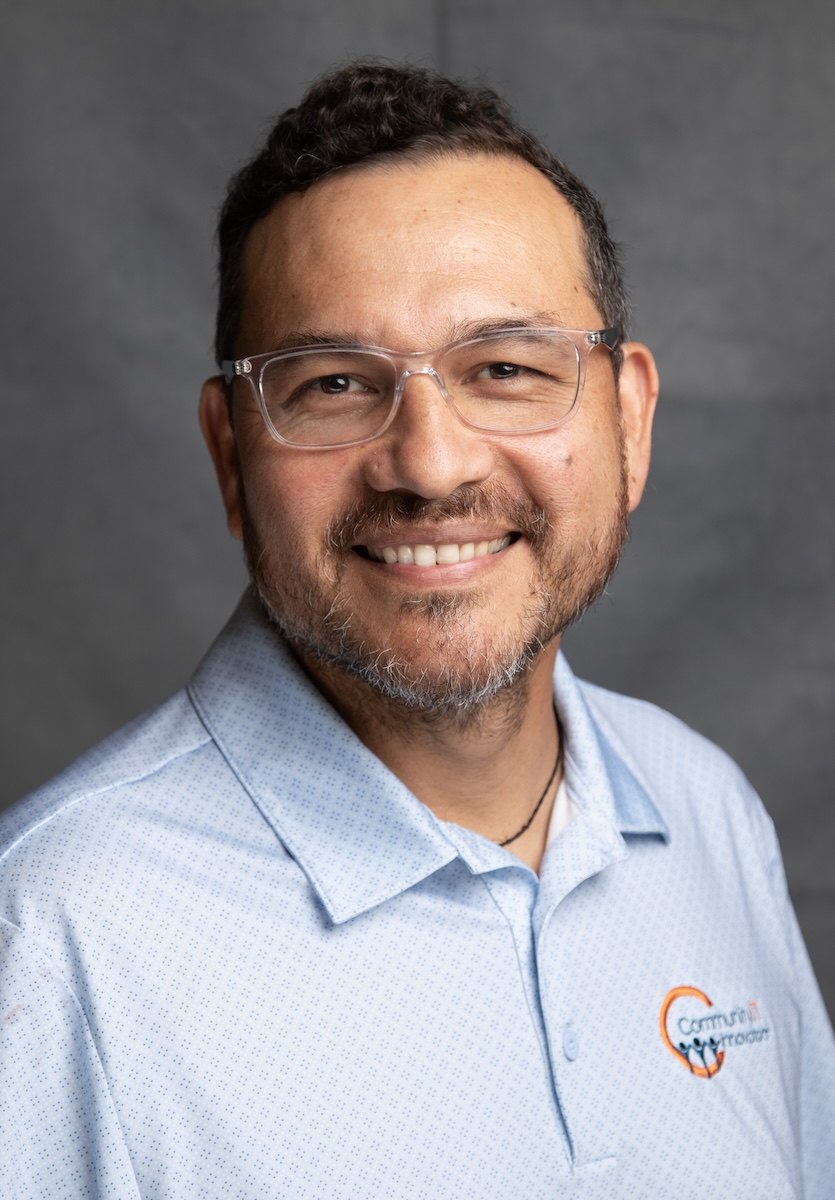
Norwin joined Community IT Innovators in November 2019 as an IT Business Manager. Bringing over 25 years of experience working with technology to his role, Norwin knows how to help clients achieve their organizational missions by managing IT tools wisely.
As Business IT Manager Team Lead, Norwin manages this team of senior technology specialists and ensures clients benefit from well-managed IT.
The Community IT ITBM service provides an outsourced IT manager to clients at a reduced cost to hiring and having an IT manager on staff. These managers are a resource dedicated to matching technology solutions to clients’ business needs. To do this well requires an ongoing conversation with the client to continually understand their business needs, and then effective communication with client staff and leadership about the ways specific technology solutions can meet those business needs and how to budget for technology.
The ITBM makes recommendations on IT investments, training programs, maintenance, and licenses. They help the client be forward-looking, and act as a vendor-agnostic, trusted advisor with deep knowledge of the nonprofit IT software and platforms available. Because Community IT works in partnership with clients to manage long-term IT needs, the ITBM relationship with the client makes them a true asset.
Norwin has a strong history of providing direct services in Spanish and English to nonprofit organizations in the Washington DC area. Prior to joining CIT, he worked at Casa de Maryland as a computer teacher and created a technology handbook with popular education techniques. At La Clinica del Pueblo he was Manager of Technology. He was happy to talk about going server-less!
Ready to get strategic about your IT?
Community IT has been serving nonprofits exclusively for twenty years. We offer Managed IT support services for nonprofits that want to outsource all or part of their IT support and hosted services. For a fixed monthly fee, we provide unlimited remote and on-site help desk support, proactive network management, and ongoing IT planning from a dedicated team of experts in nonprofit-focused IT. And our clients benefit from our IT Business Managers team who will work with you to plan your IT investments and technology roadmap if you don’t have an in-house IT Director.
We constantly research and evaluate new technology to ensure that you get cutting-edge solutions that are tailored to your organization, using standard industry tech tools that don’t lock you into a single vendor or consultant. And we don’t treat any aspect of nonprofit IT as if it is too complicated for you to understand. When you are worried about your email safety and phishing attempts, you shouldn’t have to worry about understanding your provider.
If you have questions about cybersecurity, data or subscription inventories, or anything else mentioned in this podcast you can contact us here.
We think your IT vendor should be able to explain everything without jargon or lingo. If you can’t understand your IT management strategy to your own satisfaction, keep asking your questions until you find an outsourced IT provider who will partner with you for well-managed IT.
If you’re ready to gain peace of mind about your IT support, let’s talk.
Transcript
Carolyn Woodard: Welcome to Community IT Technology Topics Podcast. My name is Carolyn Woodard, and I’m the host, and I’m here today with my friend Norwin Herrera, who is an IT business manager and in fact, the leader of that team. And he’s going to tell us a little bit about going serverless and how that can really help your nonprofit.
Norwin, would you like to introduce yourself?
Norwin Herrera: Yes, Carolyn. Hello. Here again in the podcast. I’m Norwin Herrera from Community IT. I’ve been here five years. I’m Salvadorian and have been living in Washington DC for about 20 years.
Carolyn Woodard: You were going to tell me about going serverless? I mean, I think what we say is that in 2019, 2020, really many of our clients, I would say probably even most of our clients had moved to the cloud already. That was something that we had been routinely counseling people, our organizations to do.
So, we had a lot of experience with it and also with nonprofits, with the best practices and what could go wrong and what they needed to do to be able to move to the cloud and work in the cloud.
Then in 2020, we were really well positioned to help nonprofits, either our clients who suddenly had to go remote or we actually got a lot of work from nonprofits who needed to go remote and needed an MSP that could help them do that, be entirely in the cloud and get off of their servers.
Could you talk a little bit about why having a server in a server room is not ideal for nonprofits in 2024 and 2025?
Costs
Norwin Herrera: Let’s go by first thing, cost, right? Cost effective. So having a server on site represents a cost every five years, but also represents a cost every year because of the maintenance of the device itself, right?
And maintenance of the device, if it’s in your server room, represents a human being behind that configuration. So basically, you need to have money to make sure that that device is properly configured, working well, and secure.
And in addition to that, you know, what is in the server needs to be backed up.
You have a bunch of elements and all related to costs. So it’s money, right? You need money.
Let’s say that you are going to move that server to the cloud, right? The cost is still going to be there, but it’s going to be less compared to having a dedicated person with the knowledge and skills to have that server in a good shape. So basically, if you take that route, if the organizations take the route, what they’re doing by keeping a server is they’re opening the door to have something that can give you a problem in the future.
So, for example, let’s think about a car, a good similarity, right? Say you buy a car, you never put oil in, you never put water in, you never take care of the tires. You basically don’t do anything. It’s not an electric car. Let’s say this is a gas car, right? If it’s a gas car, they need maintenance.
So how do you keep the maintenance of the car? You have to go to the expert on it to change the oil, to tweak the things, to put the gas, whatever, et cetera, right? So that’s a cost that you have to pay every month.
If it’s, let’s say, an electric car, you’re going from gas to electric, right? So, the electric car doesn’t have anything in it. It only has a battery and the tires. You still have to pay for it. But the cost is less because you don’t pay for gas. You don’t have a mechanic to go through it. The mechanic costs less.
So let’s say that is an approximate good example of what is to be serverless, right? Every five years, you need to make sure that you have money to purchase another server, or every seven years. Let’s say you extend the warranty on it. And at seven years, they take a risk. So that is basically what’s going on.
Cybersecurity
And then if you’re thinking about saving files in the cloud, in that server, oh, you’re complicated anymore, because then you need a VPN, a virtual port network to access that server from other locations. So, you need an extra layer of configuration and an extra layer of security.
You see what I mean, how these things are going up in terms of cost for the organization? It doesn’t make any sense, especially now when the internet speed is really good at home. And most people working from home are using the bandwidth from their home, which is about 300 megabytes, which is totally fine for a person.
And then the connection can be anywhere. So it’s just a matter of securing your site. You need to be secure, meaning multi-factor authentication for every single account that you’re accessing for the organization.
Add a FIDO key, because now you need that. The FIDO key is an additional element that gives you security. It’s a best practice in Community IT.
So, putting things in perspective, it doesn’t make any sense to have a physical server, because in the end, you’re going to end up paying more than having this server in the cloud.
And the cloud would be more secure because servers in the cloud need to be secure, or otherwise, the people who are selling this service are going to be broken in a month, because if somebody gets into the servers and get access to their servers, they’re going to lose the business, right? So isn’t it their best intention that they are protected up to the top of the technology, so you don’t have to be taking care of that.
That’s basically my reasoning behind going serverless.
Carolyn Woodard: That’s great. Now, I love that you led with costs, because clearly for nonprofit organizations, managing IT cost is always something that is always top of mind.
And I love how you started out with the server, the physical server in your office. For starters, it’s in an office, which a lot of nonprofits either don’t have an office anymore, or they’ve downsized their office. So, the office is really just a place where people can go and work, or has a meeting room or something like that.
I know that in the olden days, one of the things that the on-site support would do with new clients is they would take the photo of the server room before, and then take the photo of the server room after. And it’s a lot of work, making sure that all of the wires are going to the right place and they’re all labeled correctly, and every server is different. There’s no single standard like this is how it works. You have to know each server and then you have to know the organization as well and what they have on the server, the security for the server. The organization has to have security on that door. Usually, it’s a locked door in their office.
So just thinking about all of those as costs is really helpful to think about why it can be so much better to go to the cloud.
Convenience
And then there’s convenience. Do you want to talk a little bit more about the convenience? You touched on it about how if you have remote workers working from home, they can access everything in their virtual server on the cloud.
Can you talk a little bit more about how that works for different teams at your organization? If you have a finance team or a program team, they can have their own part of the server that they have access to, that other staff members don’t have access to?
Norwin Herrera: Okay. This is the thing. This is that conversation that goes to files storing, right? We talked about files on the other podcast, right? Organizing your files. Cloud File Organization Tips.
In this particular case, I don’t think the place for organizing your files is a server anymore in the cloud. It has to be either on your Microsoft Platform or in your Google platform.
So basically, files should rely on SharePoint or in the other one is Google Workspace. Also, you have other alternatives, other software alternatives like Egnyte, you have Dropbox, you have Box. There’s a lot of software in the market that is fulfilling that need to have sharing files.
In that particular case, it’s not about where you’re going to store your files, it’s how are you going to structure your access to the files? Who has access? Who doesn’t have access?
That’s a SharePoint conversation, or Google Workspace conversation, that we have plenty of conversations like that.
Cloud Servers
The servers in the cloud basically will be something more for, let’s say that you’re running a SQL database. You can have a server for any specific application that you want to run for your organization. Then you might have a server.
You know, I have a client that has a student database that is running and connecting with another software, so they need to have a replica of that database. That is a server. You need a server for that.
Then you go to Microsoft, and then you get a virtual server, and then the virtual server will work exactly as a physical server in your organization. It is exactly the same way. The only difference will be how do you access it? Instead of creating a VPN to get into your device in your office, you go all the way forward to the cloud.
They will give you a username and password and a multi-factor authentication to access it. Give you a link, username, password, boom, you’re there. You’re done.
Carolyn Woodard: Having used a VPN in the past, I think, this is so much easier to access a virtual cloud server.
Norwin Herrera: It’s so much easier, right? It’s so much easier to have a cloud server to access those things because they act exactly the same as a physical server.
Decommissioning a Physical Server
And when you don’t need a cloud server, you just cancel the subscription. You delete everything, cancel the subscription.
But when you don’t need the physical server, oh, it’s the decommission process. When you turn off the server, you need to recycle the pieces. There’s a lot of work behind that. Sometimes people don’t think about it, right? There’s one element you might consider.
Security of Data in the Cloud
Some nonprofit organizations are very aware of the United States Patriot Act that allows the government to access files and things that they think are going to damage the country, right? It is a reality. But there is nothing to prevent the United States from going to a server in the cloud or going into a physical server in your organization. There is no difference. If they want to come and get your server, they will come and get your server. So what is the difference of having it in the cloud or having it in a physical server? [It is not “more secure” in either one.]
Carolyn Woodard: Yeah, they get a warrant for the data, not for where it’s stored.
Norwin Herrera: Yeah, that is correct. So, they will get the data anyway. That’s what I’m trying to say.
But in the cloud it may be more difficult. It will be more difficult to get it from one big company like Microsoft, Google, or these things, that from your physical place.
Carolyn Woodard: Right. Right. That makes sense.
And that’s a great segue into, if I can ask you in your experience, you’ve given us some good reasons why you would want to go from a physical server to a virtual server in the cloud, and to a cloud-based file storage, to having everything in the cloud.
Barriers to Going Server-less
What are some of the reasons that clients and maybe other nonprofits do not want to take that step?
You talked about one thing – they may think that a physical server is more secure, which it isn’t, or more protected from the government or bad actors. If you are in an advocacy space where you might have a nation actor who’s trying to find out what your research is or your list of contacts in their country or what have you, you might think it’s more secure to have that data in a physical server, but it isn’t.
Can you talk about some other reasons that nonprofits are resistant to getting rid of the physical server? You said that decommissioning it is a big project.
Norwin Herrera: Decommissioning is a big project, but also some organizations don’t want to move to the cloud servers because they have been saving their files and their things in there for a long time. And it’s hard for them to make a cultural shift. It’s a cultural thing.
It has nothing to do with the device itself. It’s just easier if I just dump this thing from here to here than saying, “okay, this is a new way of accessing our files and this is a new way of doing things, so let’s organize ourselves and move this to a better place and then let’s do it this way.”
Even though it’s easy to say [we should move to server-less], it’s not easy to accomplish, because it requires an organizational way of thinking and also it requires leadership, a technology leader, to make sure that they take everything in consideration and they move it to another place and then that new place is safe, secure, and the people know how to do it, right?
It requires training. It requires a lot of stuff, honestly speaking, but I think the move is worth it because it’s like moving from a place that is not secure to a place that is more secure. But culture always takes a good spot in this decision making.
And also, the question is, who is behind the technology decisions in your organization, right? I don’t want to say I’m an old guy, right? But I have a not older mentality.
You can have an old guy with an older mentality and older mentality will think that having a physical server is easier, better, and secure, right? So, I cannot debate that. I cannot take that from the mentality of the people.
I can just tell you from experience what is the best way to go. But if in an organization, you have somebody in the decision-making process, and this person thinks that going to the cloud is not the way to go, that’s not going to change anything. You’re not going to make it.
You have to wait for this person to retire, and then somebody will come up and do the move. But, it’s either now or later. It’s going to happen. It is a natural way to go, basically.
Carolyn Woodard: So you said that there is or there can be an organizational resistance or a cultural resistance to moving from a physical server into the cloud.
I imagine there are also costs to doing it because it’s a big migration project. As you said, sometimes they do just do, what do they call it? The forklift, where they take all of the files from the server and just put them all into the cloud without organizing them or cleaning them up or sorting or archiving any of them.
But I think we wouldn’t necessarily usually recommend that because then you just don’t know all of the permissions. You really need to go through and make sure the people that are supposed to have permissions have permissions to those files.
Would you say that if you spend that money and that time on a migration project which can take more than a year, after you do that project, you’re going to be saving the money and you’re going to be more secure?
Norwin Herrera: Yes, that is true. Yeah, that’s the way to say yes. So basically, you need to spend time and money into migrating those files because that’s the only thing you have in the server.
Unless you have a computer that is validating to a domain controller, that you need to have a domain controller in your organization. But domain controllers are no longer in play because we are already recommending using Azure Join. And Azure Join means you don’t need the server anymore.
Microsoft has a server that is basically configuring your device automatically from the cloud, which is a lot. That’s one of the brilliant ideas, I will say, from my perspective. We used to spend hours configuring one device, and now you just set it up, turn it on, sign in, and the computer will configure by itself, which is a lot of cost saving in the organization.
Only the person with the email from your organization can log in into that device. Nobody else can log in into that device. And then, I don’t know, I think we are in a more secure space [in the cloud.] It doesn’t make any sense to do that. So, I will invest the time and the money into migrating files to a cloud service.
Carolyn Woodard: I have another question about the physical servers you mentioned a little bit earlier.
Are there some clients and organizations that have a specific database, for example, and that database really is only on that server? And maybe it’s a pretty old one?
Norwin Herrera: So the ones I have seen, there’s MIP, which is a financial thing, but MIP already offers a cloud solution for MIP. So, get rid of that server, right?
QuickBooks. QuickBooks also is another database that people used to have in servers. QuickBooks already offers a cloud server solution.
I had another client who has a very specific thing with one bank. Every month or every two weeks, they need to pay people. And what they do is they have a system in a server that is basically sending the information to the bank, so the bank can make the payments, right?
So that service was on a server. We already migrated one of those clients to the cloud. We created a replica of the server in the cloud. We moved the service to the cloud, and then from the cloud, it’s connecting to the bank. We did that too. So, there is no excuse.
And then now we have another client who is, as I said before, they have data for another software that is connecting and replicating. Right now it’s replicating in a physical server at the place. But what we’re going to do is we’re going to make this server in the cloud, replicate it over here, and then make the connections to the cloud itself.
So, there’s no reason to have a physical server.
You need to invest money though, because this project could take like $25,000, but it’s only a one-time fee. You know, you pay once, you leave it there, and then you just give maintenance, right?
But if you are going to [keep using a physical server, you have to] replace the server, you’re going to pay $10,000 for the server itself plus the configuration, and then you pay us to move everything from this. It’s going to be like almost $20,000. So, it’s the same cost to replace the server physically, but every five years, every six years, you’re going to do it again.
So why are you going to pay $25,000 every five years? It does not make any sense.
Carolyn Woodard: Well, it sounds like that is the right time to talk about it with the leadership team and the finance people. If it’s coming up that the server needs to be replaced, and you’re going to have all of those costs, then that’s the perfect time, if there’s someone in the leadership team who does want to move to the cloud, for them to get the ear of the other people and say, “we could pay this fee once and then be in the cloud, it’ll be more convenient, less expensive, more secure.”
Help to Move to the Cloud from the Tools and Platforms You Use
I wondered about those companies that you talked about, who use QuickBooks [and other banking programs.] Since the companies support both of those platforms, do they give you any assistance to move from having it on a server to their cloud-based service? They must have some customer service.
Norwin Herrera: They do. And it’s very cheap. MIP that I thought was going to be a really, really expensive move, ended up about $3,000 to move the whole database, and they know what to do because they have been doing it for a long time.
So, $3,000 just to move your database to the cloud and they assist you in the process. So why are you going to spend $7,000, $10,000 on a server just for the MIP software? It does not make any sense.
It’s just a matter of making a decision. It’s not like, okay, the money is cheaper.
Carolyn Woodard: Yeah. Well, and I wonder, when I did the webinar on de-stressing, and trying to find ways to make your tasks and responsibilities less stressful to you, one of the things the research says is to try to reset your mindset or your perception of the project. And so maybe in this case, you could say, you know, the easier thing to do is to leave everything the way it is.
And I think that inertia is a lot of the reason why also nonprofits have difficulty making that decision and taking on that project to move into the cloud.
Can you reset your inertia about the project and see it as an opportunity?
But if you can reset it and see it as an opportunity, as you’re going through the files and maybe your old databases that you have, and the things that are on that server, it’s an opportunity for you to see a database of volunteers from 20 years ago is not something you need to be keeping as its own database. Maybe you want to put those people into your CRM so you can send them a fundraising appeal if they were your volunteers, and they still have good feelings about you.
But that is an opportunity to go through and clean up, clean house, make sure the permissions are assigned the right way, make sure your architecture is correct, the teams are together and have access to the files that they need access to and are trained to know how to do that access securely. All of that is an opportunity for you to make your nonprofit better.
Norwin Herrera: A hundred percent agree. Yes. So, they have a chance to move to a better stage, and they are the ones who can make this decision happen. We only provide you with technical advice and technical support, right? We can do it. We know we can do it. We have done it multiple times.
So, the question is, is your organization ready to take this step? Because this is not a risk. Take the step to move to a better place, right?
And I mean, I have an organization. I know them. They have a cloud server service. They have their files in the cloud server service. They can save, let’s say, $200 a month. $200 a month is $2,400 a year. $2,200 a year. And two years is $4,800. Five years, 2 x 5, 10. So that would be $10,000, 8 x 5, 40. $14,000 in five years. $14,000. You can pay $10,000 to move to the cloud and never pay again.
But they are procrastinating. They are just delaying it. You know, and they think, they think it’s only $200 a month. We can absorb the cost, and they just keep it that way. You know, it’s just delaying reality, delaying the opportunity they have in their hands to move to a better stage.
Carolyn Woodard: It’s an investment. And sometimes it’s hard to see an investment. I mean, the meaning of that word is you might not see the returns immediately. You’re making an investment for your organization’s future, that you’re in a more secure place and a more current technology.
As you said, you aren’t going to be able to keep a physical server forever. Ten years from now, 15 years from now, there will be fewer and fewer organizations that can find someone who will be able to maintain that physical server because everyone will be in the cloud.
Norwin Herrera: I agree.
Carolyn Woodard: Well, thank you so much, Norwin, for helping us understand all of the reasons to go serverless. Thank you for spending your time with us today. I really appreciate it. Thank you
Photo by Vasily Koloda on Unsplash
