When do your licenses renew? What kind of free or discounted licenses do you have? What are your options?
Microsoft announced in the spring of 2025 that after July 1st two classes of nonprofit discounted licenses would be changing. Steve Longenecker, Community IT’s Director of IT Consulting, explains how the license discount and donation program is changing at Microsoft, and how to form a plan of action before your renewal date in this podcast with Carolyn Woodard on the Microsoft free nonprofit licenses update.
NOTE: The Microsoft policy is shifting frequently, and we are working to keep you updated. Please check for the most recent blog or podcast from us to ensure you have the most recent update.
Listen to Podcast
Like podcasts? Find our full archive here or anywhere you listen to podcasts: search Community IT Innovators Nonprofit Technology Topics on Apple, Spotify, Google, Stitcher, Pandora, and more. Or ask your smart speaker.
Microsoft Free Nonprofit Licenses Update
Steve Longenecker reviews the history of the Microsoft donation and discount programs for nonprofits and how they have changed over the years. Microsoft’s office suite is of course one of the industry standards and very reliable, reputable, and very affordable for nonprofits who qualify for discounts and donated licenses.
Steve then reviews the two types of licenses that are affected, and our advice for each.
Find more information in our Community IT blog post here: Changes to Microsoft Free Nonprofit Licenses
Some Key Takeaways:
- Check your licenses through your Microsoft admin portal
- Check the renewal date for these two subscriptions. Each likely will have its own renewal/anniversary date.
- Check the license types. Not every nonprofit will be affected by these changes; some will not be subscribed to the impacted licenses. Look for “donation” or “discounted.”
- Note that for the Business Premium licenses, Microsoft provides separate subscriptions (SKUs) for Microsoft 365 Business Premium (Nonprofit Staff Pricing) and Microsoft 365 Business Premium (Nonprofit Staff Pricing) Donation. It’s the latter that Microsoft is taking away at its expiration date.
- If you are currently using Microsoft 365 Business Premium licenses you were getting 10 free licenses. Any licenses over the first 10 that you are using are being billed at a discounted rate. When your licenses renew after July 1, 2025, NONE of them will be free.
- Microsoft says that your 10 free licenses will automatically expire on your renewal/anniversary date.
- In the weeks before the renewal/anniversary date, you should buy additional Microsoft 365 Business Premium (Nonprofit Staff Pricing) licenses at the nonprofit discounted rate to replace the free ones Microsoft is discontinuing. You should cancel your 10 free licenses. You may ask why you need to cancel the free licenses if they will automatically expire. Microsoft has gone back and forth so many times on how they will handle this transition that we want you to protect yourself. The last thing you need it to have those 10 licenses rolled over to the discounted SKU with a full year commitment charged to your payment method, so we recommend you cancel them to be sure.
- If you are a small nonprofit and have unused free Microsoft 365 Business Premium licenses, you should cancel all your free licenses with Microsoft before your renewal date. For example, if you only have eight staff you may still have signed up for 10 free licenses because they were free. Before your renewal date you should cancel all 10 free licenses and update your account because after July 1, 2025, you will be paying annually for ALL Microsoft 365 Business Premium licenses you have. You should only buy the number of discounted Microsoft 365 Business Premium (Nonprofit Staff Pricing) licenses you actually need.
- We are recommending waiting until the weeks just before the free Microsoft 365 Business Premium (Nonprofit Staff Pricing) Donation subscription’s renewal/expiration date because you will be paying for the discounted replacement licenses. You might as well wait until the “last minute” to start paying for them.
- For further clarity or support, contact your IT provider, IT staff, or Microsoft account manager.
- If you are currently using free nonprofit Office 365 E1 licenses for some staff, those also will expire on your renewal/anniversary date after July 1, 2025.
- Because Microsoft 365 Business Basic licenses are very similar to Office 365 E1 licenses, and are free for qualified nonprofits for up to 300 licenses, we recommend procuring Microsoft 365 Business Basic licenses, assigning them to the user accounts that have Office 365 E1 licenses, removing the Office 365 E1 licenses, and canceling the Office 365 E1 subscription before your renewal date to ensure no loss of service.
- Changing licenses can be done at any time before your renewal date, so you can go ahead and do it now rather than risk rolling over to paying for E1 licenses. You are replacing a free licenses with a free license so there is no reason to wait until closer to your renewal date.
- Steve walks through the steps he likes to take to change these licenses over for our clients. It is not difficult but not automatic.
- For further clarity or support, contact your IT provider, IT staff, or Microsoft account manager.
Presenters

As Director of IT Consulting, Steve Longenecker divides his time at Community IT primarily between managing the company’s Projects Team and consulting with clients on IT planning. Steve brings a deep background in IT support and strategic IT management experience to his work with clients. His thoughtful and empathetic demeanor helps non-technical nonprofit leaders manage their IT projects and understand the Community IT partnership approach.
Steve also specializes in Information Architecture and migrations, implementations, file-sharing platforms, collaboration tools, and Google Workspace support. His knowledge of nonprofit budgeting and management styles make him an invaluable partner in technology projects.
Steve is MCSE and Microsoft 365 Fundamentals MS 900 certified and is a certified Professional Google Workspace Administrator. He has a B.A. in Biology from Earlham College in Richmond, IN and a Masters in the Art of Teaching from Tufts University in Massachusetts.
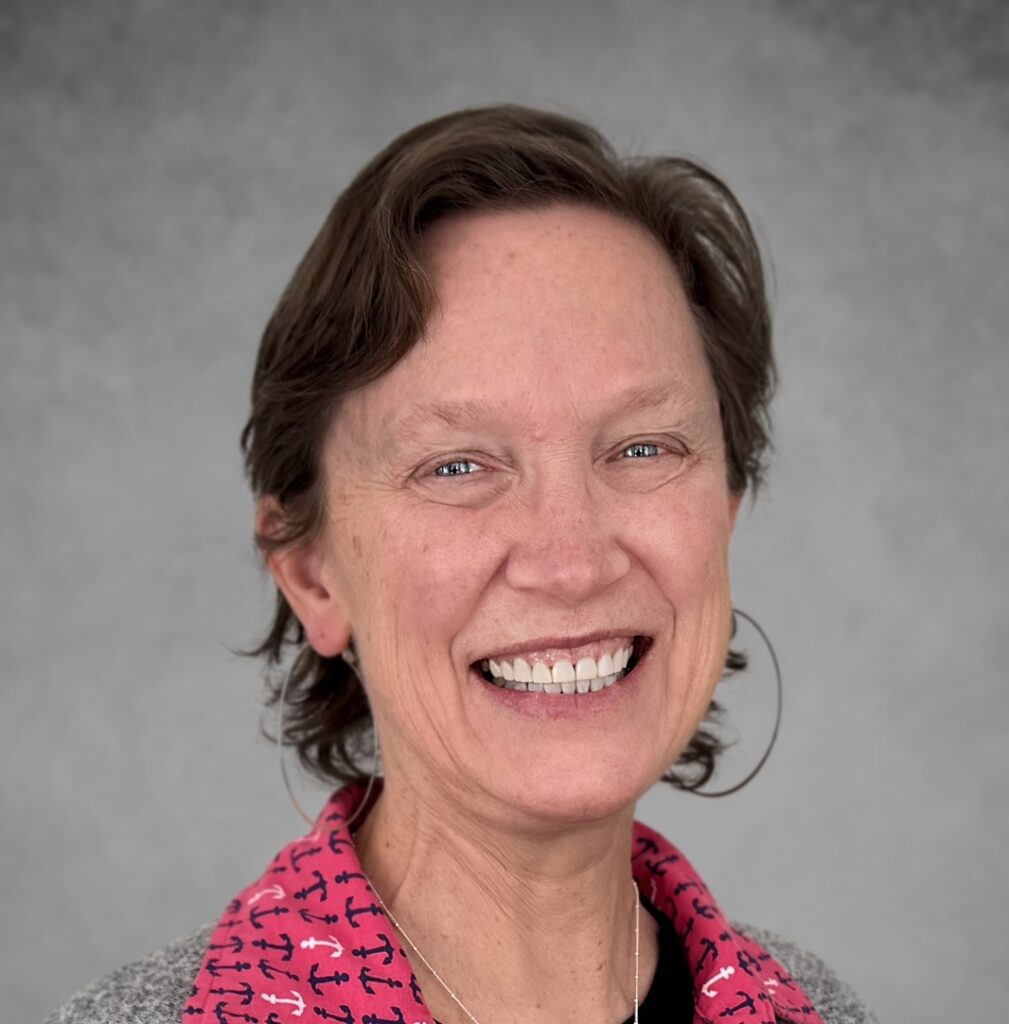
Carolyn Woodard is currently head of Marketing and Outreach at Community IT Innovators. She has served many roles at Community IT, from client to project manager to marketing. With over twenty years of experience in the nonprofit world, including as a nonprofit technology project manager and Director of IT at both large and small organizations, Carolyn knows the frustrations and delights of working with technology professionals, accidental techies, executives, and staff to deliver your organization’s mission and keep your IT infrastructure operating. She has a master’s degree in Nonprofit Management from Johns Hopkins University and received her undergraduate degree in English Literature from Williams College.
She was happy to have this podcast conversation with Steve to help clarify the Microsoft free nonprofit licenses updates coming out.
Ready to get strategic about your IT?
Community IT has been serving nonprofits exclusively for twenty years. We offer Managed IT support services for nonprofits that want to outsource all or part of their IT support and hosted services. For a fixed monthly fee, we provide unlimited remote and on-site help desk support, proactive network management, and ongoing IT planning from a dedicated team of experts in nonprofit-focused IT. And our clients benefit from our IT Business Managers team who will work with you to plan your IT investments and technology roadmap if you don’t have an in-house IT Director.
We constantly research and evaluate new technology to ensure that you get cutting-edge solutions that are tailored to your organization, using standard industry tech tools that don’t lock you into a single vendor or consultant. And we don’t treat any aspect of nonprofit IT as if it is too complicated for you to understand. When you are worried about productivity, change management, and implementation of new technology, you shouldn’t also have to worry about understanding your provider. You want a partner who understands nonprofits.
We think your IT vendor should be able to explain everything without jargon or lingo. If you can’t understand your IT management strategy to your own satisfaction, keep asking your questions until you find an outsourced IT provider who will partner with you for well-managed IT.
More on our Managed Services here. More resources on Microsoft tools used by nonprofits here.
If you’re ready to gain peace of mind about your IT support, let’s talk.
Transcript
Carolyn Woodard: Welcome, everyone, to the Community IT Technology Topics Podcast. My name is Carolyn Woodard.
I’m your host, and today, I’m excited to talk with our Director of IT Consulting, Steve Longenecker, about some recently announced changes to free nonprofit discounted licenses that are available to nonprofits. Steve, would you like to introduce yourself?
Steve Longenecker: Sure. I’m Steve Longenecker. As Carolyn said, I’m the Director of IT Consulting at Community IT. I’ve been at Community IT for over 20 years now, and love talking to nonprofits about their IT, and I’m happy to talk to you today, Carolyn, about the changes that Microsoft is introducing to their software and services that they provide to nonprofits in the United States.
Carolyn Woodard: Thank you for coming to help us understand what’s going on, which I feel is still evolving, and Microsoft seems to be still clarifying.
I just want to say, as a managed services provider, we provide outsourced IT exclusively to nonprofit clients, so when we’re working with clients, we’re always helping them sign up for every discount they can qualify for, and some of those are through third parties, some through Microsoft, some through Google. So, we do have a lot of experience with what our clients and nonprofits qualify for, for now.
Background on Previous Microsoft Free Nonprofit Licenses Before July 1, 2025
I thought it might be good to start out with, up until July 1st, what could nonprofits get discounted or free from Microsoft?
Steve Longenecker: Sure. Actually, I’ll back up and not go into the details, but I will say that back when I first worked at Community IT in 2000, early 2000s, I was new to the nonprofit IT space until I worked at Community IT. And I was impressed by Microsoft’s generosity to nonprofits, and particularly software that would cost commercial enterprises thousands and thousands of dollars, could be purchased for very little money.
I had nonprofits that were running what was then called Small Business Server in their network closet, and they had chosen Microsoft to do that because it was free to them, and it was like a no-brainer. And over the years then when Microsoft shifted, they still obviously sell a lot of software, but now they’ve really oriented themselves around services, all of cloud services, and they shifted their nonprofit away from software. You can still get software from Microsoft at nonprofit discounts, but they really are trying to get nonprofits to use their Microsoft 365 services, and they have been very generous about that also.
However, probably about five years ago, maybe a little bit more than that, they started retreating from some of their most generous offerings and took things away. If you search our blogs, you can find, oh no, Microsoft’s taking this away or that away, and it’s all in the rear-view mirror now.
But it is somewhat of a worrying trend to me that Microsoft … I don’t think they’re going to abandon the nonprofit space at all, and I want to emphasize that they remain very generous, and that their services are still heavily discounted for nonprofits, and it’s a little, I think, it’s not the best form for someone who’s been getting something free or extremely inexpensively from Microsoft for years and years, when that gets taken away to be like, wait a minute, what are you doing? I deserve this free software or something. So, I want to be careful about that.
At the same time, we’re always in our clients’ corners, and so when our clients lose access to something, we feel that pain and we are a little bit concerned. Is Microsoft, are they no longer as committed as they once were to providing these discounts and donations to the nonprofit space?
I’d say they are still committed to discounts, but maybe with not quite as much exuberance as they used to have.
Up until July 1, all qualified nonprofits were able to get 10 free Microsoft 365 Business Premium licenses.
We have nonprofit clients that either are not qualified because of their IRS designation, you need to be a 501c3, that refers to the section of the tax code, but also you need to be a 501C3, where your mission matches Microsoft’s. These are fairly expansive requirements, but we have a client, for example, that’s an association of doctors, not the famous AMA, but a smaller association. Professional organizations are not covered by it, so they are a nonprofit, they are a 501c3, but because they are a professional organization, they do have to pay full freight, full commercial prices for their licenses.
But if you are a qualified nonprofit, until now, you’ve been able to get 10 free Microsoft 365 Business Premium licenses. And this is a really nice bundle of licenses. It costs, I think, $22 per month. You actually pay annually, so multiply that times 12. And that’s what it costs for someone who’s buying it commercially, $22 per month per user. And if you are a nonprofit, you can get that for $5.50 a month.
So basically, in general, Microsoft divides the pricing and makes you pay 25% of what the commercial people are paying. So, 25% of $22 is $5.50 a month. You need to pay that all at once at the beginning of the year for the year to get that price. But you can do that.
But in addition to that, whatever that is, $5.50, should do the math really quick, $66 a year, you would get 10 free ones. And it’s a great bundle. It gives you the Microsoft Desktop Suite, Word, Excel, PowerPoint, etc. It gives you access to the basic Microsoft services like Exchange Online, SharePoint, OneDrive, and it also gives you the desktop, the computer management or device management, which is called Intune, which allows you to manage the computer. With that whole bundle, $66 a year at the discounted price, four times that at the commercial price, qualified nonprofits used to get 10 free ones.
If you were a small nonprofit, you were basically getting your staff covered for free. It was great. Well, that’s going away.
New Microsoft Discount for Qualified Nonprofit Licenses as of July 1, 2025
Note: Microsoft has changed or clarified this policy several times, check our more recent podcast for updates.
Note: At the time of this podcast this was accurate, but more recent updates indicate that Microsoft will NOT just convert these free licenses to discounted ones. Please check with Microsoft about your account BEFORE the anniversary date.
Steve Longenecker: When you look in your admin portal, you can see that there’s an anniversary date on those 10 free licenses. Whenever that anniversary date occurs, whether it’s after July 1, so if it’s September 17th, but that’s the anniversary date. On September 17th in this example, Microsoft will convert those 10 free licenses to 10 non-profit discounted licenses. And at that point, they will charge your credit card $660. Those 10 free licenses will be $66 a year at the discounted price. You’ll get charged $660 for that.
I mean, it’s not no money. If it’s not budgeted for at all, all $660 might sting quite a bit for a small non-profit operating on a shoestring. But it’s still, again, exceptionally generous compared to the commercial prices.
And for larger non-profits that may have 10 free ones and 40 discounted ones, it just means that now they’ll have 50 discounted ones and zero free ones. But they’re already used to paying the $66 a year for the discounted ones. They just have to pay for all of them from now on.
Carolyn Woodard: When that happens, you said they’re just going to charge whatever pay…
Steve Longenecker: They’ll just convert it.
Carolyn Woodard: They’ll convert it to the discount.
Steve Longenecker: That’s what they’ve been telling us. We haven’t actually seen it happen yet, because it’s not happening till July 1. And then after July 1, it depends on the anniversary date. We’ll know more once it actually happens. But that’s what they’re saying. They’ll just convert it.
Carolyn Woodard: And there won’t be any disruption to the service or change in what’s covered. It’ll be the full license that you’ve been using. You’re just going to pay that discounted rate for those 10.
Steve Longenecker: That’s right. It would behoove you to make sure that the credit card that’s associated with that license is up to date, not expired, and it’s still an accurate credit card because they will want to charge you the $660 for those 10 licenses. And if you’re a small nonprofit that only has five people, you might only have five licenses, and then those five would be converted.
Check the Number of Free Licenses You Use BEFORE Your Anniversary/Renewal Date
Now, when they were free, we had clients that had five staff that still were carrying 10 free Business Premium because they were free. Why not get 10 just in case they doubled in size? Like, who knows? It’s free.
Now, it will make sense to say, we’re going to be paying $66 each for these. Let’s drop it down to the five that we actually need, so that we’re not paying $660 for the year, but only $330 for the year.
Those are the kinds of calculations that you might make with this anniversary date coming. But if you have an up-to-date credit card and you’re using those 10 free licenses, they’ll just charge that credit card and it’ll just roll right over. That’s great because that’s not what they told us at first.
What to Look for in Your Microsoft Admin Portal – Business Premium Donated Licenses
Carolyn Woodard: Can I just stop you? You said that you look in your admin portal. How do you find out what that date is? If your anniversary date is July 2nd, you need to be ready now.
Steve Longenecker: Yeah, you should be looking at that now. That’s right. If you go to the admin portal, I’m going to go to one right now while I’m talking to you.
Carolyn Woodard: So it might be, if you are a small organization and you don’t have outsourced IT handling this for you, you must have a person at your organization that has that admin portal.
Steve Longenecker: That’s right. Obviously, you’re a Microsoft 365 customer, if this concerns you. Otherwise, it doesn’t concern you. If you’re a Google customer, this is all just kind of interesting. But if you’re a Microsoft 365 customer, you would go to admin.microsoft.com, https//:admin.microsoft.com, and you would need to be a global admin or a billing admin. Most of our small clients just have the global admin privilege, but in a larger infrastructure, you might have different admin roles.
But then in there, there’s a billing section along with a user section and a teams and group sections and a settings section. In the billing section are your products as a link that you can click on.
And then sometimes, much more commonly these days, there might be multiple billing accounts. So, if you’re not seeing what you’re expecting to see, you should look for a link that says change billing account and then choose another. There’s usually only a couple, maybe two or three at the most, and you can switch to a different billing account.
And then at some point, you’ll see, presumably, this Microsoft 365 Business Premium Nonprofit Donation.
That’s the license that’s going to be changing. It’s actually going to be disappearing. That’s the date you’re going to look for. It’s called the renewal or expiration date in the table that’s there.
Carolyn Woodard: It sounds like that portal will also tell you that it’s that Business Premium license as well.
Steve Longenecker: That’s right.
Carolyn Woodard: This only applies to people that have that license.
Steve Longenecker: There are two licenses that are affected. We’ve been talking about the Microsoft 365 Business Premium, which you get 10 free of.
Microsoft Office 365 E1 Licenses Updates – Switch to Business Basic Licenses
The other one that’s going to be affected, that will definitely affect quite a few of Community IT’s clients, is Office 365 E1 licenses.
These have traditionally also been free. That is going away starting July 1. It was also announced about a month ago by Microsoft. Those will also convert to the discounted license.
We recommend that instead of letting those convert to the discounted license, if you’re a small non-profit, meaning in this case less than 300 people, that instead you get up to 300 Microsoft 365 Business Basic licenses.
Microsoft 365 Business Basic is pretty analogous in what it provides service-wise as Office 365 E1. Microsoft 365 Business Basic will continue to be available for free to qualified non-profits up to 300 licenses.
It seems to us that the right thing to do is to procure the number of business basic licenses that you need, assign them to the users that are currently assigned the E1 licenses, unassign the E1 licenses, so the E1 licenses are now unused, cancel that subscription.
You do need to cancel it, because even if you’re not using it, when the anniversary date rolls around, they’ll just say, oh, you want this, and then they’ll sell you the discounted licenses, and you’ll be paying, you know, it’s not that much money, but it’s like $2 a user per month. If you have 100 E1 licenses, that would be like $200 a month, you know, which is substantial.
But if you cancel it, then it will just go away at the anniversary day, and you’ll no longer see an Office 365 E1 license in your billing section, and it will be replaced with the Microsoft 365 Business Basic licenses.
The two different licenses are pretty analogous. They both include the SharePoint, the OneDrive, the Microsoft, the Exchange Online or Outlook, the email that is. You know, all of those sort of basic services are included.
The difference is that the E1 licenses, first of all, they’re much older. They’ve been around for ages. Nonprofits that got into the Microsoft 365 ten years ago probably just had the E1 licenses because that’s what was available.
But also, they were less limited (free Business Basic licenses for nonprofits are limited to 300 users).
Large nonprofits, with thousands of users, can’t just use the Business Basic instead because that is limited to 300 users. So, they would need to work something else out. They might need to pay that discount.
If you’re a large nonprofit, you should probably be reaching out to Microsoft who may say, you’re big enough that they’ll probably give you one-on-one attention.
But the small nonprofits just replace those E1s with Business Basics. That’s what we’ll be doing for our clients.
Cancel the E1 once they’re all unassigned and just let that anniversary date be the end of them, and then you’ll be running with Business Basic for those people that are not needing the Business Premium because they don’t need the Intune or the Office Desktop Suite. So that’s the long and the short of it.
Carolyn Woodard: So, it doesn’t sound difficult, right? You just have to “pay attention.” You have to sign up for the new free licenses and assign those and get rid of the E1 licenses. There’s a couple more steps to it as the administrator. They’re not difficult, but you do need to do them. It’s not going to roll over like Business Premium ones are. NOTE: Business Premium are not going to roll over either, according to Microsoft.
Steve Longenecker: That’s right. Well, it will roll over, but you’ll be paying for something that you don’t need to pay for.
Carolyn Woodard: You could do better.
Steve Longenecker: You could do better. Yeah.
How to Handle the Microsoft E1 to Business Basic Transition
It’s a little complicated. You assign the Business Basic license. I like to actually assign it, save it. So now you’ve got a user with an E1 account, an E1 license, and a Business Basic license.
Then I like to unassign the E1, and I actually like to open the list of apps and make sure that my unassigning the E1, didn’t unassign the apps. Because the apps, and when I use apps, I mean things like e-mail, SharePoint, OneDrive, those are the services, and all those services are still there. They should all still be there, and then the E1 is unassigned, you save that, and now you’ve got that user account just has the Business Basic.
But they’re still getting e-mail. It’s completely seamless because the Business Basic is complete.
Carolyn Woodard: From the user’s standpoint, they’re not going to see anything.
Steve Longenecker: From the user’s perspective, that’s right.
Carolyn Woodard: They’re not going to have a disruption.
Steve Longenecker: These licenses are typically assigned to, not usually to full-time staff that are using company owned devices, because usually those staff do need the Office Desktop Suite, do benefit from the device management. Those people are usually getting the Business Premium Licenses that you had 10 free of, and now you’re going to be paying $66 a year for everything.
But these Business Basic licenses would be assigned to, sometimes people that are not full-time staff, maybe volunteers, maybe to consultants that need a license to access certain resources. Sometimes, there’s a need for a service account. We like to recommend shared mailboxes instead of user accounts for those, but there might be times when you need a service account, for example we have a couple of scanner email copiers, and the copier scans it and then sends it to the staff person’s email address. That process might require logging in with a user account. It needs to be licensed, and so that might be a Business Basic account, because it’s not like the copier is using a computer.
That might be an E1 license currently, and you could switch that to a Business Basic license.
If You Don’t Make Your Anniversary/Renewal Deadline, What Happens?
Carolyn Woodard: Can I ask a follow-up question? For this second scenario, you’ve got the E1 licenses, and you need to switch them over to the Microsoft Business Basic. And let’s say you’re on vacation, and your expiration date is July 3rd. And so, it does switch over.
And you want to put in place what you just described. You want to get the Business Basics and put them in. You can still do that. Are you going to pay for a month of your discounted E1 licenses, and then you can re-assign them?
Steve Longenecker: I don’t know what… So, this is again a little bit like, let’s see what they do. But generally, at this point, Microsoft has been pushing very much more annual payments and annual commitment. So, you might end up paying for a year. If you catch it right away, I would think Microsoft would be willing to let you switch it out. I don’t think of Microsoft as that kind of, oh no, you missed the deadline by 10 minutes.
Carolyn Woodard: You paid for it, you bought it.
Steve Longenecker: That’s right. We’ve had good luck with Microsoft honoring those kinds of things. But it is something that you, that generally now we’re seeing more of these annual payments. I have some clients who are reconciling the same credit card charges every month and it’s a pain. They have to get the invoice, send it to the finance. So, it’s nice to do it annually in a lot of ways. It’s not that much money.
I was going to say another place where the Business Basic license could get used and where the E1 license would have been used in the past is if a staff departs, we might want to convert their mailbox to a shared mailbox. But if we need to keep their OneDrive around for six months, we do need to assign a license to them. It’s a locked account. There’s no logon allowed. It’s blocked. But other people might be connecting to that OneDrive account through a share. So, you assign a Business Basic license to that and it’s free. It’s a free license. It’s not that big a deal to do that. But yeah, that’s where the Business Basic licenses are going to be handy.
Understanding Expiration/Renewal Dates
Carolyn Woodard: In that case, I guess that’s another question for me, would be more on the accounting side.
Would you say in general, it sounds like you could have different expiration dates, if you wanted to procure that free license mid-year for that person who left and assign it to them for that OneDrive account.
It sounds like it’s more common that all of the licenses come up all at the same time for the year, but you could have staggered expiration dates?
Steve Longenecker: The way Microsoft generally does that is that the particular SKU or license identifier has an expiration date associated with it. If your date is September 17th, on September 17th, they charge you for those.
Business Basic would be free, but let’s talk about the Business Premium. Those Business Premiums, there’s 10 of them, and you’re going to be charged $660 for those 10. That’s what your credit card is going to be charged.
And then if you lose a staff person and don’t need that tenth, it’s just sitting there, you paid for it already. And it just sits there, not you. But if you add someone in, let’s say you hire someone in February, because you go up to 11 staff. So then you would add that 11th Business Premium, and they would charge you $330.
Carolyn Woodard: So then they would get you all on the same schedule.
Steve Longenecker: You’re still on the same schedule. You pay the prorated amount for the remaining months, to get that person’s 11th license paid for for the rest of the year. You pay the prorated amount. And then all 11 come up again at the same time.
Carolyn Woodard: Oh my God. That sounds much easier to deal with.
Steve Longenecker: It is better than the month to month. It’s a little bit less flexible. For non-profits that are constantly adding and subtracting staff, if they’re always adding and always subtracting, that’s good.
Where we see the pinch, and this is again where maybe Business Basics are more attractive, if you have a strong intern season in the summer, say, where you suddenly have 20 new people, but you’re not going to carry them after the summer. If you buy them the business premiums, are you signing up for the annual?
It is possible, I believe, but this now I’m not sure whether you can do it with Microsoft, or whether you need to go through a reseller. Community IT is a reseller of Microsoft products, it’s the same price and everything, but you get an invoice by us, and we pass the cost through.
I know that we can have two different lines. One, that’s the annual, that’s cheaper, and another one that’s monthly. That’s actually more, Microsoft now charging more for that. But Microsoft does provide the option of paying monthly, and even having a monthly commitment, but then I think it’s like 20 percent more.
Carolyn Woodard: But if you only needed them for those 20 interns for two months in the summer, that would be better than paying for a year for them.
Steve Longenecker: Yeah, of course. Of course.
Carolyn Woodard: That makes sense.
Well, anything else that people should look out for?
I know that it seems that Microsoft has clarified this a couple of times already, since they made the announcement, so we’re going to keep updating. We have a blog post that also goes through these different types of licenses, and what’s going to happen to them on your expiration date. We’ll keep updating that as we learn more.
If there’s a new big announcement, we’ll do a new post on that.
Takeaways: Microsoft Free Nonprofit Licenses Update pt 1
I guess for people who are looking at this, the takeaways would be
- go into that admin portal,
- find out when your expiration date is,
- figure out which type of licenses you have,
- then make your plan for what you’re going to do about them,
- and budget accordingly.
Steve Longenecker: Yeah. I think that’s right. Replacing the E1s with the Business Basic is something that you can do really at any time, like you can do it now, and not worry about the fact that the expiration is not for a long time, because you’re replacing something that’s free for now with something that’s going to be free for a long time, hopefully.
Again, this is not something that Microsoft is doing constantly, but it seems like every few years, they do adjust usually in the direction we don’t like, the generosity of their discounts to the nonprofit sector. So, we’ll see. But yeah, still very nice, still very generous, and still a lot better than if you were paying full freight for this stuff.
Carolyn Woodard: We have other webinars and podcasts about Microsoft as a stable industry standard. If you’re a nonprofit and you want to be working in something that there are lots of consultants that can help you with lots of MSPs, outsourced IT, you could hire an IT person who can run it for you. Going with something super standard often makes a lot of sense.
Steve Longenecker: And it has these discounts, so it is still a great platform.
And it’s one that we would recommend to a client that’s just starting out. Obviously, it’s either that or Google. But I think if you’re a nonprofit that has Windows computers, unless you’re in the education space, or maybe international aid space is another one where there’s a lot of Google use. If you’re on Apple, it’s different. If you’re in schools, it’s different.
But I do think Microsoft is a great platform, and it remains exceptionally economical for nonprofits, for sure. It’s just not quite as generous as it was before this announcement. Too bad.
Carolyn Woodard: Well, I think that’s a great place to leave it. Thank you for helping clarify what we could say today, Steve. I really appreciate it.
Steve Longenecker: I hope it was helpful.
Carolyn Woodard: Yeah. Thank you.
Steve Longenecker: Okay. Thanks, Carolyn
Photo by Ankush Minda on Unsplash
