What is Microsoft going to do as free donated Business Premium licenses expire for qualified nonprofits? What do you need to do to ensure continuity of service?
Microsoft announced in the spring of 2025 that after July 1st two classes of nonprofit discounted licenses would be changing. Steve Longenecker, Community IT’s Director of IT Consulting, explains to Carolyn the clarifications from Microsoft partners on how Microsoft is planning to handle the expiration of donated Business Premium licenses. If you manage your nonprofit’s licenses you need to form a plan of action before your renewal date.
NOTE: The Microsoft policy is shifting frequently, and we are working to keep you updated. Please check for the most recent blog or podcast from us to ensure you have the most recent update.
Listen to Podcast
Like podcasts? Find our full archive here or anywhere you listen to podcasts: search Community IT Innovators Nonprofit Technology Topics on Apple, Spotify, Google, Stitcher, Pandora, and more. Or ask your smart speaker.
Microsoft Free Nonprofit Licenses Update – part 2!
Steve Longenecker revisits our advice from a few weeks ago on how to handle the expiration of Microsoft 365 Business Premium donation licenses on your renewal/anniversary date.
Find more information in our Community IT blog post here: Changes to Microsoft Free Nonprofit Licenses
Some Key Takeaways:
- Check your licenses through your Microsoft admin portal
- Check the renewal date for these two subscriptions. Each may have it’s own renewal/anniversary date.
- Check the license types. You are looking for “donation” or “discounted” licenses renewal dates. You may have multiple types of licenses depending on the size of your organization. Each license type may have its own renewal date.
- If you are currently using Microsoft 365 Business Premium licenses you were getting 10 free licenses. Any licenses over the first 10 that you are using are being billed at a discounted rate. When your licenses renew after July 1, 2025, NONE of them will be free.
- Microsoft says that your 10 free licenses will be automatically cancelled on your renewal date.
- You don’t need to do anything to make this happen. However, we recommend actually cancelling your donation licenses about 2 weeks before your renewal date. That will ensure (we hope) that you don’t get charged somehow if Microsoft automatically converts those free licenses to discounted licenses.
- About 2 weeks before your renewal/anniversary date, you should purchase the equivalent number of discounted Business Premium licenses. That is, if you are a small nonprofit only using 8 free licenses, purchase 8 discounted licenses about 2 weeks before your renewal date and cancel your previous 8 free licenses. If you are a larger nonprofit using the 10 free licenses and also additional discounted licenses, purchase the 10 discounted licenses you will need, a couple of weeks before your renewal date, and cancel the 10 free licenses that are expiring.
- Your finance team needs to be aware that going forward, your payment method on record will be charged an annual renewal fee for ALL your Microsoft 365 Business Premium licenses.
- Make sure your payment method is up to date in your account before your renewal to avoid problems.
- We recommend using the free licenses until about 2 weeks before your renewal date, then purchasing the equivalent number of licenses you need. Why pay for the new licenses early? Save your money until the free licenses are about to expire.
- For further clarity or support, contact your IT provider, IT staff, or Microsoft account manager.
- If you are currently using free nonprofit Office 365 E1 licenses for some staff, those will roll over to discounted licenses on your renewal date after July 1, 2025. Your payment method on your account will be charged the annual fee.
- Our advice:
- Because Microsoft 365 Business Basic licenses are very similar to Office 365 E1 licenses, and are free for qualified nonprofits for up to 300 licenses, we recommend procuring Microsoft 365 Business Basic licenses and unsubscribing from Office 365 E1 before your renewal date.
- Changing licenses can be done at any time before your renewal date, so you can go ahead and do it now rather than risk rolling over to paying for E1 licenses. You are changing something free for something free, so there is no need to wait until the last minute.
- For further clarity or support, contact your IT provider, IT staff, or Microsoft account manager.
The information coming from Microsoft and Microsoft partners for nonprofits is changing as this new policy rolls out. As the July 1st deadline passes and nonprofits are experiencing this process we are sure we will learn more and have new best practices and advice to help ensure a smooth transition.
Check back for our latest updates on the podcast and blog.
Presenters

As Director of IT Consulting, Steve Longenecker divides his time at Community IT primarily between managing the company’s Projects Team and consulting with clients on IT planning. Steve brings a deep background in IT support and strategic IT management experience to his work with clients. His thoughtful and empathetic demeanor helps non-technical nonprofit leaders manage their IT projects and understand the Community IT partnership approach.
Steve also specializes in Information Architecture and migrations, implementations, file-sharing platforms, collaboration tools, and Google Workspace support. His knowledge of nonprofit budgeting and management styles make him an invaluable partner in technology projects.
Steve is MCSE and Microsoft 365 Fundamentals MS 900 certified and is a certified Professional Google Workspace Administrator. He has a B.A. in Biology from Earlham College in Richmond, IN and a Masters in the Art of Teaching from Tufts University in Massachusetts.
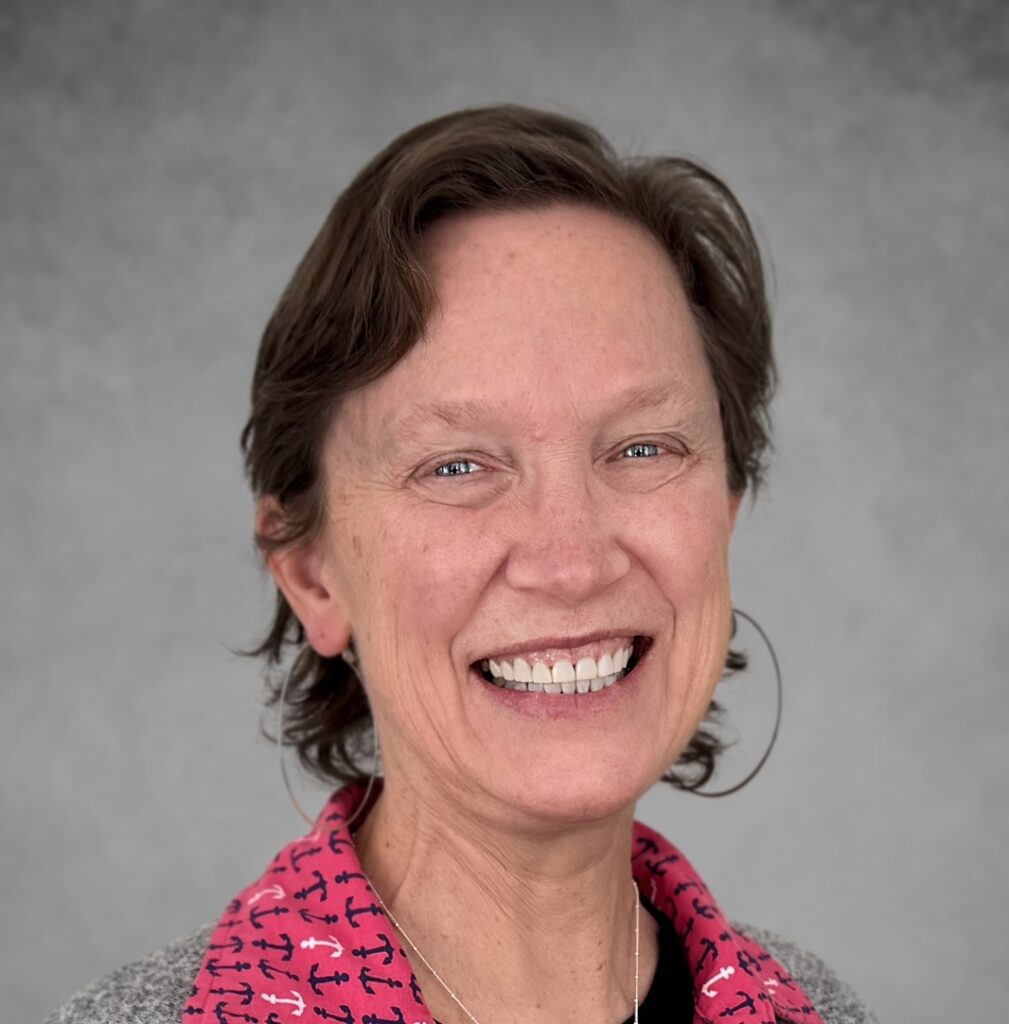
Carolyn Woodard is currently head of Marketing and Outreach at Community IT Innovators. She has served many roles at Community IT, from client to project manager to marketing. With over twenty years of experience in the nonprofit world, including as a nonprofit technology project manager and Director of IT at both large and small organizations, Carolyn knows the frustrations and delights of working with technology professionals, accidental techies, executives, and staff to deliver your organization’s mission and keep your IT infrastructure operating. She has a master’s degree in Nonprofit Management from Johns Hopkins University and received her undergraduate degree in English Literature from Williams College.
She was happy to have this podcast conversation with Steve on updates to Microsoft free nonprofit licenses pt 2.
Ready to get strategic about your IT?
Community IT has been serving nonprofits exclusively for twenty years. We offer Managed IT support services for nonprofits that want to outsource all or part of their IT support and hosted services. For a fixed monthly fee, we provide unlimited remote and on-site help desk support, proactive network management, and ongoing IT planning from a dedicated team of experts in nonprofit-focused IT. And our clients benefit from our IT Business Managers team who will work with you to plan your IT investments and technology roadmap if you don’t have an in-house IT Director.
We constantly research and evaluate new technology to ensure that you get cutting-edge solutions that are tailored to your organization, using standard industry tech tools that don’t lock you into a single vendor or consultant. And we don’t treat any aspect of nonprofit IT as if it is too complicated for you to understand. When you are worried about productivity, change management, and implementation of new technology, you shouldn’t also have to worry about understanding your provider. You want a partner who understands nonprofits.
We think your IT vendor should be able to explain everything without jargon or lingo. If you can’t understand your IT management strategy to your own satisfaction, keep asking your questions until you find an outsourced IT provider who will partner with you for well-managed IT.
More on our Managed Services here. More resources on Microsoft tools used by nonprofits here.
If you’re ready to gain peace of mind about your IT support, let’s talk.
Transcript
Carolyn Woodard: Welcome everyone to the Community IT Innovators Technology Topics Podcast. I’m Carolyn Woodard, your host, and today I’m talking with Steve Longenecker about the updates to the Microsoft free license changes. Steve, can you introduce yourself and kind of give us what’s happening?
Steve Longenecker: Sure. I’m glad to be back with you again. So soon after the last time we recorded, and I’ve written multiple versions of this blog post that we have on our website as well.
My name is Steve Longenecker. I’m the Director of IT Consulting at Community IT. And yeah, we’re talking about the fact that Microsoft is ending one small part, but significant part of its generous license subsidies and discounts, and actually free, licenses that they’ve been providing to qualified nonprofits in the United States.
And those changes began on July 1st. And we have some new updates that we learned from our partners who have connections into the Microsoft Nonprofit Business Unit. And apparently, some of the things that we were either assuming or had heard and reporting back to our clients wasn’t quite right.
So, we wanted to make sure we correct that.
Multiple Microsoft Licenses – Which Anniversary Date?
One of the things that we want to make sure is clear that I realized you didn’t understand when I read some of our revisions back and forth on the blog post, which is also getting updated, was that, and my fault for not making this clear, that there are oftentimes clients will have, or Microsoft customers will have maybe eight or more different subscriptions. Microsoft Business Premium donation is one, Microsoft Business Premium discount is actually another one. And then there’s also Microsoft Business Basic, there’s the E1, there might be Intune, there might be the Office Desktop Suite subscription. Each of those has its own anniversary date.
So, when we told you to find your anniversary date, you’re not looking for one anniversary date, you’re looking for the anniversary date just for that Microsoft 365 Business Premium Donation, because that’s the one that’s going away and that’s the one you need to watch for.
Similarly, if you’re an E1 customer, the Office 365 E1 has a separate anniversary date than the others. That’s confusing and a pain for people, especially if they’re paying annually. I mean, if they’re paying monthly, they’re paying monthly. But if they’re paying annually, the fact that like they’re being asked by their finance department to approve this charge on September 17th for this subscription, and then two and a half months later, they’re getting asked to approve this other charge.
The clients that have purchased from, that are now using Community IT as the reseller, which we’ve been doing a little bit more of. One of the things that Pat’s been able to make work through, through PAX 8, I don’t know how he works this magic out, but it’s pretty cool, is that he gets, he can get the dates lined up.
So, he can basically buy things on a prorated scale, so you’re only buying for example four and a half months of this license, which means that now these two licenses will have the same anniversary renewal date. And so ultimately, it takes a while, but once you get through a year with us, you should have one anniversary date, that’s the same for all your subscriptions.
But most of the customers that have been buying from Microsoft, we’ll see all these different, maybe eight lines of things that they’re buying from Microsoft, maybe they’re buying Teams Voice, maybe they’re buying Power BI, a few licenses of that, this and that, and they all have their own anniversary dates.
So, that’s one of the things that we need to clarify – that you’re looking for the Business Premium, Microsoft 365 Business Premium Donation anniversary date.
On the Anniversary Date, What Happens?
And if that anniversary date is, let’s just pick a date November 15th, what we told people in the last podcast was on November 15th, if you do nothing, it will turn into Microsoft 365 Business Premium discounted automatically, your credit card will be charged. Basically, your responsibility as the IT manager for your organization is to make sure the finance department knows that there’s going to be, what was free is now going to cost something.
Instead, Microsoft’s plan is what I originally worried would happen. So, it’s funny, we’ve gone through so many iterations with this blog post, but what was originally written, which we corrected and then we corrected, what will happen is that on November 15th, if you do nothing, that license will expire and will essentially stop being, disappear.
Carolyn Woodard: Your staff won’t be able to work because they-
Steve Longenecker: Well, apparently there’s a 30-day lag, there’s a grace period, certain things, hopefully-
Carolyn Woodard: But you’ll probably start getting scary notices of “this is going to expire!”
Steve Longenecker: Except what sometimes happens is that, at least with Community IT clients, those notices may be going to an unmonitored global admin mailbox. So, these things can get missed, so it can be a problem.
But yes, if you’re getting those notices, you would get notices. The proactive thing to do is to make a note, go into your admin portal, and see that anniversary date for that particular license. And then if November 15th is the expiration anniversary date, on November 1st … let’s say hypothetically that you have these 10 free donation licenses. And then you also have already 15 discounted licenses. So you’ve got 25 total, 10 free, 15 that you’re paying, what is it, $70 a year or something like that each, $10 per year each.
On November 1st, you would go in, and the reason to wait until November 1st is there’s no reason to pay for these licenses until you need to, but don’t wait until the day before. I mean, you could, but then the risk is that you’re sick that day and-
Carolyn Woodard: It doesn’t happen. Right.
Steve Longenecker: So, two weeks before, I would say, to be safe, you go in and you buy 10 more discounted licenses.
So now you’re carrying 10 free and 25 discounted licenses. You have 10 extra, right?
Carolyn Woodard: Right.
Steve Longenecker: The 10 extra that you have are free, and they’re going away in two weeks. But you now are covered, because when those 10 free disappear, that pool will drop back down to the 25 that you had originally, because the 10 free have disappeared.
Cancel the Expiring Free Licenses Before the Anniversary Date
And I would say, this is now me speaking almost more than Community IT, I would say go ahead and mark those 10 donation licenses that are free, to expire. Ask Microsoft to cancel them.
Now, you might ask, and I think I even wrote this in the blog post, but you might ask, well, if they’re just going to expire automatically, why do I need to cancel them? And that’s in fact true. You shouldn’t have to, they should disappear on their own. But the worst thing that would happen is that it turns out that there’s yet one more iteration that’s needed on this, that we’re going to find out that no, Microsoft is going to convert them to discounted. Then you’re going to end up with the extra ones, because you didn’t cancel them. So, cancel them, then you’re safe. They will go away on November 15th.
And you’ll be back with what you’re supposed to have, which is the 25 discounted licenses (in our example.) A little bit more work for the people that are navigating this.
What About Our Advice to Replace E1 Licenses with Business Basic?
The same thing would apply to the E1 and Business Basic. Just that, though, because they’re both free, there’s no reason not to do it immediately.
Carolyn Woodard: Or I was thinking when you were talking about trying to get your license renewal dates to line up.
Steve Longenecker: Oh, yeah.
Carolyn Woodard: Go in your account and see that your renewal anniversary date is, you know, October 1st. Then you could go purchase.
Steve Longenecker: If it works that way, purchase the new ones, if the timing is such. Yeah, you’re right. You might as well buy them. Although again, Business Basic is free. So the anniversary date doesn’t matter. Yeah.
Carolyn Woodard: Or maybe your other licenses all renew on September 15th. So then you want to maybe you do it at like the same week so that then it all comes up.
Steve Longenecker: You carry two extra weeks, but it’s worth it because your dates line up better in the future. Yeah, that’s a good point. That’s a good point.
Carolyn Woodard: Then when you see when you’ve canceled your 10 free business premium and you purchase your new 10 discounted business premium, you still have to assign those new licenses to the people who no longer have the free ones.
Steve Longenecker: No, because it’s all a common pool. That is that is strange. Okay.
Carolyn Woodard: Well, the admins will probably know this. I didn’t know this, but…
Steve Longenecker: No, no, no, it’s a good question. And I was looking at a client yesterday that had somehow, not only did they have 10 free business premium licenses and some discounted ones, but somehow they’d gotten…
Microsoft has these billing accounts, and they used to just have a single billing account. They’re trying to get, I don’t know, they’re changing their platform and it’s a little complicated. But anyway, this client had accidentally purchased two business premium licenses at full retail. So they’re paying $22 a month for each of those, so $44 each. And since it’s an annual commitment, they have to wait until February for that to cancel out. They had $22 a month licenses, $5.50 a month. I mean, I keep calling it a month, but these are all actual nowadays should be quoted as annually, but I’m just not used to it yet.
So, all three of these are different SKUs (unique item identifying numbers) with different price points, but it’s all Microsoft 365 Business Premium, and it’s a common pool. So, it doesn’t matter to assign them. I suddenly go from having 25 Microsoft 365 Business Premium to 35, but you don’t have to take away the free from 10 people and add, because it’s the same license.
That is a good thing to clarify for sure.
Carolyn Woodard: Well, it’s interesting too because nonprofits a lot of time like to be kind of egalitarian. So, it’s nice to know that that paid for Premium Business license isn’t like going to the super special person who’s better than everybody else.
Steve Longenecker: That’s right. That’s right. No, you can’t tell as an end user. You can’t even tell us as an administrator who is getting the free ones and who is getting discounted ones and who’s getting the $22.
Carolyn Woodard: They’re all the same.
Steve Longenecker: Retail ones, they’re all the same.
Carolyn Woodard: You have to figure out the number of licenses you need.
Steve Longenecker: That’s right.
Carolyn Woodard: And you can buy the discounted licenses.
Limits on Discounted Licenses for Nonprofits
Now, is there a limit on how many discounted licenses you can purchase/acquire?
Steve Longenecker: There is. So the business license, Business Basic, Business Premium, all of those business ones, that’s Microsoft’s designation. It’s in contrast to the enterprise.
The business licenses are aimed at small and mid-size businesses, but organizations, nonprofit organizations as well.
300 is your limit. 300. And that’s a hard limit. It is a good deal. It is more expensive to get the enterprise. The enterprise E1 license is a little bit more, but the enterprise licenses are unlimited. Microsoft, it’s kind of them recognizing, I think, that smaller businesses probably have more price pressure on their IT spend than enterprises. Whether that’s correct or not.
The American Red Cross, which might have 3,000 seats. I don’t know. I’m just making that number up, I have no idea. I think of them as a big nonprofit. They just wouldn’t be able to use the Business Premium SKU at all. They’re too big for that. They’d have to go to Microsoft and get the E level, whether it’s E3 or E1 or whatever.
But if you’re a small nonprofit, and really 300 is a pretty big by our client standards, a lot of our clients are much smaller than that and nowhere near that 300 limit.
Carolyn Woodard: Okay.
Process to Update Discounted Licenses
Can we just walk through again why we’re doing this update?
Steve Longenecker: Right. For the podcast.
Carolyn Woodard: Let’s walk through from the beginning to the end just quickly.
You are either the finance person, chief operating officer, the person in charge, the admin person. You’re going to get those stakeholders together. You’re going to say there’s this license issue that started July 1st. So hopefully, your renewal anniversary date wasn’t July 2nd, because we’re already got that.
Steve Longenecker: We are on July 2nd as we’re recording this.
Carolyn Woodard: This group or the person who does, sometimes it’s a person who’s all those roles, the designated person is going to go into your account and they are going to look for that anniversary renewal date for that specific license, the Business Premium or the E1 license that you were getting for free.
Steve Longenecker: Right.
Carolyn Woodard: And they are going to make a note of that date. If it is the E1 license, that is-
Steve Longenecker: Let me pause you just a second. They’re looking for the Microsoft 365 Business Premium, parentheses, donation. If they’re big enough that they needed more than 10, they will also see the very same title, Microsoft 365 Business Premium, parentheses, discount.
Carolyn Woodard: All right.
Steve Longenecker: Nonprofit discount, I think.
Carolyn Woodard: Good clarification..
Steve Longenecker: So, you’re looking for the donation because that’s the one that’s going away.
Carolyn Woodard: That’s going away. Okay.
E1 Licenses Replacement
I was going to do the E1s first because they seem a little bit easier.
So those were free and you’re going to replace them with that Microsoft 365 Business Basic, it is also free. And you can do that at any time because it’s free. You’re exchanging a free thing that’s going away for a new free thing that you can use that’s almost the same.
Steve Longenecker: Yes. The Business Basic is limited to 300 people. The E1 is not for most of the people that listen to this podcast, 300 might matter.
Carolyn Woodard: Okay. So that takes care of that. That seems like the easier case.
Microsoft Business Premium Replacement
Now, if you have the Microsoft Business Premium Donation license, and you look and you find the renewal anniversary date, as you said, you’re going to have to go in at least two weeks early, we recommend before that date, and you’re going to acquire the up to 10 extra that you need in the discounted license version, and you are going to cancel the donation license version, so you don’t get charged for them accidentally because Microsoft changes something and just rolls it over and charges you, and it’s an annual charge, so you really don’t want to get that if you don’t want it.
And then you don’t have to do anything else because those new 10 discount business premium licenses are going to go into this pool, and it’s just going to cover the people, you’re 15, 20, 25, however many people you have that need these discounted licenses.
Steve Longenecker: When you are anticipating the disappearance of the 10 free ones from the pool by adding up to 10 discounted ones to the pool, ahead of when the 10 free ones are going to disappear.
Carolyn Woodard: But you’re going to cancel them.
Steve Longenecker: Just to be safe. Just in case, in the end, it doesn’t automatically cancel, but actually rolls into discounts, because then you’ll end up with the 10 that you added plus the 10 that they rolled into it, and then you’ll end up with 10 extra that you don’t need. And that costs money, so you don’t want to spend money that you don’t need to.
Unlike with the Business Basic Replacing E1, we are recommending waiting for that closer to that anniversary day, just because otherwise you’re buying these replacements too early. If you’re buying these replacements nine months before you need it, you’re just carrying nine months worth of extra discounted licenses that you might as well wait until the last minute, so to speak, to make that purchase.
I think you got it. You’ve summarized it perfectly. I think we’ve got it.
Final Thoughts – Updates to Microsoft Free Nonprofit Licenses
Hopefully, we’re continuing to educate our audience. It’s been a roller coaster with this story.
Carolyn Woodard: Well, it seemed like it was such a late announcement, especially how Microsoft would usually do something. They would say a year ahead of time, this Windows 10 is going to be discontinued in two years, so start getting ready. But then it was this spring that they said July 1st is going to change, and everyone’s been scrambling. And then they’ve changed their story several times since then, so we’ll just have to see.
Steve Longenecker: Or they didn’t clarify their story, and maybe we were making assumptions. I’m not sure of that. And I still think that the way that we wrote the first blog post and said on the first podcast makes so much sense that I still not convinced they’re not going to just roll them into the discounted version because that’s so much less effort for the customers. This way is more complicated. But that’s what we’re being told by our partners, who have more insight into Microsoft’s nonprofit sector than our business unit than we do, then we’ll go with that.
Carolyn Woodard: I mean, July 1st just passed, so we’re going to start having clients that the deadline anniversary date is coming up.
Steve Longenecker: Yesterday, which was July 1st, and I went in and I thought, they don’t have any of these licenses available. And then I looked, and I saw that there were the Business Premium Donation licenses. So, it’s still there. I clicked on the buy button, I pushed the little thing up to 10, clicked on buy. Everything was great. I thought to myself, even though it said July, because Microsoft always makes these bold statements and then sometimes doesn’t follow through, so I thought I would try, and everything was set up. All I had to do was click the last buy button.
It was grayed out. I couldn’t, you couldn’t, you couldn’t click. You couldn’t get there.
Carolyn Woodard: So they had in fact turned it off.
Steve Longenecker: They had in fact turned it off. Yes. So this has actually happened.
At least for new customers, you can’t get the now-discontinued old free licenses. I don’t think we’ve had any clients run into it yet. I mean, it’s just July 2nd now. So who knows?
Carolyn Woodard: But it will start to happen.
Steve Longenecker: We’ll start to see it happen. I was talking to the IT Business Managers this morning saying, we need to go in to all of our clients that we manage and look at what their expiration days and put that into our documentation database so that we get reminders a month ahead of time and so forth. So we’re working on it.
Carolyn Woodard: Yeah, I can anticipate though, when maybe a couple of those that you’ve worked with have gone through, you’ll have some more advice.
Steve Longenecker: We’ll know better. Yeah, we’ll know better. Although, if we keep canceling them, we’ll never know if it would in fact expire.
Carolyn Woodard: Have rolled over.
Steve Longenecker: On their own. Yeah, we won’t because we’re not going to trust it. So we’ll see.
Carolyn Woodard: That makes sense.
Well, thank you so much for your time today, Steve. I really appreciate it.
I anticipate we’ll be back to talk more about it, unfortunately. I can’t say I feel confident that this is going to be the last word. Thank you, and I’m sure we’ll be back here when there are more updates to the continuing saga of the Microsoft nonprofit free donated and discounted licenses.
