Best practices on organizing your files in the cloud for security and efficiency.
Cloud files organization is something that can seem like a low priority, particularly with the rise of strong search tools and now with the rise of Artificial Intelligence (AI) search. Carolyn spoke with guest Norwin Herrera, IT Business Manager, to answer questions about why it’s important to create a file organization system, both for increased cybersecurity in the world of AI, and for the productivity and efficiency of your staff. Cloud file organization tips include prioritizing the project, clearly labeling files, and creating strong governance policies and training staff on your expectations on labeling and saving files.
Having a method and a system is important for safeguarding file access when you use AI tools to search accessible files. It’s also important to create a file retention policy for your organization, and governance around file search.
How can you save money by routinely saving what is important and removing old or misleading files to an archive or deleting them? In addition to spending your nonprofit funds to backup files that are no longer relevant, your staff will spend more time evaluating if the AI search tool has surfaced a relevant or irrelevant file. That staff time is also money.
Norwin provides some reasons to accurately label your files and makes a case for being organized online. He also provides tips on getting your leadership engaged in setting your file organization policies and seeing the strategic advantages to prioritizing this project.
Listen to Podcast
For more on creating or revising IT policies generally, review our webinar Making IT Governance Work for Your Nonprofit.
Like podcasts? Find our full archive here or anywhere you listen to podcasts: search Community IT Innovators Nonprofit Technology Topics on Apple, Spotify, Google, Stitcher, Pandora, and more. Or ask your smart speaker.
Presenters
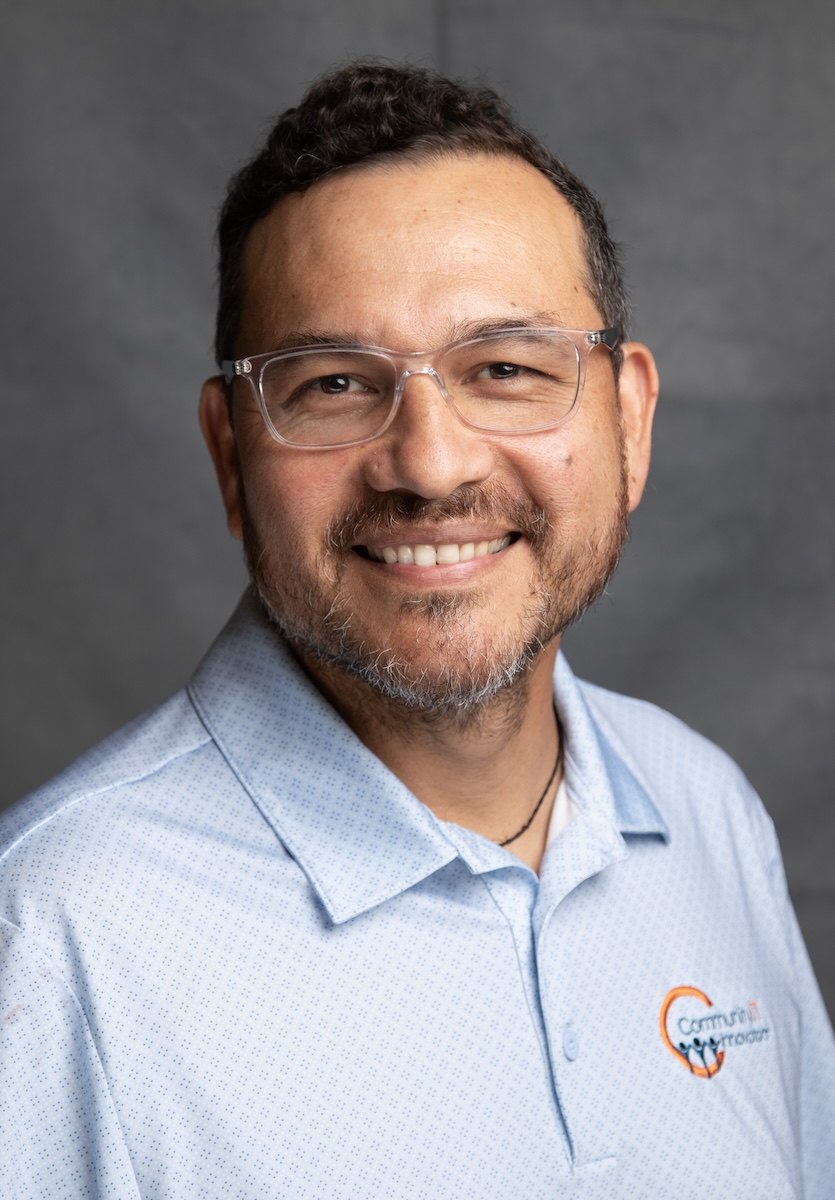
Norwin joined Community IT Innovators in November 2019 as an IT Business Manager. Bringing over 25 years of experience working with technology to his role, Norwin knows how to help clients achieve their organizational missions by managing IT tools wisely.
Now promoted to Business IT Manager Team Lead, Norwin manages this team of senior technology specialists and ensures clients benefit from well-managed IT.
The Community IT ITBM service provides an outsourced IT manager to clients at a reduced cost to hiring and having an IT manager on staff. These managers are a resource dedicated to matching technology solutions to clients’ business needs. To do this well requires an ongoing conversation with the client to continually understand their business needs, and then effective communication with client staff and leadership about the ways specific technology solutions can meet those business needs and how to budget for technology.
The ITBM makes recommendations on IT investments, training programs, maintenance, and licenses. They help the client be forward-looking, and act as a vendor-agnostic, trusted advisor with deep knowledge of the nonprofit IT software and platforms available. Because Community IT works in partnership with clients to manage long-term IT needs, the ITBM relationship with the client makes them a true asset.
Norwin has a strong history of providing direct services in Spanish and English to nonprofit organizations in the Washington DC area. Prior to joining CIT, he worked at Casa de Maryland as a computer teacher and created a technology handbook with popular education techniques. At La Clinica del Pueblo he was Manager of Technology.

Carolyn Woodard is currently head of Marketing and Outreach at Community IT Innovators. She has served many roles at Community IT, from client to project manager to marketing. With over twenty years of experience in the nonprofit world, including as a nonprofit technology project manager and Director of IT at both large and small organizations, Carolyn knows the frustrations and delights of working with technology professionals, accidental techies, executives, and staff to deliver your organization’s mission and keep your IT infrastructure operating. She has a master’s degree in Nonprofit Management from Johns Hopkins University and received her undergraduate degree in English Literature from Williams College. She was happy to discuss cloud file organization tips with Norwin Herrera. And happy, at Norwin’s urging, to practice her Spanish, with a lot of translation help, to interview Norwin in his native language too in a first for Community IT.
Transcript
Carolyn Woodard: Welcome everyone to the Community IT Innovators Technology Topics Podcast. My name is Carolyn Woodard, and I am the Outreach Director for Community IT and the host of this program.
I’m very happy today to be sitting down with my friend, Norwin, who is going to tell us a little bit more about why it’s so important to organize your files in the cloud, even though it’s really easy not to have them organized.
So, Norwin, would you like to introduce yourself?
Norwin Herrera: Sure. I’m Norwin Herrera. I am Business IT Manager Team Lead, and I’ve been in Community about five years, almost five years.
Why Stay Organized in the Cloud?
Carolyn Woodard: And you’ve said in the past when we were talking about doing this podcast that humans are messy, and that storing files in the cloud makes it easier to access them, but much easier to be disorganized. I know that many non-profit staff think it’s not a priority to organize cloud files, whether it’s in SharePoint or Google Drive, because the search is getting better and better. And now we’re getting AI search tools too.
Can you share with us a few reasons why it’s still important for nonprofits to stay organized online?
Norwin Herrera: Yeah. I mean, I don’t want to be the one saying this statement that humans are messy, but we are kind of messy, right? We’re kind of messy.
This is something that I spoke with you before. When we were kids, we were not taught how to keep our files organized, right? When we went to school, we just got a handbook or a book to write, notebook? And then another notebook, at least you’re supposed to have five different notebooks, one per class, right? But still, you have a folder and a backpack, and you put everything in the backpack. You never organize things. It’s not a habit that we have. It’s not a surprise that when we get older and we start working, and we don’t have a method to basically organize our stuff.
In this particular case, we’re talking about files, but let’s think about other stuff that we don’t organize, right? Our clothes, our kitchen, our whatever, you name it, right? So, let’s focus.
Carolyn Woodard: It’s a struggle. The struggle is real.
Norwin Herrera: And the struggle is real because nobody taught us, when we were kids, how to be organized. So that’s something that’s important that we have to keep in mind. If you want your kids to succeed in life, teach them how to be organized, right? And that will include files.
Anyway, why is it important, right? Why?
Because there is always going to be a better way to find what you’re looking for, you know? So, if you keep your files organized with a system, you need to have a method. You shouldn’t be, “okay, save this file here, save this file here, save this file here.”
AI will find it. It’s possible that we’ll find it. If possible, it will be found.
But the thing is, if you don’t have a methodology, you will find anything, because the cloud is getting bigger, bigger, and bigger, messier, messier, messier. You can find something that in reality is not what you’re looking for. You’re going to spend more time trying to find something that is supposed to be easy to find, and you’re trusting the AI to find it for you.
But if you don’t have a good method of naming it, for example, you’re not going to find it, right? So that’s one.
Another reason is a better way to implement file retention policies.
Organizations need to have a file retention policy. Otherwise, they’re going to keep storing and storing and storing. If you have an organization 20 years old, you’re going to have files from 20 years ago.
The question right there is, do you have a policy, a retention policy? Community IT helps our clients to build a retention policy. We don’t tell you what to do, but we give you advice where you’re supposed to.
Another one is, it’s a better way to store what is important and save money. Okay, this is what’s going to ring the bell in your mind, right?
Files in the cloud still need to be backed up. So, you have files in a physical location and you need to have a copy, a backup of it, because if something happens and then the recovery disaster happens, right? Where are the files?
In the cloud is the same thing. If you keep storing and storing and storing in a disorganized way, and you don’t have a retention policy, that means your numbers are going to be high. You are going to pay more money to backup data that it is possible is not needed. So, think about that. The cloud still needs space. So, space, meaning size of the data that you are storing, right? That is also money, right?
And then, obviously, it’s an easier way to make decisions. When you find your files, if you spend more time looking for something, that’s time. Time equals money.
I just gave you more than three reasons, right? To think about it before you start uploading files into the cloud without an organized way.
Carolyn Woodard: I had this conversation with someone a couple of years ago, who said that it really is a human impulse to save, for example, old photographs. A lot of non-profits will have, even if it’s organized in a folder, they’ll have hundreds of photographs from the gala in 2011. And no one wants to go through that folder and find the best photographs and actually save them, but they’re very reluctant to get rid of that folder, when in reality, who wants photos from 2011, of who was at your gala in that year, right?
Norwin Herrera: I mean, somebody might want two photos. Exactly. Not 400 photos.
Carolyn Woodard: Yeah, exactly.
But as you said, you’re paying to store them, you’re paying to back them up. And those photos, files can get very large if it’s a large folder of hundreds of photos.
So that is a good reason.
Norwin Herrera: If the person is moving from, I mean, if the organization is moving from physical servers to cloud servers, that is space that you have in a physical server, right? It’s exactly the same space you will have in the cloud, and that disorganization in the server is going to be the same disorganization in the cloud.
AI Makes It Imperative to Organize Your Files in the Cloud
Carolyn Woodard: I listened to a podcast recently about this idea that AI is going to solve all of our data problems for us. And the person that was doing this podcast was saying, you know, if your files aren’t labeled, then AI isn’t going to be able to find them a lot easier than you would be able to find them. It’s going to find the wrong things.
The more accurately you have labeled all of your files, the better AI is going to work to find them.
Responsibilities of Leadership to Lead File Organization Policies
Given all of those reasons, Norwin, that it’s important to be organized online, can you talk a little bit about the responsibility of non-profit leaders toward file organization policies and expectations?
Norwin Herrera: Okay. I will try. I just gave you some elements – organization, time, and retention policies. Those are important.
Who is responsible for those elements in a non-profit organization? The leaders, right?
They need to be the ones creating the methodology, and also to make sure that it is a clear policy, right? It’s a clear way to say, “hey, this is the way you store files in this organization, and this is the way that you leave them when you leave from the organization.” Remember, organizations are moving targets, right? You’re not going to stay in an organization forever. There are some people who stay for a long, long time, right? But not everybody in the company and the organization stays there.
So, if you don’t have a good retention policy, or you don’t have a really good way to keep files in an organized way, that data sometimes gets lost. Losing data that is important represents work. And then you have to rebuild what maybe was already done.
But since you didn’t have a really good policy to save files, people just leave the organization. You just backup the data or convert it to a shared mailbox and then it’s gone. How do you find it? There’s no way to find it, right? So, I think that is a responsibility.
And sometimes the leaders at the organizations don’t take it, don’t take that responsibility, because honestly speaking, it is humongous. You know what I mean? It is complicated, but somebody needs to make it. Somebody needs to make it happen. I do not know who, but I think it has to be a leadership decision to say, “hey, we need to take this important task.”
And it’s only going to be one time, because when you organize it, and it takes you a long time, and you invest a lot of money in it, because time is money, right?
If you invest this amount of time to organize your file, you will make sure to keep it organized for the future, right? So that is important. This is a one-time thing.
Where to Store and Share Files in the Cloud
Remember, personal files owned by the organization are stored in Google Drive or OneDrive. Google has Google Drive, that’s your personal folder for the organization. So personal means it’s yours, but it’s not yours because it’s owned by the organization. And then you have the Microsoft OneDrive folder, which is a personal folder, only you can see it and only you can share it, but it’s still owned by the organization, right?
So, the other piece of this, which is the one that the organization leaders should be aiming for, is the share files, right? These are spaces when you can share documents and everybody can collaborate, and you can keep them there for some time.
So that’s called Google Workspace, and the other one is called SharePoint. I think we have plenty of those webinars explaining about it. If you’re looking for that information, make a search in our communityit.com website, you will find those webinars.
Carolyn Woodard: Yes, we do have some materials on SharePoint and on Google Drive and ways to manage them. And since it is so important to keep your shared files organized in the Cloud, but it’s so easy to be disorganized, and I think sometimes the leaders, also the people with the institutional knowledge, like the person who’s been at your organization for 20 years, when they retire, you’re going to lose all of that knowledge that they had. Especially if they haven’t been keeping their files in the shared folders where everyone will have access to that information later on.
Making it a Priority to Create a Cloud File Labeling System
Do you have advice for non-profit leaders who are thinking about this huge project, on how to make it a priority, and how to take some steps to get started organizing your nonprofit’s files and keeping them organized?
Norwin Herrera: Yeah, sure. I’ll try my best to give at least five or six points.
The first one is, find somebody who can own the project and can make it happen, right?
Find a person in your organization that has the capacity to understand that this is a huge task, but if they accomplish it, it’s going to be a huge milestone for the organization, right? So that’s the first key element.
Second, avoid saving unnecessary documents. If documents are not needed, like we were talking about photos, right? Videos and draft of files, right? Sometimes you make seven drafts, and now you don’t need to make those drafts anymore, because if you are collaborating, basically in the moment that you are editing the file, the file itself is creating different versions of it. That’s something new. You don’t need to create 10 different versions of it. Just create one version and keep writing on it, and then you can go to the historical view, and you can go back and find what you’re looking for.
So, there’s no need to create unnecessary documents.
Another one is to follow a consistent method of naming your files and folders. That is key.
I do keep (consistent) naming for the things that I save in my file. And most of the time, they replicate because it’s the same thing that I do every day. And I keep records of my clients. I know what the files are because of that classification that I made.
Something very, very important, for example, you can have an archive folder. That’s a good one. You can have a miscellaneous folder. You can have a social media or media file folder. You got three of them. And then you can have maybe budget folders and then reports. With that, you got five of them. They’re easy to identify, very easy to keep, right? Besides that, I mean, I don’t remember. I cannot think about something that is not in those files and folders.
And then another tip is to store related documents together, whatever type they are, right? Reports, go ahead and reports, all of them right there. And then when you search for it, you will find the reports. So that is important.
Separate ongoing work with completed work. That’s a maybe, right? Because it’s a moving piece when you’re working in a file. You can have a version, final version of it and keep it there.
Another tip is to avoid overfilling folders, right? That’s a maybe. With this “unlimited” space in the cloud – we think it’s unlimited, it has a limit – but this amount of space in the cloud, people start just putting everything in one folder.
Everything in one folder is not going to help you. So that’s important to keep in mind.
Carolyn Woodard: That sounds great. Some other tips that I’ve heard are, for example, we were talking about the photographs, old photographs. So, if you have some kind of a deadline coming up or like an anniversary year, you might assign a person to meet the deadline, to find all of the photographs over time, pull out the best ones, make a folder of, here’s our anniversary through the year’s photos – and get rid of the rest of them.
And that could be something where like you know the anniversary gala for your 25th anniversary is going to be in December. So, you have somebody start working on it in the summer, just talking to people, getting the photographs, going through the files and finding them. But then also task them with get rid of the folders that you don’t choose, get rid of the files that you don’t need for this. Choose the best photos and then label that file. So, at the 30th anniversary, the 50th anniversary, you can go back and find those photos. Those are the good ones.
Norwin Herrera: Yeah, that is true.
What are the Changes AI Tools Are Making at Nonprofits?
Carolyn Woodard: So finally, we mentioned AI tools earlier. In your experience, what are the changes you are seeing with AI tools our clients are starting to use? And how do you think AI tools are going to change at IT at nonprofits in the next few years?
Are there steps that nonprofit leaders should be taking now to prepare for those opportunities and risks from AI tools?
Norwin Herrera: Yes, that’s a very interesting topic. That’s a very hot topic, right? Everybody’s talking about AI.
I went to the Internet, and I searched about this, trying to find a good answer. There’s no good answer for this one because AI is changing so much that it’s very hard to keep track of what is coming, what is going on, right? And the first thing I will say is, start adjusting your policy, your personal bring your own device policy, we call it BYOD. That is important. Include AI elements on it, right?
Include the AI elements in your policies.
That’s the first thing that each organization should do, right? Just to keep yourself safe, right? As an organization.
And then the other one is, people think that AI will solve all the problems. That is not true, because garbage in, garbage out, right? AI only can create and generate data from the data that exists, right? I don’t think AI is going, I mean, it’s possible it will in the future create its own data. And I think I read something about it.
But I was in a conference in March, and in this conference, it was with a key speaker. And this person was talking about the use of technology, in this particular case, something similar to AI that is going to replace humans. It is true that in some cases, it might replace a human doing some work. But that doesn’t mean humans are not needed. The human only is going to be placed in a different position to do another task that was not done before. You know what I mean? So that is important to have in mind.
AI is not going to replace us completely, right? It’s always going to need us. And that is the misconception. People think AI will do everything.
The last one is maybe a personal way to think about technology. What about the mark on the planet, right?
I read that AI is consuming more water than cryptocurrency, you know, those servers, because those require more work. And more work means heating up and heating up requests, water to cool off. So that is important to keep in mind too, right?
What is the mark that we’re doing on the planet? So, if we want to help the planet and AI, let’s organize our files easier. When AI is searching for it, it’s going to find it faster, right?
If you keep your file organized, you’re going to help the planet because AI or any search engine is going to find it faster for you. So that is important to keep in mind.
Carolyn Woodard: I bet those are all good things to think about. I had a friend who is retired now, but she was working in an office as a typist and got really interested in word processing when word processing was coming along. And that was another reflection point where people said, “oh, we won’t need any secretaries anymore because we’ll just have these word processors.” And a lot of things have changed, but no, we still have secretaries and people who need to create documents and share those documents.
Thank you so much for sharing all your thoughts about ways to keep organized when you are sharing files in the cloud and why it’s so important for nonprofit leaders to take leadership over their nonprofit policies around organization in the cloud. Thank you so much, Norwin.
Norwin Herrera: You’re very welcome. Always. I’m ready here for any question if you guys have an extra one.
Carolyn Woodard: Thanks.
Ready to get strategic about your IT?
Community IT has been serving nonprofits exclusively for over twenty years. We offer Managed IT support services for nonprofits that want to outsource all or part of their IT support and hosted services. For a fixed monthly fee, we provide unlimited remote and on-site help desk support, proactive network management, and ongoing IT planning from a dedicated team of experts in nonprofit-focused IT. And our clients benefit from our IT Business Managers team who will work with you to plan your IT investments and technology roadmap if you don’t have an in-house IT Director.
We constantly research and evaluate new technology to ensure that you get cutting-edge solutions that are tailored to your organization, using standard industry tech tools that don’t lock you into a single vendor or consultant. And we don’t treat any aspect of nonprofit IT as if it is too complicated for you to understand. When you are worried about your email safety and spam, you shouldn’t have to worry about understanding your provider.
We think your IT vendor should be able to explain everything without jargon or lingo. If you can’t understand your IT management strategy to your own satisfaction, keep asking your questions until you find an outsourced IT provider who will partner with you for well-managed IT.
If you’re ready to gain peace of mind about your IT support, let’s talk.
Photo by CHUTTERSNAP on Unsplash
