Case Study: Healthy Communities Foundation Work Flow
View Video
Listen to Podcast
Part 1 covers Healthy Communities Foundation’s mission and their analysis of their business needs with an eye to trust with their grantees. Part 2 covers a discussion of Asana set up and options, and Q&A from the audience.
Like podcasts? Find our full archive here or anywhere you listen to podcasts: search Community IT Innovators Nonprofit Technology Topics on Apple, Google, Stitcher, Pandora, and more. Or ask your smart speaker.
Transcript below!
Join Gillian Knight from Healthy Communities Foundation for a case study presentation on the process they used to increase equity in their grant-making process and reporting.
After an assessment and listening, they identified technology tools that could help them refine their work flow and decrease the reporting and evaluation burden on their grantees, while still giving them time to check in and support the work they fund.
This new work flow – a work in progress! – takes advantage of several technology tools they were already using, assembled in new ways. They also chose new tools and utilized some tools like Zoom, Calendly, Wizehive, and some AI tools, to work more efficiently.
Join us to learn from Gillian their thought process, how they assessed their old work flow and how they went about matching up specific technologies to their business needs. As Gillian says, lots of tech presentations tend to talk in abstracts – join us to hear about some specifics.
One of the tools they use is Asana, so if your nonprofit uses Asana or is thinking about it, or you would like to use it better, this case study delves into the specifics of set up and use for HCF’s work flow needs.
How do you figure out what tech you need for complicated tasks?
How do you incorporate equity into your practices, and how do your values inform your process and your technology choices?
How do you manage change so your colleagues can
adapt to new tools and processes?
How do you use Asana?
Join Gillian Knight and Carolyn Woodard from Community IT in a lively and specific discussion of technology choices in our work. How do you commit to thoughtful tech tool selection for nonprofit impact?
As with all our webinars, this presentation is appropriate for an audience of varied IT experience.
Community IT is proudly vendor-agnostic and our webinars cover a range of topics and discussions. Webinars are never a sales pitch, always a way to share our knowledge with our community. In this webinar we will be discussing a popular and common tool used by many nonprofits, and sharing our technical advice and insights based on what we are seeing among our clients and in the community.
Presenters:

Gillian Knight is the Program Manager of Learning and Evaluation at Healthy Communities Foundation. In her role, Gillian puts to work her belief that learning and evaluation are essential to transforming society by helping establish the Foundation’s evaluation framework. This process, informed by the Foundation’s strategic plan and leaders in the region, will chart its progress towards equity.
After obtaining her Bachelor of Arts in Politics and Psychology from Lake Forest College, she spent a decade working with Chicago’s young people in food sovereignty, housing, and health. She received a Master’s degree in Social Work and a Master’s degree in Public Health from the University of Illinois at Chicago.

Carolyn Woodard is currently head of Marketing and Outreach at Community IT Innovators. She has served many roles at Community IT, from client to project manager to marketing. With over twenty years of experience in the nonprofit world, including as a nonprofit technology project manager and Director of IT at both large and small organizations, Carolyn knows the frustrations and delights of working with technology professionals, accidental techies, executives, and staff to deliver your organization’s mission and keep your IT infrastructure operating. She has a master’s degree in Nonprofit Management from Johns Hopkins University and received her undergraduate degree in English Literature from Williams College. She is happy to be moderating this webinar.
After the webinar the transcript, video and podcast for this webinar on Thoughtful Tech Tool Selection for Nonprofit Impact will be published here.
Transcription
Carolyn Woodard: Welcome everyone to the Community IT Innovators’ presentation on Thoughtful Tech Tool Selection for Nonprofit Impact.
Today we’re going to hear about a case study from the Healthy Communities Foundation on how they approach their workflow around reporting and evaluating grantees from an equity perspective and redesigned their process, which included selecting and repurposing some common tech tools, including Asana as a workflow manager.
I’m really excited to hear about this work because I think we can all benefit from hearing more specifics about how an organization analyzes their business needs and fits tech tools to their needs.
I’m especially interested in the way they try to intentionally improve equity, which is a work in progress for so many of us at our organizations.
My name is Carolyn Woodard. I’m the Outreach Director for Community IT and the moderator today.
Learning Objectives
Our learning objectives for today are to
- learn a practical application of a trust-based approach to reporting,
- connecting your organizational values to how you use tools in practice,
- how to get the tools working for you versus you working for the tools. We’re going to talk more about how you take those big picture values and make it useful in your nine to five, making the tools you have live up to your vision and your values
- and learn a little bit about how to assess where you are and where you want to be. And of course the structure that you have can free you up, create options, it could have constraints involved in it.
Healthy Communities Foundation had a lot of ability to be agile with this because they’re a younger organization with a lot of trust among their team. It’s a pretty small team and they thought a lot about how it would feel on the passenger side as well, allowing the grantees to be a part of the process.
Before we begin, if you’re not familiar with Community IT, a little bit about us. We’re a 100% employee-owned managed services provider providing outsourced IT support. We work exclusively with nonprofit organizations and our mission is to help nonprofits accomplish their missions through the effective use of technology.
We’re big fans of what well managed IT can do for your nonprofit in your mission. We serve nonprofits across the United States. We’ve been doing this for over 20 years. We are technology experts and are consistently given the MSP 501 recognition for being a top MSP, which is an honor we received again in 2023.
I want to remind everyone that for these presentations Community IT is vendor agnostic. So we only make recommendations to our clients and only based on their specific business needs. And we never try to get a client into a product because we get an incentive or a benefit from that. We do consider ourselves best of breed IT providers. So it is our job to know the landscape, what tools are available, reputable and widely used, and we make recommendations on that basis for our clients based on their business needs, priorities and budget.
I am really excited today to talk more about Asana, because I know a lot of nonprofits are using it. I’m sure some of you are here in this webinar to hear more about it. But I want to make sure to just clarify, there’s lots of project management tools out there.
We’re not recommending Asana over other ones or saying it’s the best. It really depends on what you have, what you need, what you’re going to use it for all of those questions.
Healthy Communities Foundation
I’m very happy to hear from our expert, Gillian. Would you like to introduce yourself and the Healthy Communities Foundation?
Gillian Knight: Yes, thank you Carolyn. Hi everybody. My name is Gillian Knight. I use she/her pronouns and I’m calling from the city of Chicago, which is also historically known as the Council of Three Fires. That was the Potawatomi, Odawa and Ojibwe tribes. But we also have a very thriving native population that’s still contributing to the city to this day.
A little bit about me before we get started, I have a background in youth development work, in food access, and housing. And so once a youth programmer, always a youth programmer, so I might try to make or crack some bad jokes and since I can’t see you, you’ll have to just bear with me.
I’m really excited to talk to you today. I don’t know if I would call myself an expert by any stretch of the imagination, but I’m definitely a person that tries to use the tools I have to work smarter, not harder. I was about to say harder, not smarter, which I think some of us often feel that. And then I can share a little bit about Healthy Communities Foundation.
Healthy Communities Foundation is a health conversion foundation that resources on the west and southwest side of the city of Chicago, all the way out into suburban Cook County. As a health conversion foundation, we fund a geographic region defined by the original service area of MacNeil Hospital whose sale in 1999 established our endowment. Our funding region covers diverse and evolving populations, health opportunities and health outcomes.
Our mission is that we are a community informed grant making foundation that seeks to measurably improve the health and wellbeing of individuals, families, and communities in our service region by promoting health equity, quality and access.
Our Grantmaking Strategy:
- We give general operation support.
- We give capacity building resources
- and strategic initiatives and responsive funding.
It is the belief of the foundation that flexible funding and a trust-based approach is the best way to serve organizations, because we trust them to know how to use the resources. So all of these things, especially our responsive funding,
We believe that as a foundation, this is not our money. It’s health conversion, it is a community asset and we see ourselves as stewards of the asset.
So even though we have a grant cycle where people apply, we also believe that the door to the resource should always be open, which is why we have this responsive funding component.
Today, I’m going to be talking about our general operations support work. So that’s how we fund and this is what we fund.
We have four different funding areas.
- The first is access to quality health services, because we know that so many people do not have physical access, linguistic access, transportation access to quality clinical care. We resource organizations that are being very innovative in that work.
- The next thing we resource is organizations that are addressing the social determinants of health. We also know that so much of an individual’s health is determined by things outside of a clinical care space. Where you live, where you work, where you play, where you grow, where you love and worship are all places that can impact your health. And so for organizations working in that space, we resource there.
- Especially coming out of the pandemic, but it’s been true for a very long time, is that there are some political determinants of health. We resource organizations that organize communities to push and ask for policy that impacts health. So that is some kind of community organizing, power building, base building.
- And then the last one is to augment local health knowledge. The public health field is really crowded with data, but it lives in institutions that are not in community areas. So we also resource organizations and institutions to ensure that data is actually living in the communities that the data was collected from instead of having it extracted out and lived in institutions. It’s really about connecting people’s lived experience with the data that has been collected about them, so that they can make meaning of it on their own and develop their own solutions.
Poll: How do you approach software selection?
Carolyn Woodard: Thank you so much Gillian. It’s just so fascinating to hear. We’re going to do a poll right now.
We wanted to get a little information from you about how your organization approaches software selection.
- So the first option is we gather stakeholders and go from there, very thoughtfully and strategically.
- Second choice is, it’s a free for all. Every department or staff can purchase tech tools for themselves.
- The third option is the IT department decides what everyone can use.
- The fourth option is something else or not applicable.
There are so many different nonprofits with so many different styles and internal cultures and management tech savviness, all of those things fold into this question. We just want to get you thinking about how thoughtful you are already about choosing technology tools for different business processes that you’re trying to organize.
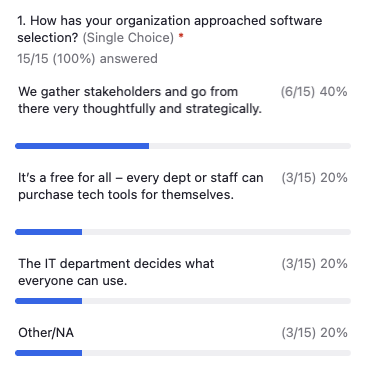
Gillian Knight: The most popular was 1. We gather stakeholders and go from there very thoughtfully and strategically, congrats. There was a three-way tie with it’s a free for all; every department or staff can purchase tech for themselves, and the IT department decides what everyone can use, and not applicable.
Carolyn Woodard: So I think you’re in the right place if you’re trying to find more information about how to organize this selection process and listen to this case study. And then if you’re just looking to get a few more tips on how you could be even more thoughtful about it, you’ve come to the right place too.
Technology Tool Selection Case Study
We’re going to go ahead and start with the case study from Gillian.
Gillian Knight: Great, thank you. I’m going to share a little bit about the problem and then the way that we use technology to solve the problem that I’m going to outline.
I was brought on to Healthy Communities Foundation to help the organization figure out how we were going to define learning and evaluation and impact. Often, evaluation means you have to do some reporting. We created a theory of change and an evaluation framework and indicators and we launched that in winter of 2021.
We have information from the grant application, we have site visits, and organizations got their award in summer 2021. I have a degree in public health. If you think of our grants as like a dose, the dose is the grant because we have some pretest. We give a grant out and then we have our report to kind of see what changed as a result of the resources.
One thing that I believe in is that we should have and engage in choice. In the past, as a person who was a grant seeker, my program officer often would act like they’ve never met me before; never heard of our organization before. And it just starts as a blank slate every grant cycle. And that’s just not how human beings work.
The other thing is, I had program officers that I did not want to hang out with, if I’m being totally honest, and I wanted to limit the amount of time I spent with them.
Embedding Choice in the Grant Making Process
Holding all of these things together, we’ve embedded choice in our grant making process in two different ways.So the other thing that I was going to share is that this is the first time that Healthy Communities Foundation has done reporting. And because it was our first time, we were allowed to experiment with something that had never been done before.
I was sitting in a session where two foundations were talking about how they had totally removed applications and reports and that the program officers do them all by check-in conversations.
And then there was an argument that broke out in the workshop because the belief that all the reporting requirements and applications being done by the program officer could rob the community of its voice could be misrepresented. Then people were saying that written word is better. And I just sat with the fact that there were no nonprofits in this conversation at all. It was philanthropy arguing with itself about what is best, but it wasn’t really informed by any of the partners that they have to interact with.
I was like, well, why can’t we do both? So these are the two places that we’ve been able to embed choice. For organizations that we have had a prior funding relationship with, they have the option to have a long visit because for equity purposes, if you want all 75 minutes with me and my bad jokes, you can do that. But if you’re like, keep it pushing, you can select a 45 minute Zoom call to just update me on what’s going on with your organization. So that’s choice one.
And the other piece is when we set out on this reporting process, we used all the data collected from the application, site visit, grant award, grant term. Parallel to this, our 2022 cycle opened. So we took information from site visits, conversations, emails, newsletters and pre-filled their written application. We notified everybody that their report has been partially filled and that they had the option to either just write their report and submit it or they had the option to schedule a 30 minute phone call with myself or my colleague Dani on the learning team to talk through their answers.
It was an experiment. We piloted it with two grantee partner organizations that were very different. One was a very small nonprofit, under a half million in budget size. And then we did a large, health institution and both gave us some really interesting feedback.
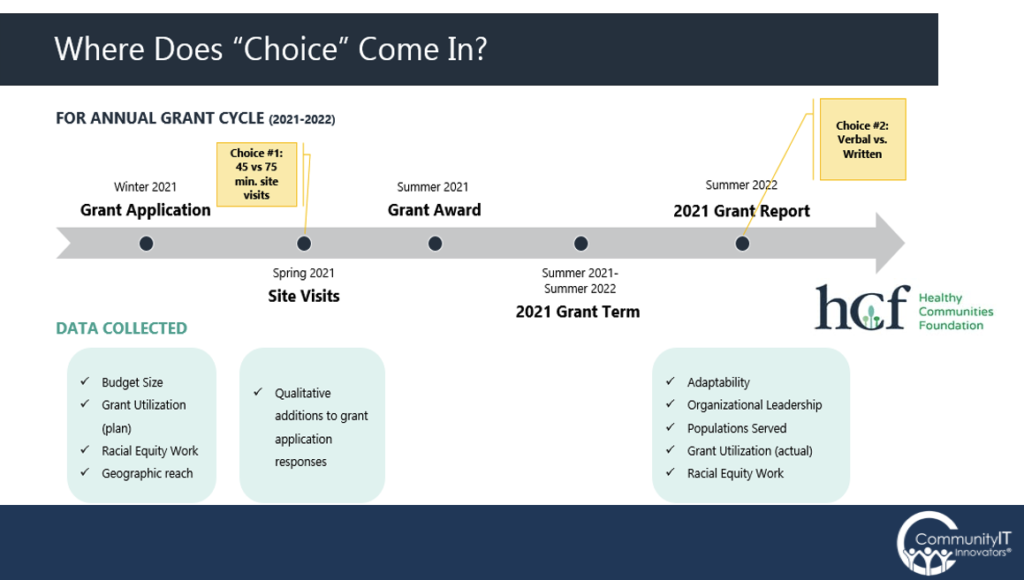
To the smaller organization I was like, I don’t know how useful this is for you. But they actually shared our report of their work. And the leader at the small org was like, actually I would like a copy of my report because so often in conversations with funders, I say something really important that I wish I had written down, so I could put it in a different application.
They encouraged us. I felt like it was too big-brothery to record, but we could offer the transcript and then it helped us on the backend because then I didn’t have to type and listen and do all of that together.
Our piloting process really helped decrease more; make our process a lot more frictionless. That’s how we got to this place of knowing how our partners feel about either checking in with us verbally or written. It was about half and half. About half of our partners did written, half did verbal. The big thing that we learned is that writing a report wasn’t the favorite but verbal wasn’t the favorite either. The strongest finding we had was they liked the ability to choose.
Tool Selection Process to Support Grant Making Work Flow
I’m going to talk about
- some of the values that we have as a foundation,
- what tool we used,
- and then how it showed up in practice.
Relational Approach to Build Trust
So we believe that in order to build trust, you have to be in a relationship. A relational approach sometimes requires having a conversation versus an email.
We use a tool called Calendly, where people are able to schedule time to meet with us. That was something that we were able to deploy when we were launching reporting. We use it for our site visits and check-ins. It is a time saver. The amount of time for emails back and forth to try to find a good date is always tough, and Calendly really eliminates a lot of that. With this practice piece, organizations are able to choose what works best for them on their timeline and it syncs with my calendar and so it does all that administrative work for me.
Doing the Homework
The other thing is a trust-based practice called Doing the Homework. We took on finding answers to some of our reporting questions in site visit notes, applications, all of that. And we were able to prefill the different questions and sections with information they’ve already provided us.
One, to honor the work that they’ve already done. Two, to also signal the kinds of things that we were thinking about in response to those questions. For some people, when I ask you what a square is, someone might say “a shape,” but someone else might say “a person that follows the rules.” The piece of that is when we prefill, we are able to signal that if I’m asking you what is a square, here’s some examples of shapes, you’re able to respond in shapes. So that has been really helpful for us and it also has led to better answers and data because of that signaling.
And then in a conversation we can say again, what is a square? And they start saying a person that follows the rules and I’ll be like, actually we were thinking more like shapes. Then we get back to better data. So that’s a piece too, because we want to use what we have and put the burden on us because we’re the ones that are mandating reporting, not them.
We should be the ones doing all the heavy lifting and then they can do the refining work. [We pre-fill these reports in our CRM WizeHive.]
Complete Reports for Foundation Learning
We also have value for being a learning foundation. We want to know and build the case for “why general operation support?” and specifically, multi-year commitments of general operation support. We’re looking to build the case for why more resources need to be done in this way and adjust our practice and approach year over year.
Our first year, we learned flexible funds were critical for staffing. Then this year, a really interesting finding from our multi-year partners is they’re using unrestricted funds for utilities, like keeping the lights on.
There’s something going on that we’re going to start asking about. So we’re able to iterate what we learn, and point to what we heard, and then point to the action that we’re able to take.
So for this completing the report piece, the grant management system we use WizeHive; that’s that pre-filled place. We utilized Zoom and then Otter.ai as our transcription service as well as Calendly to have multiple modalities to collect better data, so that we can build relationships with organizations. Nobody likes amnesia every time you talk. It’s really useful to be able to do that.
Organizing our Process and Progress Internally
And then another value is organizing our process and progress internally. One thing that we’ve been working really hard at HCF is how do you communicate or quickly learn how everybody’s projects are doing without bothering them all the time?
How many times have we gotten the email or the Team’s message like, hey, what’s the status on X, Y, Z? So for us, I wanted to minimize that. I don’t want to say tinkering, but it slows me down when I have to reorient you to where the start, middle and end is.
So we used Asana to manage this process of the reporting that we were doing, so that my team members could see, oh, we haven’t reached out to this organization. Oh, I’m planning on having a conversation with them. I see they haven’t done their report; I’ll remind them. So it allowed a level of visibility across the project that freed up my time and my colleagues’ time in addition to having all the critical documents related to the process linked to the Asana board.
We’re about to get into some Asana specifics, but I want to be super clear, I believe Microsoft is working on a version of this. Monday is one. I believe there’s all kinds. WizeHive and Asana are software that was picked by people before me. So this is what I got when I came on. I had previously used it as a project and work management tool. Our organization had previously been using it more like a library warehouse, easy to search and find things and then used it for things like internal planning.
Asana for Nonprofits
Asana generally is a flexible tool that can help map your workflow and you can use it for time sensitive one-off projects. Frankly, I had a big party at my house recently and I used Asana to plan the party. Content calendar for social media, all kinds of events planning, meeting agendas, I use Asana for one-on-one meetings with my supervisor. We use Asana to onboard new staff with things that they need to read or activities that they need to complete.
And we also have begun using it as a CRM where we can send emails with relationships to their organizational profile, so we can see in real time the last time an organization has been engaged in some sort of way. So that is generally how we have used Asana over time.
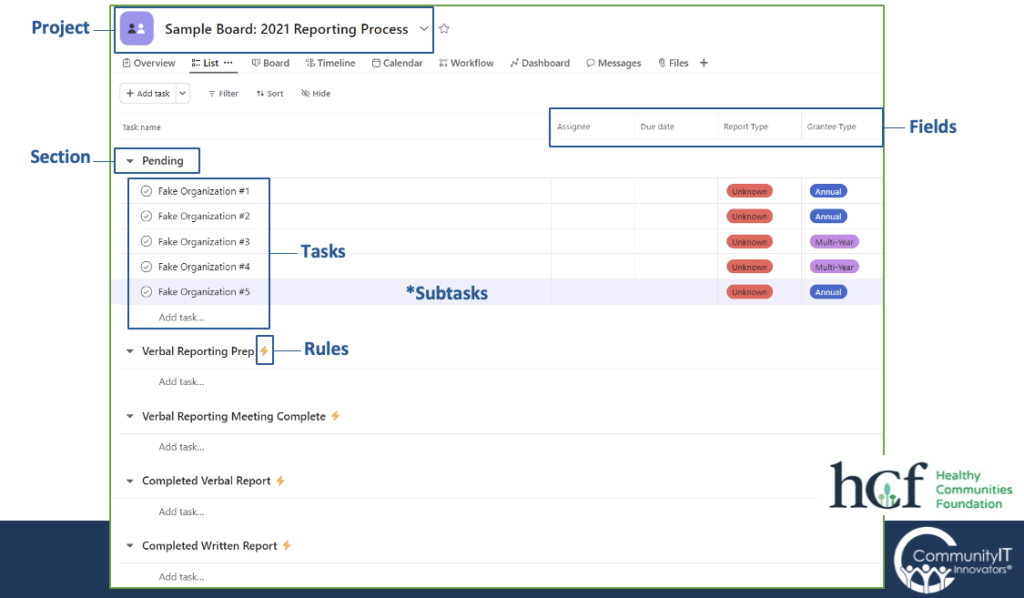
This screenshot shows what our Asana project for reporting looked like at the beginning of the process.
Asana Keywords and Terminology
Before I get into our process, I wanted to give some context about some Asana keywords that’ll be helpful for understanding the process for the project.
- The project is that top box.
- Asana organized work into shared projects as boards or lists for your initiatives, meetings and programs. HCF also refers to them as boards.
- The next item is tasks. What needs to be done to complete or support the projects. Tasks outline who is doing what and by what date. For our reporting project, each organization that needed to complete a report was added to the project as its own task.
- Subtasks are additional steps needed to complete a larger task. Subtasks are attached to the original task.
- Sections. The sections will group tasks based on what workflow stage each task is in.
For the reporting project, our workflow stages or sections were pending, meaning we hadn’t heard from them. Verbal reporting prep, meaning they had scheduled a meeting via Calendly but it has not come up yet. Verbal reporting meeting complete meaning we have had the meeting but had not cleaned up our notes. And then, completed verbal report is when we were able to fill it into WizeHive. And then, completed written report is when an organization would just submit the written report and we’d get a notification from WizeHive and we’d move them into complete.
So we knew who we had spoken to and where they were in the pathway of the project. It can be really anything. So it could be tracking the stage of a workflow, pending, in progress, or completed.
It can provide categorizations for the type of work you’re doing.
Let’s say you have a new person joining your team and you want to create an on-boarding Asana project to house the material the new hires should review or information that would be helpful to know. You might have sections like HR and payroll listservs and mailing lists to subscribe to different communications and suggested trainings.
You can also add custom fields to easily track information. These fields can be used for filtering the tasks in an Asana project. The custom fields we used for this board included report type, used for tracking progress for each organization. Unknown organization has yet to select a report type. Calendly scheduled, organization scheduled a verbal reporting meeting, verbal meeting, complete the schedule meeting with the organization is complete, completed verbal report. All tasks associated with a verbal report are complete including the cleanup and submission in the grant portal and written report complete. So the organization submitting that written report in the grants portal.
We also used grantee type annual or multi-year. We used this field for filtering or tracking completion of both of our reporting cohorts. We also utilized something called rules. So Asana allows you to put logic to automate manual processes such as updating fields, moving to a different section, assigning additional tasks or subtasks.
Asana Rules and Workflow – Example
We use rules to keep our workflow moving and to automatically set next steps for us based on the information we add in Asana. So for example, one of the rules, once the verbal meeting was complete, we’d have a date on it and when that date would pass, it would move into the verbal report complete. So we had set up and then whenever we would have it complete, it would assign myself or the person that did the report additional steps. Checking off if we put it into WizeHive, if we’ve uploaded the transcript, and so that we would know. Then I wouldn’t have to bother Dani about where she was at and she wouldn’t have to bother me. So we really use those rules pretty comprehensively.
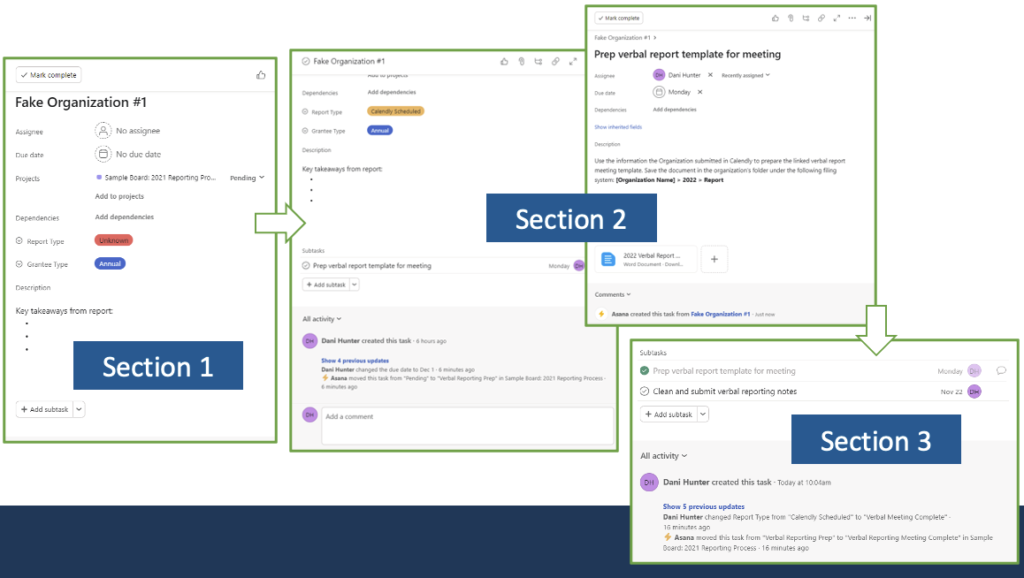
So section one is pending. When we create an Asana project, we add all the organizations that were required to submit a report to the pending section. We set up the report type to unknown and the grantee type depending on which was applicable. The verbal reporting prep work that we would do is the tasks or organizations. In this section, scheduled a verbal report with us, but we have to prepare our notes for that meeting beforehand, using rules. And then tasks of organizations that have scheduled their meeting will move to the section and add subtext for the next steps will be created. In a scenario, we’re notified via Outlook that fake organization one scheduled a verbal report with me on December 1st. I open the reporting project in Asana and select the task for fake organization one and update the following field, the assignee.
I assign the organization to myself since they scheduled the meeting with me. Due date, I set the due date as the day of the scheduled meeting and the report type as I changed it to Calendly schedule.
After updating the fields, our rule for this section triggers two changes. The task is moved to verbal reporting prep. So we know that something has been scheduled and it created a subtask prep verbal report template for a meeting assigned to the original assignee.
With this rule, you can select a due date in five days, or however many, when the task is triggered. So for this example, I set up for three days and after the rule was triggered, that is when I updated the assignee due date and report type.
The details of the subtask include the information and attachments needed to complete the subtask.
Section three is at the bottom, verbal report meeting complete.
The organizations in this section completed their verbal report and now we have to clean up our notes and submit the report in our grant database. Again using our rules, tasks of organizations that have completed their report will move into this section and the rule will create a second subtask for next steps.
So the scenario continues. I’ve completed a scheduled verbal report with fake organization number two. I opened the reporting project in Asana and assigned or selected the task for fake organization two and updated the report type field to verbal meeting complete.
After updating this field, our rule for this section will trigger two changes. The task moves to verbal report meeting complete and it creates a subtask to clean up reporting notes assigned to the original assignee. And the due date for the subtask will be set for X amount of days. For this example we gave us 14 days later to be able to clean up our work.
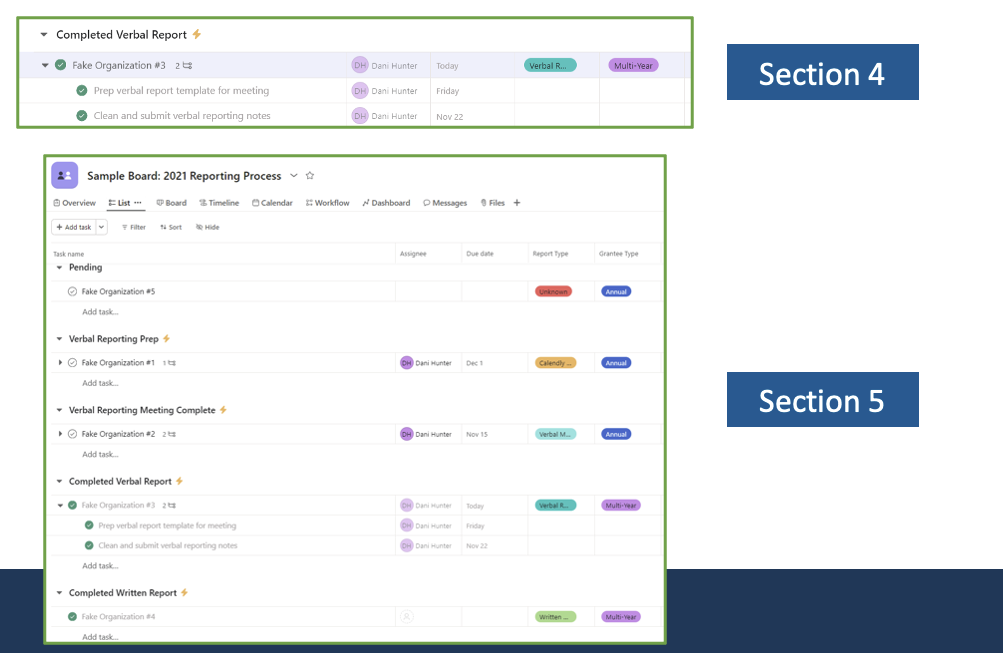
And then we have section four. The tasks in this section have completed all steps required of the verbal report, including meeting note cleanup and submission on WizeHive. Rules associated with this stage will move the task into this section and mark the task as complete. With this scenario, I finished a verbal report with fake organization three as well as the subtasks associated with the main kind of parent task. The report has been submitted in our grant database and I updated the report field type to verbal report complete.
After updating the report type field, the rule will trigger two changes. The task will move to the completed verbal report section and the task will be marked as complete. Section five is completed written report. So the organization’s task in this section is to complete a written report on WizeHive and no further action is required of that organization at this time.
We also monitored WizeHive throughout the process to see if organizations submitted their written report. Upon seeing that fake organization four submitted a written report, we update the tasks report type field to written report complete. The rule moves the task to completed written report section and marks the task as complete.
This is just one small way we use Asana to house all of the details and tasks associated with a project and not only to keep us on track in our work, but to also make information easily accessible to our coworkers. We’ve talked about how we believe in transparency with grantee partners, but our internal transparency with our colleagues is another value of the foundation. So we often ask ourselves how we can embed the practice of sharing information internally into our processes. So we’re really doing it from the start rather than sharing back information at the end of a project.
There’s also a lot more you can do with rules and logic and other features that we didn’t use on this specific project. With rules, there’s really so much more than creating subtasks or moving to different sections. One, we use a lot is a trigger that will add a comment and tag a relevant staff member in the comment.
There’s also a feature called dependency where you can make a task dependent on different tasks or subtasks. So for example, if you had two tasks, one was for sending an email to your board members and another was for reviewing the draft of that email, you could make the first task, the draft review, dependent on the second task. Meaning that the person assigned to sending the email cannot send the email until the task of the person assigned to reviewing the draft completes that task.
So you can link work together and have Asana do that notification of like, Hey, I reviewed this. It eliminates that and it just notifies you that it’s ready to go.
What We Learned
What we learned from the process of doing this was one: we assessed how much foundation time it takes, because nothing happens in a vacuum. Each report that was verbal utilized, from start to finish, about 95 minutes of staff time per person. So we were able to split among two team members for additional perspectives and decreased staff time. And the new process allowed for us to adjust questions in real time and produce clearer insights. So back to what is a fair question.
The other thing that we learned about the partner experience is that we had an exit survey and what we learned from partners is that prefilled reports signaled what we wanted to learn more about and saved partners time and effort.
The pilot respondents liked the choice of the report format and asked to have it again. So they liked the fact that they were able to do a verbal report and piloting with partners helped us refine and streamline further to a more co-created process. We were able to refine and this year we’re going to be much faster on delivering what we learned in the report.
In 2024, we’ll have better insight and more publicly talk about what we learned, because it took us about nine months to assess all of our data. It’s probably going to be about four months.
And then the feedback on the process: partners received the report questions ahead of time for both format choices. We also did a popup video style with the question and then information about why we were asking each question. Partners shared that the clarity on the why behind the questions and the new reporting process enhanced their opinion of the foundation.
So we also asked, Did this improve your view of HCF? Did it hinder you? And everyone said that they really appreciated it and one of their requests of us was doing some of these presentations to other funders to share how we were doing that homework and streamlining our processes. I’ve been able to present to a variety of different places and try to get people on board with choice.
Carolyn Woodard: Thank you so much. I feel like I already learned a ton about your specifics of how Asana is working for you, but also how you went through and were looking at the process and being so thoughtful about it.
I just shared the article that was shared in Q&A. It’s an article from the Washington Post about using AI in your meetings.
Q and A
When you enable AI or Otter.ai for meetings, how do you consider consent and how that might impact the organization’s culture when choosing to launch it as well as privacy concerns for either party?
Gillian Knight: Yeah, consent is built in. In Calendly you have the option to add questions. So for us, in the time that they chose to schedule, they were asked, we’re hoping to record this to provide a transcription. This is how we shared that. We’re only using it for transcription services, we can delete it. We asked them if they’re okay with us recording. We’re asking if they want a copy of it, because maybe they want a copy of the video or the transcript themselves or if they wanted us to delete it after we were done.
We had a section where we outlined our tech security. We’re in SharePoint, it’s password protected. And we had one organization ask us to password protect their report. So we did. We were able to outline the different consent yes’s and no’s in that scheduling process.
Carolyn Woodard: Yeah, that was a great question, especially because a lot of what you’re talking about was trust based; you’re in a partnership with them.
I loved hearing that about the questions being right up when you’re making the appointment in Calendly. That’s a great way to handle it.
We did a webinar last month on data cybersecurity. And this issue did come up several times about if you choose to use a third party AI tool to do a transcript and some of the tools that you’re using have AI within them, that’s being released.
For a lot of people, as long as you say that there’s AI involved, it’s ok – they just want to know. Then you can accept it and go on with it. And then I loved how your process actually did pull out the people who didn’t want it recorded or wanted it password protected.
Any tool, any platform can be used in an insecure way. You can upload your password to SharePoint, you can share something in a meeting, but then you’re like, oh, that was actually private information. It also makes you think about what you’re sharing and in what context as a foundation and then what the AI may be sharing or making public.
A participant is recommending that you could get a Chronicle of Philanthropy article pointing to this presentation.
We definitely want to get this idea out there a lot more, both the trust-based work that you’re doing at Healthy Communities Foundation and also how to incorporate your values into the way you’re using technology tools to do the things that you need to do.
Gillian Knight: Yeah. This process has allowed us to streamline a lot of other ones. In practicing this pre-filling piece with the report, we are actually implementing pre-filled LOIs this year for organizations that are returning applicants. Core programs and services don’t meaningfully change year-over-year.
However, we are keeping some blank because, for example, what racial equity goals or work they’re doing should be changing year over year. So we’re putting in the big pieces that don’t move that often and are leaving some items blank to make sure and signal that we’re expecting a different answer this year. Some of our partners are using the same talking points that they were using in 2019 related to their racial equity work.
So the goal is to make the LOI process much easier for partners to just do those quick updates to get them into the swim lane to get funded.
We also were able to utilize this Asana board to manage our site visit process of who was meeting with which organization on what date.
We also used some demographic data zip codes, and we were able to ask, who’s present in this zip code?
And we can hit Asana with topics or categories. We could just hit a specific category and then count how many organizations we’re in a particular zip code or working in domestic violence. And so, from a regional perspective, we could see from a leadership perspective and from a subject matter perspective. So we had a really good bird’s eye view of our organizations and how the whole suite of recommendations came together.
Thought Process – Using the tools you already had.
Carolyn Woodard: That’s excellent. You talked about using the tools that you already had. So I wonder if you could talk a little bit more about your thought process in that. Was that because you had budget constraints or cultural constraints like, we already use this platform, we’re not going to get another one? How can we make it do what we want? How did you approach that?
Gillian Knight: I had the privilege of using Asana as a project management tool in a previous role. The organization had paid for Asana. And the same thing goes for the grants management process. I just tried to make it work because that’s what I had. I probably still have the nonprofit view of duct tape and a nickel and you’re making it go.
We need things to be better. Our internal communications needed to be better. We had a culture of bugging people for things all the time so it’s really hard.
My role in the learning and evaluation space, it’s a lot of data work and I need to focus. But if I’m answering easy questions every 15 minutes, it slows me down. So as a team we’re really building muscle in Asana, because it has not been used this way before.
And so I would say that myself and one other person would be, I don’t want to say expert level Asana users, but use it a lot for things. Speaking transparently, and I’m sure Maria would not care, our foundation president looks at Asana, gets nervous and exits.
We’re working on getting that going a little bit differently. Internally, we’re really across the spectrum when it comes to how we use Asana. For the design setup, test and train, luckily it was just myself and my colleague Dani managing this project management platform with the site visit temp or board that I shared about. There were five of us working in it. And we have some work to do right around that training piece.
With the design set up, test and train for the reporting process, it took like an hour. And I walked through it with my colleague Dani, and then we were good to go.
I see this other question of how important do you think Asana is versus the strategy, intent and process? And there’s another one.
When people talk about fear of AI, I really believe that your intention and your strategy and your process matter way more than your tools.
I can share that at the foundation there have been some technologies that were adopted because we thought the tools were magical. And I am very famous in my office for saying, it is a tool. It is not a magical tool.
If you get it working and humming, have the tools work for you as opposed to you working for the tools. When we embed rules, when there’s logic embedded in our process, it allows for that to happen.
In more complex projects, like our site visit board around how long did it takes to test, train, and review. It took about an hour to set up the board and then I had to train every single person for 45 minutes. And then we realized that perhaps one training, one time was not enough. This year in our grant cycle, Dani and I will review how to fill and populate the site visit board, so that it ultimately helps us with our process. So it helped us manage how site visit season was going, but it also was able to populate a document that we provide to our board with our grant recommendations.
All of those categories that I shared, we were able to use that from a planning strategy perspective, but also it created a document that we submitted to our board for their review. So it was both a process and a product that we were able to create, but that one was a little bit tougher because bad data in means bad data out. And some of my colleagues were just not doing what they were supposed to be doing.
Microsoft is working on something similar. So if you have Microsoft Teams or if you have updated to the new Outlook, there is a light bulb that has tasks that have been assigned to you. It’s probably coming because you know, those big Microsoft, Amazon companies don’t like whenever there’s little guys doing something that they feel they should be doing.
There are a couple ways in your Outlook and via Teams that you can assign tasks to yourself and to other people. I will share that when I’ve used them, there’s no reminder or popup. You have to go searching for your tasks. So it’s not as useful as Asana yet.
Carolyn Woodard: I had the opposite, actually. I knew a colleague was fooling around with it and set tasks for several of us that were like, I’ve never heard of this task. Then you get this little reminder and you’re like, wait, what? I didn’t agree to that.
So yeah, I’m sure it’ll be Microsoftey and it’ll have 20 different ways to do the same thing. Asana also already has all these complexities which I feel like you took us through so well today.
I actually use Asana to do my stuff and I’ve got a bunch of good new ideas on how I can play around with it a little bit more. So thank you for that.
We had a question about efficiency.
I have a colleague who always says that every time you solve a problem, if you ask the right questions, you get efficiency. You have five more things you can do because now you have extra information. You have an extra piece of the puzzle and that makes you ask more questions.
I loved the way you talked about workflow helping you pull the data together at the end, so that you are more efficient. All of those things were things that you could know before, but you’d have to go out and get them. Whereas in this workflow, they’re assembled for you and then you have to massage it a little bit and then you’ve got your report and more information.
But I’m sure that that’s like, well now what are we going to do with that for the next piece that we’re going to do? So I love that aspect of this because when you do use AI or use a workflow process like you’re doing to solve one problem, it helps you see more of the picture and more of the things that you could do.
Gillian Knight: Previous years, when we would get down to deliberations on grant amounts or who we’re saying yes to, who we’re saying no to, in my first grant cycle, it was two, five hour meetings and then a final four hour meeting. This year, we cleared it in two. My supervisor was like, what are we going to do with the rest of the day? When you’re able to create less friction in your processes, you really find that you have more time.
Carolyn Woodard: You have so much more collaboration with your grantees through this process that that’s got to be leading to more projects as well.
That was just such a wonderful presentation.
We have some interesting podcasts planned weekly. So make sure you’re subscribed to our podcast if you’re a podcast kind of a person.
Our next webinar is going to be on Wednesday, January 17th in 2024, at 3:00 PM Eastern, noon Pacific. So you’re signed up for this one, you’ll get an email with the link to register.
January is always one of our most popular webinars every year. We’re going to have a round table with Johan, our CEO, and some of our senior staff talking about IT trends they’re seeing in the nonprofit space and some of the biggest nonprofit tech stories coming out of 2023 and going into ’24.
It’s an incredible chance to ask them your questions and get some tips and advice on strategy, tech tools, platforms, trends to watch out for. I know they’re preparing to talk about AI and nonprofits. It’s going to be in almost all of the tools that we use. So I love the question today about policies around privacy, consent, and building that trust.
I hope that you can join us for that in the new year. It’s always a lively discussion. They don’t always agree amongst themselves. So please join us for that. It’s like having really smart friends that you can just listen in on them having a good conversation.
If you’re watching on YouTube today, we encourage you to subscribe to our YouTube channel, so you’ll get the updates every time we post a new webinar and we invite you to register for an upcoming webinar on our website, because then even if you can’t attend, you can be on the mailing list. You can register and ask your questions. And you can always watch it later. We try to get to all of the questions that we can, you can always also suggest topics that you’d like to hear about in upcoming webinars.
I just want to make sure to thank you Gillian for sharing, so frankly, what your process was and what Healthy Community Foundations is trying to do and where you are on that journey. Thanks for sharing these specifics around Asana and around the tools that you chose and thinking through your processes.
Gillian Knight: Thank you.
