Community IT CEO Johan Hammerstrom in a new webinar hosted by the Nonprofit Learning Lab.
View Video
Listen to Podcast
Like podcasts? Find our full archive here or anywhere you listen to podcasts: search Community IT Innovators Nonprofit Technology Topics on Apple, Google, Stitcher, Pandora, and more. Or ask your smart speaker.
Download Slides
Creating Value and Saving Money on Nonprofit Tech
Hosted by Nonprofit Learning Lab
Start up and small nonprofits can usually manage their own IT using free and low-cost tools for email, cybersecurity, file sharing, and online marketing. But as you grow, you will need to think about the role IT can play in the success of your nonprofit and the IT staff you will need to keep your nonprofit functioning.
CEO Johan Hammerstrom, an expert with 20+ years of experience supporting nonprofit IT, talks about how to save money on tech and still plan for your nonprofit’s future. You will learn how to grow your internal staff skills, how to write job descriptions and hire for IT positions, and when to save money by outsourcing your IT. With new cybersecurity threats able to force you out of operations, it is never too early to build your IT roadmap and learn what tech expertise you can’t live without.
As with all our webinars, this presentation is appropriate for an audience of varied IT experience.
Community IT is proudly vendor-agnostic and our webinars cover a range of topics and discussions. Webinars are never a sales pitch, always a way to share our knowledge with our community.
Presenters:

Johan Hammerstrom’s focus and expertise are in nonprofit IT leadership, governance practices, and nonprofit IT strategy. In addition to deep experience supporting hundreds of nonprofit clients for over 20 years, Johan has a technical background as a computer engineer and a strong servant-leadership style as the head of an employee-owned small service business. After advising and strategizing with nonprofit clients over the years, he has gained a wealth of insight into the budget and decision-making culture at nonprofits – a culture that enables creative IT management but can place constraints on strategies and implementation.
As CEO, Johan provides high-level direction and leadership in client partnerships. He also guides Community IT’s relationship to its Board and ESOP employee-owners. Johan is also instrumental in building a Community IT value of giving back to the sector by sharing resources and knowledge through free website materials, monthly webinars, and external speaking engagements.
Johan graduated with Honors and a BS in Chemistry from Stanford University and received a master’s degree in Biophysics from Johns Hopkins University.
Johan enjoys talking with webinar attendees about all aspects of nonprofit technology. He was excited to share insights on creating value and saving money on nonprofit tech.

Carolyn Woodard (moderator) is currently head of Marketing at Community IT Innovators. She has served many roles at Community IT, from client to project manager to marketing. With over twenty years of experience in the nonprofit world, including as a nonprofit technology project manager and Director of IT at both large and small organizations, Carolyn knows the frustrations and delights of working with technology professionals, accidental techies, executives, and staff to deliver your organization’s mission and keep your IT infrastructure operating. She has a master’s degree in Nonprofit Management from Johns Hopkins University and received her undergraduate degree in English Literature from Williams College. She was happy to moderate this webinar on strategies for creating value and saving money on nonprofit tech.
Transcription below
Example Tech Roadmap – adopt to your own needs. Don’t forget to track your device replacement planning: about 1/4-1/3 of laptops should be replaced annually as we recommend replacing them every 3-4 years and this pattern keeps that cost from hitting in one calendar year.
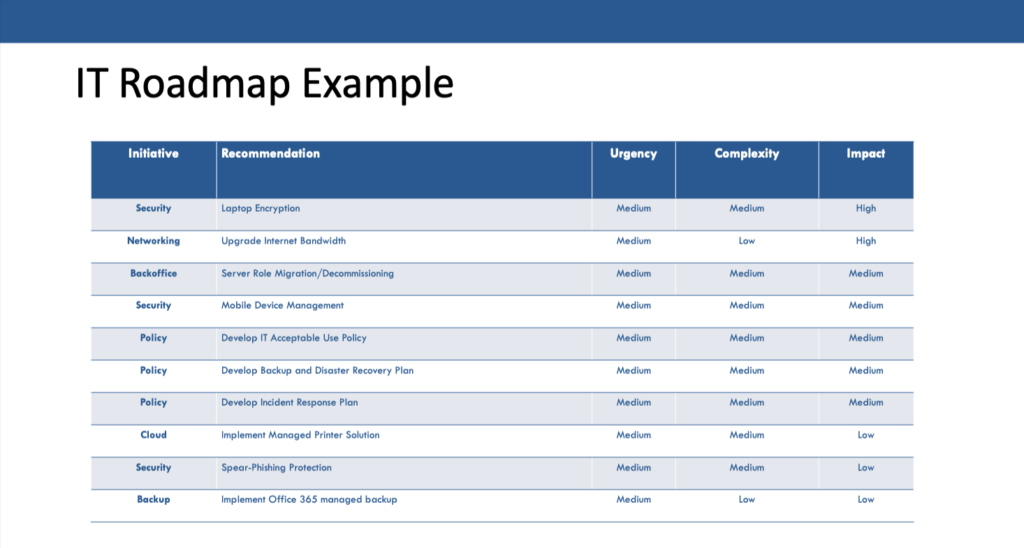
Transcription
Carolyn Woodard: Thank you. Welcome everyone to the Community IT Innovators webinar for Creating Value and Saving Money on Nonprofit Tech. I want to thank you all for coming and thank Nonprofit Learning Lab for hosting us. And I’m going to jump right into our learning objectives.
Learning Objectives
All of these topics contribute to your ability to get the most value you can out of your Nonprofit IT at your organization. After today, we hope that you will have learned
- the role IT can play in the success of your nonprofit as you grow.
- You can understand in general when to outsource, when to build talent in-house, when to hire.
- You can learn what IT is needed at different sizes and stages of growth.
- And you can be familiar with typical IT job descriptions and roles at nonprofits.
We know many people who are responsible for IT at a nonprofit aren’t necessarily IT experts. And we don’t actually think that you need to be an IT expert to manage IT as a function of your business. Just like you don’t have to be an architect to be able to manage an office.
Sometimes IT can seem really bewildering to manage and there’s a lot of anxiety around it. So today we’re going to talk about well managed IT and how IT can create opportunities for your nonprofit to grow and thrive.
I’m very happy today to introduce the CEO of Community IT Johan Hammerstrom. Johan, can you tell us a little bit more about your background in Nonprofit IT?
Johan Hammerstrom: Yeah. Thank you Carolyn, and good morning to everyone. Thank you for joining us today or good afternoon depending on where you’re joining us from. My name’s Johan Hammerstrom. I’m the CEO at Community IT. I’ve been in the Nonprofit Tech space for almost 25 years and helping nonprofits use technology to accomplish their mission. We at Community IT have learned a lot about nonprofit technology over the years and are really excited to share some of what we’ve learned with you all today.
Carolyn Woodard: Thanks, Johan. My name is Carolyn Woodard. I’m the outreach director for Community IT and I’ll be helping moderate today. Before I came to work at Community IT, I worked in Nonprofit Management from small to large organizations, and I was an IT director, but I’m not an IT person; anyone can pretty much tell you, I think Johan will second that.
Having been a client and now with an outsourced IT provider, I’m really looking forward to sharing some of our ideas and best practices with you today.
But before we begin, if you’re not familiar with Community IT, a little bit about us. We are a 100% employee owned, managed service provider. We provide outsourced IT support. We work exclusively with nonprofit organizations and our mission is to help nonprofits accomplish their missions through the effective use of technology. We are big fans of what well-managed IT can do for your nonprofit.
We serve nonprofits across the United States and we’ve been doing this for over 20 years. We are technology experts and we are consistently given the MSP 501 recognition for being a top MSP, which is an honor we received again in 2022.
We are not fans of IT providers who use a lot of lingo or tell clients that the IT is just too complicated for them to understand. We are IT experts so you don’t have to be, but we firmly believe in partnering with clients so they can understand the risks, opportunities and IT management goals for their own organization.
We are going to start out this presentation with a poll and we are going to read some of the options. Johan, would you read the options to the audience?
Poll 1 – size
Johan Hammerstrom: Yep. So the options are,
- is your organization between one and 10 staff,
- between 11 and 25,
- between 26 and a 100
- over a 100 staff,
- or does this question not apply to you?
And we found that the size of an organization can make a big difference in how the organization uses technology and the kinds of things a nonprofit needs to do to get the most out of its technology. There are other important factors too, like the maturity of the organization, how long it’s been operating, but the size and especially in these size ranges really plays a big role in the way in which one should effectively manage technology. So we always like to get a sense of where the audience is at and try to tune our presentation a little bit towards the results of the poll.
Carolyn Woodard: Excellent. I’m going to read the results, about 42% we’re in the one to 10 size of staff, 8% in the 11 to 25, 33% about a third in that 26 to a 100 tier, 17% are at organizations that are over a hundred staff members, and we didn’t have anyone that this didn’t apply to. So that’s very interesting. Thank you so much for answering that.
And we are going to follow up this poll with a second poll and this one Johan, can you read the options? We have a good deal of text on this slide to talk about what the responses are before we launch the poll.
Poll 2 – level of complexity of your IT needs
Johan Hammerstrom: And so in addition to size, one of the other factors that really contributes to how nonprofits manage their IT is how they’re using the IT and the extent to which technology is integrated into and critical for the programmatic work and the accomplishing of the mission. So we’ve got five options here.
- The first option is just basic office support. You have IT for the very basic purposes of sending emails, printing reports, maybe checking websites, but beyond that, you’re not using technology in any more advanced fashion.
- The second option is what we call basic office support plus, where in addition to just those basic office automation tools, you’re also using some business critical platforms, maybe a CRM to track constituents and donors. Maybe you have a case management or other type of programmatic database for delivering your program. You’re using your financial software in maybe slightly more advanced ways. So that’s the second option.
- The third is you’re using IT to deliver services. So it’s not just that you are tracking your programmatic work with technology, but you’re actually delivering technology as part of your programmatic work. Classic example of that would be a school that’s using technology and educational technology in particular as part of its instructional mission, so that’s the third.
- And then the fourth, which we’re starting to see more and more of in the nonprofit space, are nonprofits that are using technology in a disruptive way. So we’ve started to work with a number of nonprofit organizations that are actually building apps. They’re building apps, they’re collecting data. They’re essentially like an IT startup, but they’re using technology for a social benefit. So that’s kind of the fourth way in which an organization might be using technology. So we’d love to hear from you.
- And then fifth is, none of this applies to you.
Hopefully based on the results from the previous poll, you see yourself in one of these four categories. And we’d love to find out a little bit more about the audience today and where you’re coming from in terms of your use of IT.
Carolyn Woodard: That’s great. So if you can take a moment or two to answer the poll, we’d love to hear how your organization interacts with IT. All right, so I’ll go ahead and thank you everyone for filling that out. I’m going to read off the results.
So for basic office support, really just doing the bare bones of supporting email primarily, we had 21%. In our category basic office support plus about 36%. And about 36% also said they deliver services using IT, 7% said they are at an organization that uses IT in innovative ways. And again, we didn’t have anyone that this is not applicable for. So thank you again so much for filling that out. That looks like a pretty standard bell curve there.
That really helps us think about how to talk about this next slide, which I’m going to turn over to Johan to lead this discussion. We have several questions here.
How can well-managed IT play a role in the success of my nonprofit?
We’re going to talk a lot about
- IT and nonprofit leadership and who’s in charge.
- And then we have a couple other categories here around budgeting for IT,
- opportunities that IT can give your nonprofit,
- and then we’ll finish up with some challenges.
So Johan, do you want to take over?
Johan Hammerstrom: Yeah, thanks Carolyn. And I found those poll results really interesting. It seemed pretty evenly split. A third are using sort of the basic office support, plus a third of you are using IT to deliver services. And just under 10% of you are actually using IT in disruptive ways. That’s consistent with what we’ve seen in the work that we do.
Nonprofits are using technology in more sophisticated ways, and I know for a long time, people sort of had this assumption that nonprofits were always behind and were luddites and were not keeping up with the times when it came to IT. That’s never actually been our experience. We’ve always found nonprofit organizations to be really interested in how they can use IT more effectively to accomplish their mission. And that’s one of the exciting things for us about working in this space is we really get to engage with a lot of different organizations that are interested in how to use IT more effectively.
Obviously, nonprofit organizations are very frugal. They’re very mindful of their resources and their resource limitations, and they want to make sure that they’re using their hard earned donations and grant money as effectively as possible and really leveraging that investment in technology to accomplish the mission. Hopefully, that’s something that you’re all interested in and part of why you’re here on this webinar today.
And I think that this first question: “How do you manage IT well and how can that play a role in the success of a nonprofit organization?” is really a fundamental question for a lot of nonprofits. And depending on your role in the organization, you may be a true believer and you may be a key decision maker and you just want to better understand best practices around managing IT well.
Or, you could be someone who understands and gets the value of managing IT, but maybe some of the other decision makers in the organization don’t quite get that value or aren’t ready to make the investment or the commitment to IT that the organization needs.
Our goal is to speak to those different contexts. And obviously leadership is key. Leadership has to be on some level supportive of the importance of IT in the organization. And I think as the poll results showed, that is something that’s undergone a pretty significant change over the last 10 to 15 years.
Even over the last three or four years, I think the pandemic really brought home the point that in order to be successful, you have to be using technology successfully. So hopefully, many of you on the webinar today have supportive leadership and have leadership that understands and promotes the value of IT.
I think it’s particularly important for leadership that’s non-technical to be supportive of IT. And this is another area where we’ve seen a real change in the industry. I think there was a time when most leaders would say, I don’t know anything about technology and it’s just a big mystery to me. What can we do about it? I think increasingly nonprofit leaders and executives recognize that they have some role in ownership of and decision making around IT. And that’s really critical for an organization to use IT successfully.
Someone at an executive level has to own IT and they have to delegate that function to either somebody else in the organization or to somebody outside of the organization. But they still need to be aware of the decisions that are being made.
Having good reporting structures around IT is critical, and making sure that you have a technical owner that can explain the importance of IT in non-technical terms is also very critical to having effective well-managed IT.
For larger organizations that could mean bringing in a director of technology or even a CIO or a CTO. We usually don’t see that until the organization gets to at least 50 staff, usually not till they get to a hundred. A hundred is sort of the cutoff in some ways between being able to outsource your IT completely and having to bring some of it in-house.
Carolyn Woodard: I’m just going to jump in and say, I know we do have a couple of organizations that are over a hundred on this call, so that’s kind of interesting. But we are going to talk a lot more about that on a later slide. I want to make sure that we have time to get to all of the slides that we have coming up.
You just reminded me, I think I remember 15, 20 years ago, there was a program where you would take the executive at the nonprofit and pair them up with a young person to kind of explain like, how does Facebook work and how do I do these other things? And it’s good that we’re not really seeing that a lot now. It’s more expected that executives will have an understanding of what the role IT plays and how business critical it is to them.
But I wondered if you could talk a little bit more about budgeting, you talked a little bit earlier about how nonprofits tend to be frugal. Can you talk a little bit about the issues with budgeting for IT?
Budgeting
Johan Hammerstrom: That’s really the point at which the organization makes a commitment to IT, is what they put in their budget to fund IT. And many of the conversations that happen between the IT department and the non-technical IT leadership that happen around the budget: what’s this going to cost? How much are we going to have to invest in it? That’s really where the rubber hits the road. Being able to explain the need for investment in IT in a way that aligns with the business needs and the strategic needs of the organization is really critical. And understanding what the value of IT is to the organization really helps with how to frame the budget.
For the organizations that are in the first two categories from our poll question, the basic office support categories, IT is really going to be more of a cost center.
So similar to your facilities costs, similar to your insurance costs, risk mitigation, those are things that you have to have, but they’re cost centers. They’re not necessarily directly benefiting the mission of the organization, but for organizations that are more using IT to deliver services or even being disruptive with IT, it’s going to be more of a value add.
And so you need to be able to talk about how IT is going to enable the organization to accomplish its mission more effectively. And you can see, you can tie IT initiatives to programmatic initiatives, so organizations are investing in program delivery. That’s why they exist, and that’s really a value add for the organization.
And in cases where you’re using IT and leveraging it to deliver a program, it becomes more of a value add versus a cost center. And as you’re budgeting, you can split up the elements of the budget into those two categories.
Carolyn Woodard: I think recently, there are a lot of productivity tools that might cut across that strict line of where it’s advantageous and where it’s felt to be more just a cost. If you have staff who are on an old monitor and they can barely see it, or you have Office 365, but you’re not using the tools that help your staff collaborate with each other, or you’ve got staff working remotely and they can’t all see the same database, so they’re downloading it, working on this spreadsheet, uploading it, all of that sort of thing – I think there you can make another argument for investment.
Johan Hammerstrom: Yeah, for sure. There’s a basic level of investment that has to be made, and I think one of the areas that we see this the most in is with cybersecurity. Insurance is not only a good analogy, but anyone who’s looked at renewing their cyber liability insurance policy knows exactly what I’m talking about.
The landscape has changed dramatically and the costs are going up, but that’s because the risks have gone up really dramatically as well. So there are certain areas where if you don’t invest you’re putting the organization at risk and that could be significant risk. With cyber-crime and other cybersecurity threats, or it could just be like you’re saying, Carolyn, the risk of lost productivity. Another area where we see that is with purchasing equipment for staff, and this was something that really got exacerbated by the pandemic.
Among a number of nonprofits, there was a tendency to let staff use their own personal computer to do work for the organization. And this creates all kinds of problems and issues. There’s security issues that result.
There’s data integrity issues, there could be potentially privacy issues. It doesn’t ensure that staff have a computer that they can be productive on. So there’s a whole host of problems that come from not providing staff with equipment to do their work.
And that’s an area where you have to invest if you want to have well-managed IT in your organization. But it obviously costs more than having staff use their own computer.
I will say just quick, there’s always two sides to every argument. There are certain cases you can make a case for staff having their own computer. There are certain special situations where that actually does make sense, but you have to make the business case for it. It can’t be, we’re doing it to save money, it has to be aligned with how the organization works. There are certain situations where having staff use their own computers actually makes more sense because of the unique special nature of the work that the organization’s doing and because of their mission, but you have to be intentional about that, and you have to recognize there are other costs that you’re going to be incurring. So there are no free lunches, it’s always about trade-offs.
Carolyn Woodard: You have to plan, you have to plan and be intentional about it.
IT Roadmaps
This talk about inventory is a perfect segue to our next segment where we’re going to talk about IT roadmaps. There might be some people on this webinar who don’t know what an IT roadmap is, who does it, how you use it as an organization. So could you talk a little bit about that?
Johan Hammerstrom: Yeah, absolutely. So an IT roadmap, it sounds a little fancy for small organizations that are using IT simply, it really could just be almost like a three year budget.
For example, a key element of a roadmap would be the life cycle replacement plan. If you have 12 staff, we recommend replacing laptops every three or four years, your roadmap would have listed in it: we’re going to replace three laptops, every year. That’s just part of our roadmap. You may be on an old database for managing your donors. Maybe you still have an office with a server in it, that is not really doing anything productive for you anymore and you want to move out into the cloud. That would go on the roadmap.
The roadmap is a set of IT initiatives that are beneficial to the organization. They’re usually motivated either by internal technology requirements, like an old server that is out of warranty and is about to crash, needs to be replaced. That’s an internal technical requirement.
They’re also motivated by external strategic needs that the organization has. So you’re launching a new program, you’ve got a grant to do a certain kind of work and you need to collect data and report on that work. You might have to have a new database that would allow you to collect the data and provide the reports to the funder. So that’s an externally motivated technology initiative that would also go on the roadmap.
And so the roadmap’s a list of all of those initiatives, and then it’s mapped out over time. It’s really important to map the initiatives out over time because you have to recognize that your staff can only handle so much change and certain things might fit together better in a certain order than in another order.
The funder might need a report by a certain time, so that project has to come first and maybe that old server isn’t really hurting anybody, but decommissioning it will impact staff in some way in terms of how they work.
It also depends on the culture of the organization. Some nonprofits are very fast, they move quickly, they want to get a lot done, and they have staff who can keep up with a rapid pace of change. And other organizations are like, hold on, if you move too fast, everything’s going to break and fall apart.
So the roadmap really needs to incorporate the tolerance of the organization for change and also align with other things like, we’ve got a big conference in September, probably shouldn’t roll out our new security training platform at that time. We have end of year reports that have to go out to funders. Okay, let’s block out December. We aren’t going to do any projects in December.
So it’s kind of a fancy term for a calendar plus a budget, or a list of initiatives. And obviously as you get larger, it becomes more complex, becomes more sophisticated. You’ll use more advanced tools, but for small organizations it could just be a word document or a spreadsheet.
Carolyn Woodard: And we’re going to show an example on the next slide. So don’t worry if you’re just trying to conceptualize this.
But before we get to that slide, I want to make sure that we ask a couple of questions.
Can you make an IT roadmap yourself? Do you have to have a technical background to be able to do it? And what skills go into being able to understand IT and do this kind of IT management, putting the budget together, and a calendar of when you’re going to do initiatives?
Johan Hammerstrom: I would say the larger you get and the more complex the technology becomes, the more likely it is that you’ll need someone who’s an expert in IT, whether that’s a consultant or someone in-house in the organization.
I think if you have less than 10 staff, that’s kind of the cutoff for us, maybe creeping up to 15. If you have someone who’s relatively tech savvy who you trust to make good tech decisions, you can probably create the roadmap yourself. You can reach out to organizations like NTEN has a great forum with a lot of people who are interested in helping. TechSoup has a lot of great resources on their website. We have great resources on our website as well. There are definitely resources out there for smaller organizations.
I think as you get larger though, and certainly once you hit that 25 to 30 mark, it would be important to bring in an IT professional to at least assist with making the roadmap for a couple reasons.
- Interconnections between the different technology systems become more complex and sophisticated as an organization gets larger. And so having someone who’s familiar with managing that is pretty important.
- Also, if you’re looking ahead five years, you need to be mindful of what’s changing in the world of technology. And so having an IT professional assisting with the creation of the roadmap would better ensure that the planning that’s being done is consistent with where the industry as a whole is going, whether it’s related to the cloud, whether it’s related to security concerns.
- And then you can also embed industry best practices into your planning. Do you need more than just antivirus? How much security training do you need? Do you have MFA, multifactor authentication? Are you already using it? What about single sign-on? Can you still use Last Pass?
There are just a lot of sort of detailed questions around the effective use of technology that it’s very helpful to have an expert to assist with.
Carolyn Woodard: That makes sense. So I’m going to show people the example and I believe that we’ll be sending out the PDF that’ll be available later. So you can take this and make your own spreadsheet out of it.
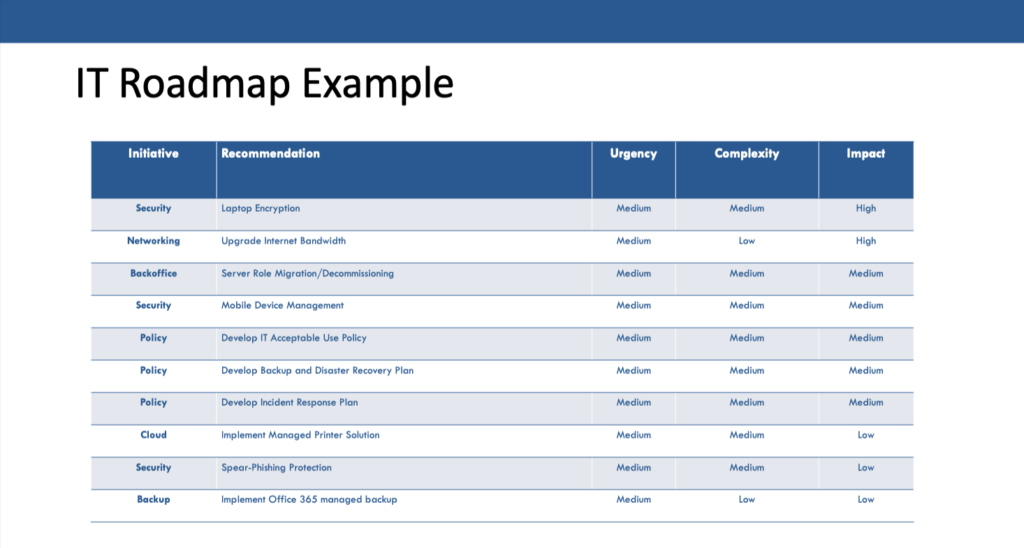
But this slide covers the recommendation, the urgency, do I need to do this right away? Can it wait till next year? And so you just would go through and map out these different pieces. I want to make sure that we get a chance to talk about these different sizes and get to those roles.
This is a question: when does it make sense to outsource IT?
I’m going to go right to our next slide. You can mix and match these different categories. Johan, do you want to talk a little bit about it? We wanted to make sure to indicate this is not prescriptive and at this stage you would need this and it flows straight across, because you can have different combinations.
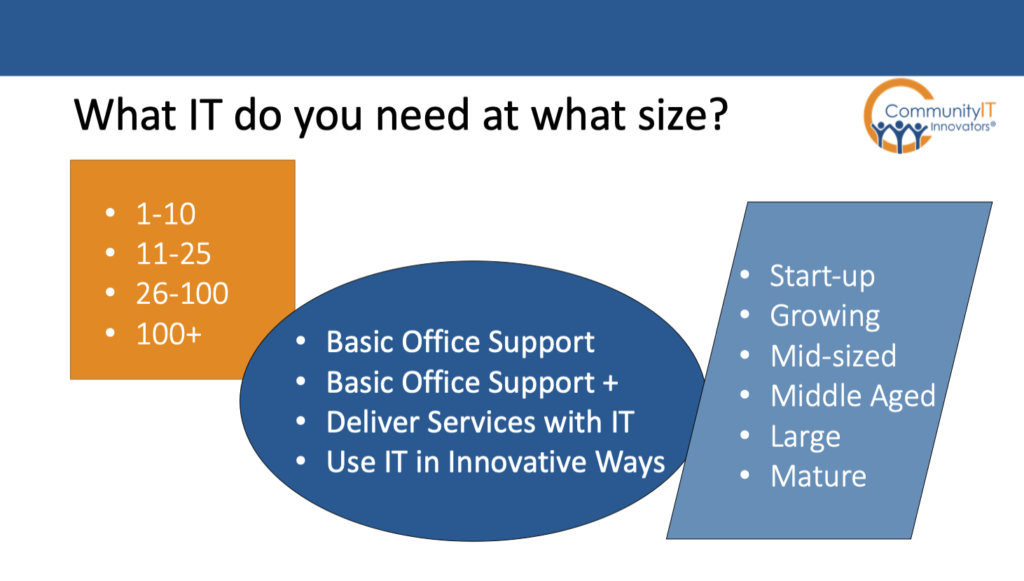
Johan Hammerstrom: Yeah. It’s very situational. So we’ll just talk through a couple of illustrations that hopefully will speak to your particular situation, but if you have some specific questions, based on the situation that your organization is in, please submit those as a question. We’d be happy to offer our advice based on your specific situation.
In our experience, organizations that have less than 10 staff typically don’t see enough value working with a managed services provider to make that worthwhile. We’ve found that most smaller organizations do have IT needs and they do need someone to help them with those. But that can usually be done through the accidental techie – the person on staff who wasn’t hired to do IT, but has an aptitude for it and an interest in it and can generally do things like setting up the Google domain or setting up the Office 365 tenant. If the organization decides they want to use Slack for their communication, they can get that set up and manage it. There’s a lot that an accidental techie can do if they’re good at what they’re doing.
Also there are a lot of independent consultants that tend to be very affordable, especially for smaller organizations. There are quite a few that are just interested in working with nonprofit organizations. And those can be extremely valuable in helping you get set up and maintained at those smaller sizes.
Occasionally volunteers can be helpful, but you really have to be careful with that because this is a critical and ongoing need. It’s a business need that your organization has and typically nonprofits use volunteers in a lot of great ways. But this is an area where there needs to be continuity of care over time, someone who knows the systems and is able to maintain them over time. So some organizations have someone like that. They’re very fortunate who’s willing to provide pro bono IT support and can commit to doing that in a both responsive way and for a long period of time. But I’ve also seen the flip side, where you get someone like an IT person who wants to moonlight or they want to give back and they end up setting up a really complex system that no one else knows how to manage.
Once an organization gets past 10, up into the 15 to 20 range, the ongoing requirement to manage IT becomes more significant. You just have more staff. They’re going to have needs. As the number of staff you have increased, the likelihood that you have staff who are going to click on a malicious link, the likelihood that you have staff who aren’t going to know how to use a particular system, is going to grow. And so you’re going to find yourself with a need for basic, ongoing tech support that you don’t have in smaller-sized organizations.
The complexities of managing 25 laptops versus managing 10 isn’t two and a half times more difficult. It’s like 10 times more difficult. It grows exponentially. And so having a solid system in place to do that is pretty critical. And having someone who’s providing support in an industry standard way starts to become more and more important. So that’s the point at which we would recommend going with a managed services provider.
That’s an organization that’s basically providing an outsourced IT department, but in a scalable way.
Good managed services providers will have
- a help desk.
- They’ll have engineers that the help desk can escalate to.
- They’ll have a team that can help with planning and roadmap creation.
- And they’ll have a team that does network operations, as we call it, the pro checking,
- making sure the antivirus is running on all the machines,
- making sure the machines are all patched and up-to-date,
A good managed services provider will handle this for you, and they’re probably managing hundreds, if not thousands of other computers.
The economies of scale just make a lot more sense to outsource that. So that’s in the 10 to a hundred range, in that small and medium-size nonprofit space.
Once you get over a hundred, you now have needs that are becoming even more sophisticated and you can afford to start building an in-house IT department at that level. There are some exceptions and we’ve seen it with some of these disruptor nonprofits, nonprofits that are building their own applications.
Nonprofits that are doing really extensive data management or who are using technology to deliver their services will tend to have in-house IT at much smaller sizes. They may be incubating and they spin out of the organization that they’re incubating with 10 or 15 staff. They may have someone in a lead IT role at that small size because it’s such a critical part of the work that they’re doing. There isn’t a one size fits all to how you do IT staffing. So with that said, should I talk about this slide, Carolyn?
Carolyn Woodard: Yes, sure. I just want to make sure that people know, if you are trying to staff up internally, I included this little link here, but you can find job descriptions for all kinds of different IT roles on Indeed. They have a lot of different templates and examples.
I think you touched on that after you get to a certain size, you’re going to look at either needing an IT manager, an IT director, even an CIO if you’re a large enough organization. But I think, at these different levels of size and how disruptive it is, how much IT is part of what your nonprofit does, there can still be a role for outsourcing part of your IT needs. Maybe the help desk, maybe some project work. So I don’t know if you want to talk about that.
Johan Hammerstrom: Yeah, a general principle of outsourcing is, outsource the things that aren’t central to your mission. In business terms, the things that aren’t unique to your business. And keep in-house anything that is central or unique to the work that you do.
For example, making sure that laptops are patched and up-to-date and making sure that the antivirus is running and has the latest definitions. That is pretty generic, and that is the same for all non-profits. It’s the same for all businesses. So that’s something that in general might make sense to outsource from a business standpoint, because it’s very generic.
Whereas if you are delivering educational services, if you’re running an after school program and you have a specific curriculum that you’ve developed, you might outsource the coding and development of that curriculum, but you might want someone in-house to oversee that program who has an IT background.
And that person could also own it for the whole organization, but then they might just manage a contract with a provider to manage the infrastructure.
I think one of the challenges, or one of the mistakes if you will, that nonprofits sometimes make when hiring IT people is that they want a Jack or Jill of all trades; someone to do everything for them. And it’s important to keep in mind that IT work is very wide ranging and specific skill sets don’t always translate.
Someone who’s really good at coding and development typically doesn’t have a background in networking or cybersecurity. Now if they’re really talented, they might be able to do all of these different things, but that’s usually the exception. And so it’s important to be clear about what you’re hiring the person to do and not expecting them to take care of all of your IT problems by themselves.
Now, they could manage contracts to support some of the different areas like website development pretty effectively, but that’s for small organizations. That might be an IT manager, someone who’s first level of management in the organization on par with other managers in the organization that would have one specific core expertise that they own. And then the other aspects of IT might get handled by other people.
For example, organizations might have a finance manager or an operations manager. They may be really good at business processes, and they’re okay at finance. They don’t have an accounting background, but they know enough that they can work with the outsourced financial firm to manage the books. And they don’t have an HR background, but they know enough that they can work with the PEO or the outsourced HR provider to make sure that HR is getting done.
It’s a very similar kind of scenario with IT. And then as the organization grows and as the needs become more sophisticated, you’d start adding more senior layers to your IT function.
A large organization would have an IT director that might have managers reporting to them. So a hundred person organization should definitely have an IT director. They might be outsourcing the help desk but they might have an in-house IT manager or a systems manager who’s managing all of the databases and reporting services for the organization.
And then once you get into the a hundred fifty, two hundred, three hundred-size organization, you’d start looking at adding a CIO so that IT has a seat at the executive table. One of the things that we saw for a long time, not seeing it so much anymore, is title promotion, which is not uncommon at nonprofits, and I understand why it happens, and I’m not trying to be critical of it, but I think the CIO term tends to get used in a less than rigorous way.
And I’ve seen cases where organizations don’t want to lose an IT director, so they just promote them to CIO by giving them the CIO title. But then that creates problems because they’re not actually doing CIO level work. And it just creates some challenging situations for the organization. So it is important to be careful with the titles that get used when you’re creating new positions in the organization.
To really understand, is this person expected to operate at the senior most executive level of the organization? They’re not going to do any hands-on work. They’re going to have their own executive assistant, they’re going to be involved in fundamental core strategy for the organization, then they’d be a CIO.
But if they’re expected to do contract management and managing managers who are managing people, director level and again, the titles vary a little bit from organization to organization. These aren’t hard and fast rules. I’m just trying to provide a sense of the level of seniority and strategic engagement that exists in these three different positions.
Carolyn Woodard: Yeah, that makes sense. I’m hearing as you’re talking about this too, making sure that you have pretty strong communication along all of this when you’re planning and when you’re implementing and when you’re maintaining your technology, making sure that the people that need to be informed and be making the decision, that there’s clear lines of communication.
Like we said previously, often IT would be – “the IT person does that.” We’re seeing more and more that it’s becoming known that IT is central to how you make your decisions, but still keeping that communication and making sure that that’s working for the organization.
I want to make sure that we have time for questions.
I want to go over our learning objectives, but I think we did a pretty good job of hitting those.
- Learning the role IT can play in the success of your nonprofit as you grow,
- understand in general when to outsource, when to build talent in-house, when to hire,
- learn what IT is needed at different sizes and stages of growth.
- And then be familiar with typical IT job descriptions and typical roles. We just covered that as well.
If you have questions, please feel free to get them in now.
- You have our website there where you can get in touch with us. We have a contact form there that you can get back in touch with Johan or myself.
- We have so many free resources on our website.
- We have videos of our past webinars that we host.
- We have a podcast you can listen to.
- We have a lot of free downloads of these different aspects of managing IT at your nonprofit. So you can get in touch with us about that.
Questions and Answers
Nonprofit Learning Lab, do you have some questions coming in?
The first one that we have is,
I work for a 10 person Nonprofit, and we are all working remotely. I’m the only person on staff that has technical skills. I’ve only been with the organization for almost three months, and all systems and processes need to be updated. For example, document storage is the bane of my existence. We are using a faulty server even though we have access to SharePoint. Some items are saved on both and there is no rhyme or reason for anything. Everyone on staff complains about the server, but doesn’t do anything about it.
Fortunately, someone in leadership has asked me to evaluate this and make recommendations. If we were to move over to SharePoint, how would you recommend moving over to SharePoint when there are so many documents, some from the 90s on this server?
Johan Hammerstrom: That’s a great question. That’s a good, specific, technical question. I’ll say, first of all, they’re very fortunate to have you at their organization and I’m glad you’ve been able to put up with the frustrations of the situation. And it’s great to hear that the leadership recognizes that this is an issue and recognizes that something needs to be done about it. So I hope for the best in resolving this situation.
The good news is that with 10 staff, even though there’s a huge number of documents, in terms of SharePoint migrations and particularly migrating files off of legacy file servers, I’ve found that it helps to think about it more in terms of the number of staff than the number of files. And think about it in terms of the staff who are with the organization now and the work that they need to do. How can you design the new system to make it as easy for them to do that work as possible? And then you really focus the migration on migrating the active documents that they’re using. And then you can still create a repository in SharePoint for archive documents.
So this is the most common practice with the organizations that we work with. We do a lot of SharePoint migrations and this is the approach that we took with our own migration when we migrated off of our file server. We did it on a team by team basis. You might be able to do that with the entire organization if you’re only 10 people. We created new document libraries based on how the organization works now. And then we identified what needs to get moved over now into these new document libraries for people to keep doing the work that they’re doing.
And then everything else got moved off of the server into an archive library that only a few people had access to.We’d say, if you need something in the archive, let this person know and they can give you access to it. And what you’ll find is that probably 80%, 90% of the files in the archive never get access. They’re there in the exact same folder structure that they’re in on the server right now. So you can get to them if you need them. There’s a little period of transition, but once people start using the new system, within a couple months, they’ll be really adapted to that new system.
If you design it around how people are working now and anticipate working over the next few years, I would hope that there would be a lot of buy-in for that project because I imagine accessing the files, it sounds like a painful experience from your perspective. And that’s probably true for most of the staff.
Carolyn Woodard: And I love taking that approach of making the archive, because I think a lot of people have anxiety around, I’m going to need that file even though it’s from several years ago. So make sure that people know they will still be able to access older files when they need them. And then yes, you’ll find after six months, nine months that pretty much nobody needs them.
Johan Hammerstrom: That’s right. The other thing I’ll mention is that’s called a forklift where you lift up the folder structure as it currently exists on the file server and move it into a cloud solution. You have to be mindful of size and file limit restrictions and so forth. We would strongly recommend using a tool. There are a number of excellent migration tools that you could use that are not that expensive. They are a little more costly than just doing a manual upload, but they’re well worth the investment. So if you do a forklift to an archive, I strongly recommend using a migration tool to do that.
The next question is,
None of our staff are really tech savvy. What advice do you have for non-tech people to start using technology in more innovative ways?
Carolyn Woodard: Well, we have a download on our website, that’s called Building the Foundation for Innovation. And we talk about that exact thing and we also talk the different tiers of if you’re young and growing, the kind of technology that you need or might want to invest in, or if you’re in the middle range or have been operating for a couple of decades, if you’re a larger organization what sort of innovations you might look into. So I want to make sure to recommend that. And then Johan, I know you probably have some ideas.
Johan Hammerstrom: Well, I think one of the really interesting things about being in IT in 2023 is that almost everybody in the world today uses technology. They have a smartphone, a tablet, everyone’s streaming and whatnot. And we were actually talking about this as we were preparing for this webinar. We did a tech trends webinar at Community IT earlier this month.
We were saying that people have sort of figured out how to do things on their personal computing devices that can be really innovative in some ways. How people use their iPhone can be really innovative. But oftentimes that doesn’t translate into organizational settings. And I think the conclusion we came to is that, it’s easier in some ways to just do stuff for yourself individually, but when you’re trying to use computers in an organization, it has to be done in a coordinated way.
You’re not using it for your own purposes necessarily. You’re using it in conjunction with other people. So you’re chatting with them, you’re meeting with them, using a database to enter data, it has to be done in a consistent way. And what can really help with both consistency as well as innovation is focusing on standard operating procedures, which sounds very heavy and not very exciting. But putting together a guide like, this is how you should be using this technology. Basically defining for the people in the organization that this is what it means to use the technology innovatively in an innovative way. And then setting that expectation and then having people take the lead on doing that. We found that to be probably the most effective way of getting staff to use technology more effectively in more innovative ways.
Carolyn Woodard: I’ve also heard, Johan, of clients that do a brown bag series where someone who is using one of your tools, and is very comfortable with it could share with other users some of the tips and tricks or different things that they do and how they do it.
And it can be an ongoing thing instead of when you get hired and on boarded and there’s this huge big training. But it could be something that’s just 15 minutes once a month, somebody shares, this is how I use Slack or this is how I access SharePoint and this is where I save everything and how easy it is. So you could try that as well.
Johan Hammerstrom: Yeah, that’s a great point, because it really depends on the natural learning culture of the organization. Some organizations, the brown bag lunches are super popular, other organizations are very video driven. They’re like, just record it, we’ll post it, people will watch it. So you have to work within the natural culture of the organization as to how people typically learn and communicate.
Nonprofit Learning Lab: Thank you so much Carolyn and Johan, this workshop has come to a close. Thank you so much for participating and again, thank you Carolyn and Johan for educating our community.
