View Video
Listen to Podcast
In pt 1, Johan, Pat and Carolyn discuss Tech FOMO and the reasons nonprofits are susceptible to feeling it. They ask the webinar audience about their last new tech implementations and explore everyone’s current FOMO, AI. In part 2, Pat walks us through an IT decision making pathway (which you can download below) and Johan answers audience questions.
Like podcasts? Find our full archive here or anywhere you listen to podcasts: search Community IT Innovators Nonprofit Technology Topics on Apple, Google, Stitcher, Pandora, and more. Or ask your smart speaker.
Does your organization struggle to match your IT
to your actual business needs?
Learn how to right size your IT and get rid of FOMO.
Fear of Missing Out (FOMO) is a natural human condition. And when it comes to technology, shiny new tools and platforms can seem very shiny. Add in tech giants’ large marketing budgets and vendors who pressure you to keep up with the latest and greatest, and you can feel like you constantly need to move to the newer, better solution to get the latest features, or you will be missing out.
What if you could escape the cycle of reacting to new technology marketing by firmly establishing a new tech decision making process based in your nonprofit’s needs, with flexibility and vision, that includes a mechanism to thoughtfully evaluate where you want to go with your nonprofit technology over time?
Join CEO Johan Hammerstrom and Director of Information Systems and Technology Pat Sprehe for this webinar to learn how to assess your nonprofit’s readiness for new technology. Give your leadership team practical tools to evaluate new technology wants vs needs.
Is your nonprofit suffering from new tech FOMO?
Free Download: IT Decision Making Cheat Sheet For Nonprofits
As with all our webinars, this presentation is appropriate for an audience of varied IT experience. Community IT believes strongly that your IT vendor should be able to explain everything without jargon or lingo.
Community IT is proudly vendor-agnostic, and our webinars cover a range of topics and discussions. Webinars are never a sales pitch, always a way to share our knowledge with our community.
Presenters:

Johan Hammerstrom’s focus and expertise are in nonprofit IT leadership, governance practices, and nonprofit IT strategy. In addition to deep experience supporting hundreds of nonprofit clients for over 20 years, Johan has a technical background as a computer engineer and a strong servant-leadership style as the head of an employee-owned small service business. After advising and strategizing with nonprofit clients over the years, he has gained a wealth of insight into the budget and decision-making culture at nonprofits – a culture that enables creative IT management but can place constraints on strategies and implementation.
As CEO, Johan provides high-level direction and leadership in client partnerships. He also guides Community IT’s relationship to its Board and ESOP employee-owners. Johan is also instrumental in building a Community IT value of giving back to the sector by sharing resources and knowledge through free website materials, monthly webinars, and external speaking engagements.

Patrick Sprehe is now Director of Information Systems and Technology, after serving as the IT Business Manager Team Lead. As that team lead he managed the team that guides our clients’ IT roadmaps and provides help with overcoming nonprofit technology challenges.
Patrick brings a deep knowledge of technical support, an interest in new technology uses at nonprofits, and experience implementing and maintaining established platforms and systems for large and mid-sized nonprofit clients to his roles at Community IT. He has long noticed nonprofit tech FOMO in his work in this sector and is looking forward to sharing his advice and tips on overcoming it to make the best decisions for your organization.
Patrick graduated from University of Maryland, University College with a B.S. in Information Technology. He holds the Microsoft 365 Fundamentals MS 900 and Microsoft Administrator MS-102 certifications. Patrick is also a certified BRM (Business Relationship Management) Professional.

Carolyn Woodard is currently head of Marketing and Outreach at Community IT Innovators. She has served many roles at Community IT, from client to project manager to marketing. With over twenty years of experience in the nonprofit world, including as a nonprofit technology project manager and Director of IT at both large and small organizations, Carolyn knows the frustrations and delights of working with technology professionals, accidental techies, executives, and staff to deliver your organization’s mission and keep your IT infrastructure operating. She has a master’s degree in Nonprofit Management from Johns Hopkins University and received her undergraduate degree in English Literature from Williams College. She was happy to moderate this webinar on Nonprofit Tech FOMO.
Transcript below
AI and Nonprofits: Resources mentioned in the webinar.
Frameworks:
TAG/Project Evident: https://www.tagtech.org/ai-resources-for-philanthropy/
Community IT webinar with TAG on the framework: https://communityit.com/webinar-nonprofit-ai-framework/
Project Evident AI resources: https://projectevident.org/ai-for-equitable-outcomes/
Prompts for nonprofits:
Google: https://support.google.com/nonprofits/answer/15287523?hl=en
Use Cases:
Stanford Social Innovation Review (SSIR) https://ssir.org/articles/entry/ai-nonprofits-climate
Learning:
Tim Lockie AI Leadership course for nonprofits ($99): https://thehumanstack.com/academy/aiforanyone
Linkedin Learning: https://www.linkedin.com/learning/topics/artificial-intelligence
Community IT Resources:
Community IT created this template from publicly available resources and tailored it to the nonprofit sector. All or parts of this policy can be freely used by your organization. There is no prior approval required. https://communityit.com/template-acceptable-use-of-ai-tools-in-the-nonprofit-workplace/
Nonprofit Cybersecurity expert Matt Eshleman shares his thoughts in this podcast on the importance of AI Artificial Intelligence at nonprofits. https://communityit.com/podcast-ai-artificial-intelligence-at-nonprofits/
What does your nonprofit need to know about AI and ethics? https://communityit.com/webinar-artificial-intelligence-ai-and-ethics-for-nonprofits/
Transcript
Carolyn Woodard: I’m going to go ahead and welcome you all to the Community IT Innovators presentation on nonprofit tech FOMO or Fear Of Missing Out. When it comes to new technology, new tools and platforms can seem very shiny and very attractive. And you can feel like you constantly need to move to a newer, better solution to get the latest features or you will be missing out.
In this webinar, we’re going to talk about escaping that cycle of reacting to new technology marketing by firmly establishing a technology decision making strategy based on your nonprofits needs with flexibility and vision that includes a mechanism to thoughtfully evaluate where you want to go with your nonprofit technology over time, which can make you more resistant to shiny new technology syndrome.
I know planning for IT is one of those things you might feel like you have to do. It can feel overwhelming. You might not know where to start. Today we’re going to demystify the process a little bit so you can figure out what new technology you need versus what new technology might want.
My name is Carolyn Woodard, and I’m the Outreach Director for Community IT. I’m going to talk about our learning objectives for today.
We’re going to learn what tech FOMO is and why nonprofits are susceptible to new tech fear of missing out. We’re going to discuss AI and other transformative tech moments. If you put AI in the comments that you’re feeling a little FOMO about, we are going to talk about that. We’re going to learn how to identify needs. We’re going to learn how to make software selections and new initiative decisions, thinking about your process or about tools that you might want to invest in.
And then we’re going to try to understand change management considerations as part of your planning for a new tool or a new platform. I’m going to turn it over to our guests, whom I’m very excited to have with us today.
Johan, would you like to introduce yourself?
Johan Hammerstrom: Yeah, thank you, Carolyn. Really excited to be here. My name is Johan Hammerstrom.
I’m the CEO at Community IT. I’ve worked here. I’ll be celebrating my 25th anniversary in a couple of months.
I’ve experienced a lot of FOMO over the last 25 years, lots of tech trends that have come and gone, going all the way back to when we had dial-up internet, that’s how long, that’s how far back I go. Anyways, really happy to have you all here with us today and looking forward to the conversation.
Carolyn Woodard: Thanks, Johan. And Pat, would you introduce yourself?
Pat Sprehe: Yes. Hello, I’m Pat Sprehe. I’m also very excited to be here talking about this topic.
I’m coming up on 14 years at Community IT. I’m the Director of Information Systems and Technology. I work with some of our clients as their IT business manager, helping to manage IT and planning for IT.
And I also support our internal IT, helping our staff to accomplish our mission of helping our clients accomplish their missions.
Carolyn Woodard: I’m so looking forward to what you have to share with us today about piloting programs and going through those decisions. Before we get started, though, if you’re not familiar with us, with Community IT, I’m going to tell you a little bit more about us. We are a 100% employee-owned managed services provider.
We provide outsourced IT support, and we work exclusively with non-profit organizations. And as Pat said, our mission is to help non-profits accomplish their missions through the effective use of technology. We really believe that well-managed IT is essential for non-profits to achieve your missions, and we believe all non-profits deserve well-managed IT.
We serve non-profits across the United States. We’ve been doing this for over 20 years, and we are technology experts. We are consistently given the MSP 501 recognition for being a top MSP, which is an honor we received again in 2024.
But more than being technology experts, we’re experts in how non-profits work, what values are important to you, and what you need from your IT. Serving non-profits is the only reason that we do this work. I want to remind everyone that for these presentations, Community IT is vendor agnostic.
We only make recommendations to our clients and only based on their specific business needs, which is something we’ll be talking about today specifically. We never try to get a client into a product because we get an incentive or benefit from that, but we do consider ourselves a best-of-breed IT provider. It’s our job to know the landscape, the tools that are available, reputable, and widely used, and we make recommendations to our clients on that basis based on their business needs, priorities, and budget.
How often is the audience rolling out new nonprofit tech? How are those implementations going?
So now we would like to move on to our first poll. So, when did you last implement new technology?
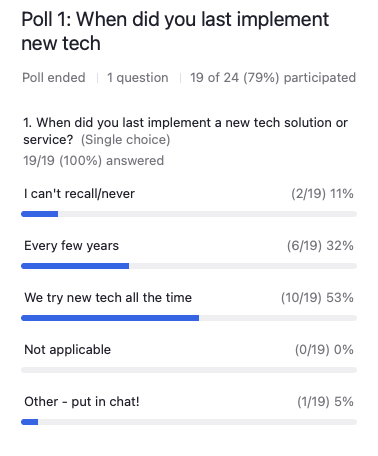
And the answers are,
- I can’t recall or never. So long ago, I don’t remember when.
- Every few years was a possibility.
- We try new tech all the time
- Not applicable, or
- Something else. And if you have something else that you would be able to share with us, just go ahead and put that in the chat.
And Johan, would you mind reading the answers?
Johan Hammerstrom: Sure. So about 10 percent were, I can’t recall or never. Thirty-two percent, about a third, were every few years. Roughly half were, we try new tech all the time. And there was one other, which was in the chat.
Carolyn Woodard: In the chat, we had a couple of answers such as “over the past year,” or “every few years.” So that’s really helpful, thank you so much for participating in that.
And someone’s responding, “this week!” So, they’re rolling something out as we speak.
I think this just indicates that it can be all over the place, and you’re all welcome to the webinar. We’re going to talk about this. If you are doing this all the time, you probably have some best practices for us, or some lessons learned, or are looking for some tips. And if you really don’t invest in new tech very often, we want to talk about that too, and why that is, and it might be perfectly acceptable. So, no judgment.
Johan Hammerstrom: Yeah, I would say that there could be a wrong answer, but it could be any one of the three, depending on your organization.
Carolyn Woodard: Exactly. So, and this is our next poll, which I’m going to go ahead and launch. So how did that implementation go?
The options are
- Great. And if you have a few reasons, you could put those in the chat, share with us, so we have a learning environment here.
- The second option is not so great, but not too bad, kind of, you know, 50-50 in there, the implementation had some highs and some lows.
- The third option is badly. That new tech rollout did not go very well. And you can put those reasons in the chat if you feel comfortable with just identifying one or two things that kind of went wrong.
- And then the fourth option is not applicable. So those people who answered, “I can’t remember the last time we did new tech” in the last poll, can go ahead and click not applicable for this poll.
And again, as we just said, like there’s no judgment, it happens. It happens all the time. Rolling out new technology, especially a platform that everyone’s going to use, but even a tool, even if only a few people are going to use it, can be really, really challenging.
It’s probably one of the most challenging things that you do in technology at a nonprofit. So, we’re here to talk about it. We’re here for you.
And Pat, if you can see that, would you mind reading it?
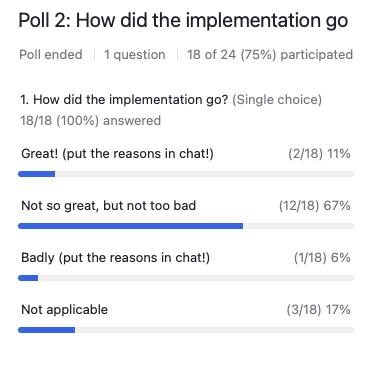
Pat Sprehe: Yes, so we have about 10% said it did great. We have about two-thirds, 67% said not so great, but not too bad. Six percent said badly, so it’s good to see that that’s pretty low. And 17% said not applicable.
Carolyn Woodard: That’s great! Thank you so much for sharing that, everyone. We have a couple of things in the chat. Someone says, in between great and not so bad, since we’re still in the implementation process of some new tech tools. And that was Kristen, who said that she’s rolling something out this week.
Adriana says great because easier is my job.
That’s good. Marshall says, not too great, but not too bad. Had to move quickly due to stakeholder departure. Would have liked to plan out and move more deliberately, but thankfully it went well and just in the nick of time.
Congratulations, Marshall. That sounds like all in all a success story, but definitely these are some of the things that can be super challenging. People leaving, having to rush your schedule, all of those issues. Thanks for identifying those for us.
What is Nonprofit New Tech FOMO Fear Of Missing Out?
Why do non-profits feel new tech FOMO? And is that a problem? Is it not a problem? Johan, I think you are going to kick us off talking about what is new tech FOMO and why do non-profits suffer from it?
Johan Hammerstrom: Yeah, so FOMO, as most of you know, stands for Fear of Missing Out. And new tech FOMO is the idea that there’s new technology that’s available, that if you or your organization don’t adopt it soon enough, then it’s going to create a problem. It’s going to create issues for your organization in the long run.
So, there are a couple of reasons why we all feel new tech FOMO, and then there are some reasons why non-profits specifically, I think, have concerns about new tech FOMO or experience it. I think one of the reasons is that there’s kind of a common refrain in the non-profit sector that non-profits are always behind on technology, which is, I don’t know if that’s entirely true. That hasn’t necessarily been our experience, but I think for a long time, that’s been the conventional wisdom.
And I know when we talk to organizations, they’ll often say, well, you know, we’re a non-profit, so we don’t have the latest and greatest, or we’re kind of behind on our technology. I think part of it’s just conventional wisdom. There’s just this assumption that non-profits are behind, partly because of the resource constraints that non-profits often have to operate within. There’s that sort of general feeling. I think there are, oftentimes, there are situations where organizations are behind. They have older technology; they have outdated technology.
Maybe that’s been the history of the organization. And so, they kind of feel like, we fell behind before, we held on to a server for too long, and it crashed, and we were down, and then it was expensive to get rid of it. Then there’s kind of that memory of being behind the times and the negative impact that it had.
I think for all of those reasons, nonprofits can be particularly susceptible to new tech FOMO.
The Role of Marketing in Creating FOMO
Carolyn Woodard: I didn’t mean to interrupt. I was just going to ask you more about the marketing. So being in marketing myself, and having worked at nonprofits previously, I feel like there can often be marketing that is aimed at that kind of emotional response of, “if I get this new technology, it will slice my bread and butter it for me, and then I won’t have these older problems with technology that I’ve been having.” Do you see that?
Johan Hammerstrom: Yes. I mean, I think that’s something that is, I think that’s the other half of where new tech FOMO comes from. It comes from the tech industry itself, which is, you know, highly incented to sell new technology to people.
There’s a lot of money going into the tech sector. It’s kind of around us all the time. Certainly, we’ve all experienced it in the last year or two with the AI hype, that there’s this great pressure coming in the media, in news media, in online media, video media, that AI is the wave of the future.
And if you’re not on board with it, you’re going to be left behind. I think there are very powerful forces coming out of the tech industry that are really trying to promote that view. And we all experience it.
I think we’re all susceptible to it. I think it’s important to remember that that’s the same message that came out with crypto, when that was a new technology. That’s the same message that came out with mobile phones, when they first were released. I think mobile phones are a good example where, if you didn’t buy the first iPhone, it’s okay. You probably have a smartphone now, and I think that’s a good thing to remember.
If technology is really here to stay, it will eventually be adopted.
When Nonprofits Take the Lead in Adopting New Tech
Pat Sprehe: Another example would be just the cloud in general, like cloud as an infrastructure. So, way back when Microsoft had something called BPAWS, which I think was what, like business productivity, something. It was like their Microsoft Cloud solution.
It was horrible. It was really bad. Eventually, they came out with Microsoft 365, and now when I talk to other MSPs that don’t work in the nonprofit space, they’re talking about, “well, how do we get our clients to move into the cloud? How do we get them off the server?” We’re pretty much all done with that (in the nonprofit tech space). Pretty much every new client that comes to us is already in the cloud.
And I think in many ways, nonprofits have taken the lead in moving their infrastructure, their email, and their files into the cloud.
Johan Hammerstrom: Yeah, And I think another good example of nonprofits being in the lead is Google Workspace, and a lot of the organizations that are coming to us or that we support use Google Workspace rather than Office 365. And that’s a great example of organizations really embracing a technology that’s a better fit for what they need as an organization.
Carolyn Woodard: I think when we were talking about this topic and getting ready for this webinar, we also talked about transformative moments in technology. I don’t know if you could talk a little bit about the ways nonprofits are used to seizing transformative moments or seeing areas in their field of expertise where they can make a small change or attack a single piece of a problem that then is going to have larger ripple effects throughout that community. It’s kind of related to being able to do more with less, I think.
It reminds me a little bit of the ice bucket challenge around fundraising like that. If you have a viral thing that you do, and then some of those organizations ended up with the problem of too much money coming in. Trying to find those transformative reflection points where you can make an impact at one pivot point, and then it has a wide-ranging effect is something that I think nonprofits as a sector are pretty good at doing. You can see how that lends itself to wanting to find a tech solution that’s then going to have this big, outsized impact for the effort that you put into it.
New Tech Is the Vehicle Not the Driver
Something that you said, Pat, when we were getting ready for this, was that new tech should be the vehicle and not the driver. And that really stuck with me. Can you explain a little bit more what you meant?
Pat Sprehe: Yeah, this gets into the idea that’s at the core of Community IT, which is that
the purpose of technology is to support the mission.
It’s not, you know, tech is not there just to be cool. The goal is that if you are looking for a technology solution, whether that’s an application or a service, whether that’s a policy or a process that’s related to tech, what you’re looking for is to either solve a problem or to fulfill a need, to improve some service or cover some gap that you have.
The goal is to identify what is the need or the problem that you’re addressing, and then find a way that technology can help you with that.
Artificial Intelligence (AI) FOMO
I see this a lot when it comes to AI and looking at AI, like we’ve been looking at AI. And the question is, well, okay, AI, great. What is the AI going to do? And there’s just kind of like kind of a blank space where you’re supposed to just kind of figure out what you want AI to do. In some ways, like, I feel like we’re waiting for the solution to come along with AI, which, you know, in part is kind of a marketing term, and tell us, what is that supposed to do, that’s supposed to help us?
AI is supposed to be really good, but for what? What are we doing here? I think we’re kind of waiting on that.
Carolyn Woodard: Well, I think that’s a perfect segue into our next topic, which was something that several people had put in the chat of something they’re feeling FOMO about right now. I think we have even a mini case study from ourselves of how we’re thinking about AI at Community IT. And just it’s it is this big change, it’s coming at us at 100 miles per hour, and it’s in everything.
Should nonprofits be implementing AI right now? Or how can you think about AI when you’re trying to think about new tech?
Pat Sprehe: Yeah, I think for us, the big place where we plugged into AI was when Microsoft Copilot became available. So just taking a step back. Two years ago, AI was not really on anyone’s radar, and then ChatGPT came out, and then Microsoft Copilot came out with their thing, and then Google came out with, I think it was BARD, which is then they came out with Gemini. And now everybody is talking about AI everywhere. Zoom has an AI companion.
We’ve looked at it a little bit. We have had some people using Microsoft Copilot since we’re in Microsoft 365. I used it for a bit. I actually didn’t find it that useful for myself, which was interesting. We have other staff who have tried it out. They found use cases which have been very useful.
One thing I noticed is, like PowerPoint is an example where you can take a Word document that you’ve written about something and ask AI, ask Copilot to create a PowerPoint from it. And it does it, and it’s kind of, it’s okay. Like I took, I think it was like a two-page document and had Copilot create a PowerPoint, and I got something like a 20-page, 20-slide PowerPoint presentation, which was just incredibly generic and repetitive information.
And it wasn’t like, it was a pretty bad presentation. What I needed was like three or four slides that kind of captured some bullet points, and it was just easier for me to create that manually. I also find personally that the process of creating PowerPoint slides, and a presentation is what lets me kind of think through about how I want to present the presentation. For me, AI just didn’t help. It made things worse.
There is an idea though that, and I think where we’re going to see AI really be beneficial is, if you have a lot of data, it’s going to be very useful to have AI parse through the data. Right now, there are tools like Power BI, which you really have to know what you’re doing and what you’re looking for in order to use a database tool like Power BI. Using AI to analyze spreadsheets, I think, may be very useful with a lot of data.
I think that’s where AI is going to start to come in as a valuable tool. And it will be interesting to see what those kinds of tools, what like Power BI with Copilot looks like, more so than how to use Copilot to give me a summary of the emails that I got when I was out for the past week on vacation.
Carolyn Woodard: That makes sense.
Trying AI Tools Out
I know we’re going to talk a little bit more about the steps that you go through for evaluating what your need really is and then matching a new technology to that need. I have seen and I feel like it’s all around, whenever you are in an AI presentation or read an article about it, there’s a lot of advice to just try it. Just try it, start messing around with it. Ask Chat GPT something, ask Gemini to do something and see how it works and just kind of play around with it yourself.
Which one, not all of us have time to just sit there for half an hour, an hour and play around with our new technology that we might want to use. But also, is that something that you would recommend?
Just to try and see where it has a use case. It seems like that’s a little bit of the opposite of what we’re recommending – playing around with it and seeing what it can do, and then see if you can apply that to something that you need. What do you think?
Pat Sprehe: Yeah, I think that I think it’s very useful to try these things out. And what the goal is, is to steal the Silicon Valley adage of fail fast, fail early. If you can, if you have an inexpensive way to try out Copilot or any other AI tool, then it can be very useful to try it and find out if it’s right for you.
And at some point, I’m sure you will have to come back and revisit it, because I’m sure AI will change a lot over the next year or two. I know a Copilot license is, it’s $30 a month, and you can pass around a single license to different users. If you’ve got several people who are asking about using AI in Microsoft, then you could buy one license, and you can let people share it and try it for a month or two and see what they come up with. That’s true. You do have to pay for the full year upfront. It’s actually $360 a year total. (mentioned in chat)
Johan Hammerstrom: I do think it’s important to be aware of the big tech companies’ incentives around AI. The current AI gold rush, if you will, started back in 2017 with Google that developed this transformer that ended up being used. It’s basically a hugely technical software that runs in these huge data centers that processes enormous amounts of data, and they were just pulling all of the data from all across the Internet.
That transformer, that’s where the T from Chat GPT comes from. They had some very early, very promising successes with that in the late 2010s. And so OpenAI was founded to start to develop other software based on that transformer technology.
They needed huge data centers, which they didn’t have, and so they entered into a partnership with Microsoft. Microsoft supports OpenAI, and all of the AI technology that they have, including Chat GPT runs in Microsoft’s data centers. That costs a lot of money.
Google, Facebook, Microsoft, they’re all spending a lot of money to run these models. And at some point, they need to see a return on that investment. Chat GPT, when it launched, was this phenomenon. Everyone was amazed by it in terms of its conversational abilities and its abilities to process natural language. And so, it took off, it’s famously the technology that had the greatest adoption rate, the fastest rate of adoption of any product that’s ever or any application that’s ever launched.
But the falloff rate has also been extremely dramatic too, and it’s like Pokémon Go of 2022, where a lot of people used it for a little while, and then people were like, yeah, this is not that great, not that helpful.
Microsoft need to recoup their investment. They developed originally an application called Copilot that ran in GitHub, which is a repository that most developers use. That’s actually the best use case for all of this AI right now, is helping developers write code more effectively.
And so, Microsoft is looking to expand that use case into other areas, and they just kept the branding and called it Copilot. But in my opinion, they really rushed it to market because they were looking to sell a lot of these, and the technology is not really entirely there yet.
So, if you’ve used Copilot and you’re like, I don’t get it, I don’t know what the big deal is, don’t feel like you’re missing something. That’s a perfectly reasonable response.
Carolyn Woodard: There’s a case to be made for waiting for the technology to settle down and the companies to settle down as well. And there may be some consolidation still happening, probably not with AI because it takes those big companies and there’s the four that are doing it right now. But for sure, with other technology tools that you might be looking at, when you’re first looking at it, there might be 20 options, and within a couple of years, there might be three. And so, if you made that decision, you might have to go back and remake that decision on a new tool because your tool got acquired or it’s going out of business or what have you.
I want to move on a little bit. We’re going to share some AI and non-profit resources. I will say that we just did a podcast on AI and cybersecurity. So, we do have some other AI-specific and cybersecurity-specific content on our website, which is communityit.com.
We have some resources here on frameworks. There are some good frameworks specifically for non-profits to kind of get at the ethical and philosophical questions around using AI at all.
Frameworks:
TAG/Project Evident: https://www.tagtech.org/ai-resources-for-philanthropy/
Community IT webinar with TAG on the framework: https://communityit.com/webinar-nonprofit-ai-framework/
Project Evident AI resources: https://projectevident.org/ai-for-equitable-outcomes/
And then I found this really interesting. Google has put out some prompt guides for non-profits. If you’re using Gemini or other AI tools, you can look at some of these prompts that are specific to non-profits that might help you.
Prompts for nonprofits:
Google: https://support.google.com/nonprofits/answer/15287523?hl=en
Some use cases, the Stanford Social Innovation Review has been at the forefront of writing about AI in non-profits and philanthropy in that space. So, I would recommend looking at those articles for learning.
Use Cases:
Stanford Social Innovation Review (SSIR) https://ssir.org/articles/entry/ai-nonprofits-climate
We have Tim Lockie, who did our webinar in February, and has an online course. It is $99, but it’s AI for anyone. It’s specifically for non-profits. He’s talking about how to use AI in some of these use case scenarios around productivity. And then LinkedIn Learning, of course, has lots of resources as well for learning about how to use AI.
Learning:
Tim Lockie AI Leadership course for nonprofits ($99): https://thehumanstack.com/academy/aiforanyone
Linkedin Learning: https://www.linkedin.com/learning/topics/artificial-intelligence
And then we have a bunch of resources on our website as well, including an acceptable use of AI template that you can download to write a template, to write a policy for your own organization around how you’re going to use AI tools. So that might be something that you want to look at.
Community IT Resources:
Community IT created this template from publicly available resources and tailored it to the nonprofit sector. All or parts of this policy can be freely used by your organization. There is no prior approval required. https://communityit.com/template-acceptable-use-of-ai-tools-in-the-nonprofit-workplace/
Nonprofit Cybersecurity expert Matt Eshleman shares his thoughts in this podcast on the importance of AI Artificial Intelligence at nonprofits. https://communityit.com/podcast-ai-artificial-intelligence-at-nonprofits/
What does your nonprofit need to know about AI and ethics? https://communityit.com/webinar-artificial-intelligence-ai-and-ethics-for-nonprofits/
Identifying Tech Needs: Case Study Staff Survey Tool
I want to move on now to how to identify needs. I think, Pat, you and Johan, we’re going to talk a little bit about a recent non-AI tool that we looked into at Community IT to roll out to our staff and how that went. And what did you do in that situation to identify the need, find the tool, and then roll it out?
Pat Sprehe: Yeah. In this particular case, this came down as a request from leadership. Basically, from Johan and the leadership team. We have transitioned over the past couple of years to be a fully remote organization. We have about 50 to 60 staff. There was a concern that the leadership was losing touch with the well-being and the feelings of our regular employees especially those who were hired entirely remotely from the DC area.
The task was for a way to take a pulse of how employees were feeling, how they were doing on a regular basis, weekly, monthly, however. And at first blush, it seemed like, well, maybe we could put together some Microsoft form or a Google form, if we were in Google, and just send out a survey every week or every month, put that together in a spreadsheet and figure out what to do with it from there.
We developed a solution selection process internally to determine what tools we want to use, if we want to use them, and how we want to implement them.
We can use this example to walk through this decision process. We’ve identified the problem, we want to take it slow, so the first thing we want to do is we want to engage stakeholders and identify our stakeholders and come up with an implementation plan. Typically, this involves demoing various tools …
Well, actually, the first thing it involves is just some basic research.
When it comes to employee engagement, for example, the first thing we want is we want some framework. How do we create our questions for this survey we were thinking of? How do we evaluate the different criteria? How do we assess how employees are doing? How do we preserve anonymity? How do we do that?
We did some Googling. We looked for advice from other organizations that have done this. Maybe consultants have recommendations on tools to use.
You don’t want to rely on the vendor. You are going to get input from the vendor. You’re definitely going to see demos from the vendor. But you don’t want to rely exclusively on the vendor by any means.
And after that, we also wanted to do a pilot. We don’t want to buy all licenses for all 60 staff. First we want to try this out for a small set of staff, make sure that any kind of tool works for us. If we were doing a survey, we’d make sure that the survey works for us and that it’s fulfilling our needs.
We want to use some champions, especially in the pilot. Hopefully people who ask more questions give us more of a challenge.
And we absolutely wanted to take our time with this, because the more time you take in advance, the smoother the actual implementation and the usage of it becomes.
Typically, when it comes to a solution, there’s a few market leaders. Those tend to be the ones that you probably want to go with first, because those are the ones that have aligned around the best practices and are the most user-friendly and the easiest to use.
Johan Hammerstrom: If I can just jump in before we go to the next slide. I think the first two or three points can’t be over-emphasized. I went into the process with a preconceived idea of what I was looking for, and many of you may be able to relate to this.
A lot of this was really to address a request from our board. As an employee-owned company, we have a board that we meet with regularly, and they kept asking me, like, well, how do you know how the employees are doing? And they were really pushing for a way to report on that.
So that was the initial need that I expressed to our Chief Operating Officer, Johanny Torrico, and then she worked with Pat. But I didn’t really go into more detail beyond that, and I didn’t say it needs to be this kind of solution or that kind of solution.
Articulating the need at a very high level gave Johanny and Pat a lot of space to explore different solutions, which was great because they came back to me with possibilities that I hadn’t even thought of that ended up being much better than what I was originally envisioning.
When you’re working with your leadership on finding a technology solution, it’s important to make sure that the leadership is not getting into the weeds in terms of defining what the solution needs to be, but rather remains focused on what the organizational need is.
And then you can enter into this really great collaborative process. Because at the end of the day, what’s available is what’s available and you have to fit your needs into the solutions and to the software that’s available, but with an eye to that market consolidation point at the end there, which is an excellent point. Oftentimes, the market helps you refine your own requirements.
Pat Sprehe: The first thing we did was some research. What we found was that we didn’t have to build this out on our own. There were tools we could use in order to help us with this. And that a lot of those tools were based on common best practices across various industries. A lot of the questions that the tools are asking to engage or to gauge employee satisfaction, employee engagement, were based on research that either these organizations had done or that the industry had done. I think the tool we use has research pulled from, or that they had done with Gartner, and I believe it was Deloitte, that may not be correct, to create like a set of tools and a set of criteria.
We identified some of the stakeholders, which would be the people who are making decisions about, you know, whether we want to pursue this tool or not. For this case, it was mostly me and our COO, Johanny.
We created a list of basic requirements. And these are just the things that we either need or we want or would be nice to have from the solutions we’re looking at.
Then we did demos with the various solutions.
And from there, you know, with a demo, you can pretty quickly decide whether this is something you want to continue further, or sometimes it’s a solution which is just not a good fit. We had one solution which used gamification for increasing employee engagement. Gamification means that if you as an employee hit various KPIs, you hit various milestones, you get an Amazon gift card. That wasn’t really a good cultural fit for us. We very quickly knew that’s not something we want to pursue further. We could drop that one.
We did come up with a couple of solutions that look promising. And so, we started a trial. And the way I think about this is that a trial is where you want to go in, and you want to dig through the settings and the usage, and to see how user-friendly it is. Does it have all the features you want? Is this very usable?
One employee engagement tool, which we thought we were going to use, was this very big, powerful tool. But then when I got into the trial and started using it, it turned out that it was hard to use, and it was very much a top-down approach, and it wasn’t a great cultural fit. And this is where we move on from the basic requirements into the nitty-gritty details of the actual usage of it. We opted for another tool. It’s called Office Vibe, if you’re interested.
And from there, we moved on to a pilot. We asked for volunteers from the different teams at Community IT, and we scheduled time with those champions, as we called them, once a week for about a month. We walked them through the tool, we showed the champions everything it could do, because we wanted them as our champions to know everything that we were looking at, everything that we wanted them to do, everything that we would want the employees to do, so that if anybody had a question in the future, they could go to one of these champions, and the champion would be able to answer 90% of the questions. We had them run through the usage of it.
This particular tool sends out a pulse survey every week. It has anonymity baked into the tool. It has written feedback available, those kinds of features. We had them test all of these different features and got some feedback from them. I will say that I actually thought that we were, this pilot was too big, we didn’t need this pilot. But it turns out I was wrong. We actually got some really good valuable information from the pilot.
People had questions that I’m glad that they were asking during the pilot, otherwise I would have been answering the same questions 60 different times if we had gone directly to implementation. So yeah, this pilot was definitely very useful.
You’re going to spend a lot of time in the pilot because the pilot is also where you really start to create and develop the process documentation that you have.
How is the tool used? How is it going to be used in the future? One process that immediately you should plan to update whenever you’re implementing a new tool is your new user onboarding. Whenever you have employees in the future, you have to make sure that they’re trained on this new tool.
There’s how it’s used, what our expectations are, like all that kind of information should be written down, should be documented, should be tested.
Then comes the training for staff, whether it’s just a small group using the tool, or it’s all staff using the tool. Sometimes these can be two different sets of users. Generally, if just a small group is using the tool, you may want to train those staff in detail on the tool. But you probably want to communicate to all staff “Hey, we have this new tool we’re using. There’s this new security tool that we’re using. You probably won’t see it, but if it comes up like this is what it is, it’s very useful to keep staff informed of what’s going on the various teams.”
Then we have what we call the service transition, which is where we go into full service. We’ve communicated to all of our staff. If this is a tool we’re implementing externally, we would be communicating it to our clients. This is also where if there are contracts related to implementing this tool, so we have some services that we offer to our clients. This is where contracts would be developed, contracts would be signed.
And then at some point, you would want to come back probably in about six months or a year, and you’re going to want to revise and improve your processes and maybe revisit your staff training. I know that whenever we’ve implemented a tool, the way that we think we’re going to implement, there’s usually minor modifications to it, that we need to come back and just update our processes after implementation.
IT Decision Plan Download
Carolyn Woodard: I’m going to jump in here and say that we did create a download just of these three slides that we’re talking about, the IT decision plan, about how you can make IT decisions.
Is your nonprofit suffering from new tech FOMO?
Free Download: IT Decision Making Cheat Sheet For Nonprofits
Pat Sprehe: Yeah, actually, this is a very short slide. So essentially, I just wanted to point out that we talked about implementing a solution. For implementing a new process, a new policy, it’s largely the same process.
You identify the need; you gather your stakeholders. When you’re building out a policy, you break it down into pieces and then build it out step by step. Create your documentation. You pilot the process; you train staff on the process or policy. And then again, you revisit the documentation after several months to correct and improve.
A quick example is we have this very large user onboarding process at Community IT. There are things that need to happen before a user starts, a lot of technical setup, make sure they have their computer. There are things that happen the day the user starts. They meet with HR, they meet with internal IT, make sure that they can log in to everything. And then there’s two weeks of training. They meet with all the different managers and learn what each team is doing. They learn the different tools that we use across our organization. And then their manager is meeting with them and providing training. Aligning all of that is a very large process.
When we first implemented our updated process last year, we had to come back.There was just a simple question about like, well, who is supposed to send the invites for all the training that needs to happen? Is it HR? Is it the manager? We tried it one way, we had to come back and do it the other way. So now it’s largely the managers who are sending invites to the new employee.
Carolyn Woodard: And I think this process design policy plan could be used for any policy.
I just mentioned we have a template for an AI acceptable use policy. How is your organization expecting staff to use AI tools? And that would be something that you could run through this as well. You roll it out, train people in the policy, and then revisit it. Do they understand the policy? Are they still using AI tools the way you’re expecting them to? It really is useful in multiple different situations. Thank you so much, Pat, for running through that.
And as I said, we have that as a standalone. You can download those three slides and use them as you would like to.
IT Roadmaps to Counter New Tech FOMO
I think, Johan, we’re going to have to jump through these slides pretty quickly. We do have some other content on IT Roadmaps. But just how would you use, how does an IT Roadmap relate to this idea of identifying your needs and then matching the tool to your needs?
Johan Hammerstrom: Yeah, if you want to post the links, we have a couple of webinars where we go into much more detail about IT Roadmaps. I encourage you to check those out if you’re interested in developing a roadmap. But basically, the whole point of this webinar is that there’s two antidotes to FOMO.
The first antidote is what we just covered, which is focusing on the need rather than focusing on the solution. And that process that Pat walked through is all about how you can start from the need and arrive at a well-deployed, well-implemented solution.
The second antidote is an IT Roadmap, which is about contextualizing the need, one specific need, with all of the other needs that the organization has for IT to fulfill.
An IT Roadmap is just a list of the technology projects that an organization has, all these recommendations that are all intended to meet a specific need. Because the organization, your organization has many needs, and the problem with FOMO is that you throw out all the other needs that you have to just focus on this one technology solution.
Contextualizing the need for particular technology against all the other needs that the organization has is really important to make sure that you’re focused on the right things, you’ve identified the organizational priorities, and that you’re pursuing those first and foremost.
And it also helps you to manage an organization’s capacity for change, because you can’t do everything at once. And you listen to the example that Pat walked through of the employee engagement solution that we rolled out. It took half a year, and it involved a lot of people being very focused and committed to making it successful.
You need to make sure that your organization has the capacity to take on that change, and you need to look at the other initiatives that you’re pursuing, because you only have so much capacity for change.
Following an IT roadmap is a great way of getting out of the FOMO that you or others in your organization might be feeling.
Pat Sprehe: Yeah, it definitely takes a lot of time. I think that’s the biggest cost, even beyond the cost of whatever licensing or product that you buy when you implement a solution. I know every demo, you have to have a meeting afterwards to discuss the demo, and then you have to have weekly check-ins to figure out what are the next steps and who’s doing what, and are you making progress on it, so that it requires a lot of time.
Carolyn: More time, schedule more time than you think you’re going to need. And I love that idea, Johan, of taking those costs into account when you’re even budgeting for a new technology solution. You might be thinking, “oh, I need to put in my budget the cost of the licenses, or the time of someone to do the demo.” But really, then, you’ve got to also budget in the time to have focus groups or have the pilot or have time to revisit with the managers. And so, adding all of that into your calculations is important.
Johan Hammerstrom: Here’s a really good rule of thumb.
If you don’t have time to explain it to your staff in an all-staff meeting, you don’t have time to roll it out. If it can’t fit into your all-staff agenda at some point in the year, then you shouldn’t be doing it.
Carolyn Woodard: Yeah, it’s just going to take a lot more time than that. Prioritizing as well. If it’s not enough of a priority to find time for it in the all-staff meeting, then you’re not going to be able to prioritize it later.
I’m going to quickly go back over the learning objectives for today, learning what tech FOMO is and why nonprofits can be so susceptible to it, discussing AI and other transformative tech moments, and learning to identify your needs. Thank you so much for going through that case study with us. That really was helpful.
I think to just give a concrete example of a time that we use this technique, this kind of checklist, learn how to make software selections and new initiative decisions, and understand change management considerations. We kind of breezed through that quickly, but we do have some other content on our website about change management and how you might use an IT roadmap to help with change management, including the selection of a new IT that you want to use.
Q&A
If we have a moment or two, Pat or Johan, if you can stay on and answer a couple of these questions from the chat.
AI Tools and Data Privacy
Johan Hammerstrom: Yeah, I can answer pretty quickly. In terms of AI tools and data privacy, it’s really important that you not use publicly available tools with any data that you consider private. So public tools like ChatGPT are taking in the questions that you’re asking, the prompts that you’re providing, and just incorporating those into the learning.
It’s a huge statistical model. The chances that your particular data is going to get surfaced is pretty low, but still, you don’t want to take that chance. Microsoft says that Copilot does not ingest any information that’s proprietary. They maintain pretty strict walls with the customer data. Any of the data in your Microsoft 365 tenant is not being used to train any of Microsoft’s learning models.
Cybersecurity and AI
I think a question was asked about the partnership that was announced between Microsoft OpenAI and Palantir, which is a national security contractor.
And I think that’s a good example of probably where, and Pat alluded to this earlier, I think this is a good example of where AI is really going, which is custom applications that are ingesting large amounts of proprietary data. This is an example where they’ll be looking at national security data to do pattern recognition that would otherwise be impossible for humans to do. And that’s probably where you’re going to see the most progress with these large models where they’re taking in a lot of proprietary data.
And big finance, I’m assuming, is going to at some point leverage AI. That’s when you know that when AI has really arrived, when large financial firms are using AI to track the stock market and combine proprietary information related to companies to provide investment advice.
Carolyn Woodard: I think, isn’t Gemini also, if you are logged in to your Google account and you’re using Gemini, that’s also private?
Johan Hammerstrom: I think so. What I would say is have an AI policy, and we have some links and some resources on our website about AI policy for organizations. That is probably a good place to start to make sure that you’re addressing data privacy concerns with respect to AI software.
Carolyn Woodard: And then, of course, having that policy within your organization so that your staff know how they’re expected to use those tools. If you do want them to be logged in to Microsoft when they’re using Copilot rather than going out to a public tool, that would be part of your policies. And then you’d need to make sure, as Pat said, that you’ve rolled that policy out and that you’re revisiting it with staff so that they continue to understand as AI tools change, what you’re expecting them to do for acceptable use.
Pat Sprehe: Educate new staff.
Carolyn Woodard: Yeah. And of course, when new staff come in, they need to learn that policy, of course. And that should all be written down.
Well, thank you so much for joining us, Pat and Johan. I feel like we really could only scratch the surface of how you make decisions, but I feel like this was very useful and valuable information, a framework for how you should go about identifying your needs, and then moving from the needs to the tools that might address them, and then all of those other steps that come after making that decision of how you’re going to roll it out to your staff and incorporate it in your policies. Thank you so much for joining us and thank you everyone who’s still on with us.
I will let you get going, but thanks for staying another minute or two with us to answer those couple of questions. And thank you so much.
Pat Sprehe, Johan Hammerstrom: Thanks Carolyn. Thank you everyone.
